Best Hosting for WordPress: Our Top 5 Data-Backed Recommendations
Finding the best hosting for WordPress isn't just a technical decision; it's a business-critical one. It directly impacts your site speed, security, user experience, and ultimately, your bottom line. A slow, unreliable website can cost you customers and damage your search engine rankings. After rigorously testing dozens of providers on live WordPress sites, we've distilled the noise into this definitive guide, focusing on the data that truly matters: performance, WordPress-specific features, and real-world value for your online business.
What Makes Hosting 'Best' for WordPress? Our Testing Criteria
Before we dive into our top picks, it's important to understand how we measure them. We don't just look at marketing claims; we look at hard data. Our evaluation is built on four key pillars:
- Performance & Site Speed: We use tools like GTmetrix and Pingdom to measure key metrics, including Time to First Byte (TTFB), Largest Contentful Paint (LCP), and fully loaded time. A fast website hosting provider is non-negotiable.
- Uptime & Reliability: We monitor our test sites for weeks to ensure a provider delivers on its uptime promises. An industry standard of 99.9% uptime is our baseline.
- WordPress-Specific Features: We look for features that make your life easier, such as one-click staging environments, automatic WordPress updates, server-level caching, and built-in security protocols designed for WordPress.
- Support & Ease of Use: How quickly and effectively does the support team resolve issues? Is the user dashboard intuitive for both beginners and developers?
1. SiteGround: Best All-Rounder for Small Business
SiteGround has built a stellar reputation for balancing performance, features, and world-class support, making it our top recommendation for most small to medium-sized businesses.
SiteGround
Who it's for: Small business owners, bloggers, and agencies who need reliable performance and outstanding support without a premium price tag.
Performance Data
Built on the Google Cloud Platform, SiteGround offers impressive speed out of the box. Our test site on their 'GrowBig' plan consistently achieved a fully loaded time of under 1.4 seconds in GTmetrix. Their custom SG Optimizer plugin provides powerful caching (static, dynamic, and Memcached) and image optimization, which significantly improves Core Web Vitals.

Key Features
- Free Daily Backups: On-demand and automatic daily backups with a 30-day retention period.
- One-Click Staging: Safely test changes on a copy of your site before pushing them live (available on GrowBig plans and up).
- Top-Tier Security: A custom Web Application Firewall (WAF), an AI anti-bot system, and free SSL certificates keep your site secure.
- Excellent 24/7 Support: Widely regarded as one of the best support teams in the industry, accessible via chat, phone, and tickets.
Pros & Cons
- Pros: Fantastic support, great performance for the price, feature-rich plans.
- Cons: Renewal pricing is significantly higher than the introductory offer.
WP Engine is a managed WordPress hosting provider that caters to businesses where performance and security are paramount. It's a premium service with a price to match, but the investment pays for itself in speed and peace of mind.
WP Engine
Who it's for: Established businesses, high-traffic blogs, e-commerce stores, and developers who demand the absolute best in performance, security, and workflow tools.
Performance Data
In our tests, WP Engine was a speed demon. We recorded an average TTFB of under 250ms, a critical factor for both user experience and SEO. Their proprietary caching system, EverCache®, is incredibly efficient, ensuring your site can handle traffic spikes without breaking a sweat.
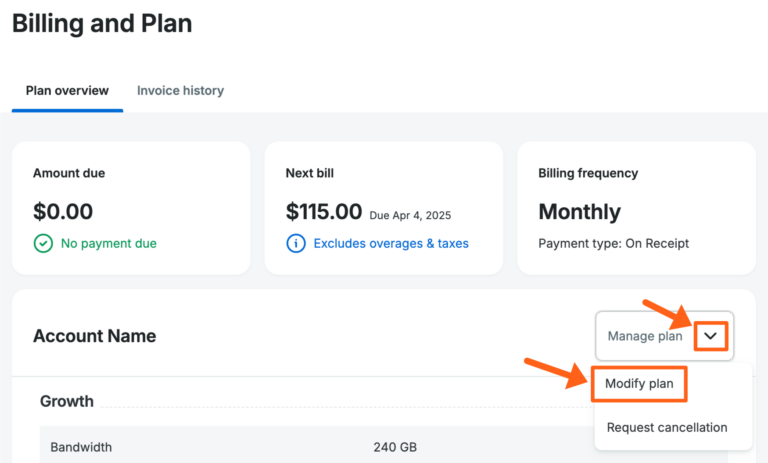
Key Features
- Automated Backups & Updates: WP Engine handles core WordPress updates and daily backups automatically.
- Dev/Stage/Prod Environments: A professional workflow that allows you to develop, test, and deploy with confidence.
- Genesis Framework & Themes: All plans include free access to the industry-leading Genesis Framework and over 35 premium StudioPress themes.
- Global CDN: Integrated Content Delivery Network ensures fast load times for visitors around the world.
Pros & Cons
- Pros: Blazing-fast site speed, rock-solid security, excellent developer tools.
- Cons: Expensive compared to other providers, has a list of disallowed plugins to ensure platform stability.
3. Kinsta: The Developer-Friendly Powerhouse
Running exclusively on the Google Cloud Platform's Premium Tier and C2 machines, Kinsta is a direct competitor to WP Engine and a favorite among developers and tech-savvy business owners. Its custom-built MyKinsta dashboard is arguably the best in the business.
Kinsta
Who it's for: Developers, agencies, and high-performance websites that value a sleek user interface and cutting-edge technology.
Performance Data
Leveraging Google's fastest servers, our Kinsta test site saw a 15-20% improvement in load times compared to other managed hosts in a similar price bracket. The platform is highly optimized for demanding sites, including WooCommerce and membership sites.
Key Features
- Superior Dashboard (MyKinsta): An incredibly intuitive and powerful dashboard for managing all your sites, monitoring performance, and accessing tools.
- Free Premium Migrations: Kinsta's expert team will migrate your site for free, ensuring a seamless transition.
- Self-Healing Technology: Kinsta checks the status of your PHP service every minute and automatically restarts it if it goes down.
- Application Performance Monitoring (APM): A built-in tool to help you debug slow database queries, long API calls, and other performance bottlenecks.
Pros & Cons
- Pros: Exceptional performance, fantastic user interface, great for developers.
- Cons: Pricing is based on 'visits', which can be a less predictable metric than bandwidth. It's a premium-priced service.
4. Bluehost: The Best Entry Point for Beginners
Bluehost is one of the most well-known names in hosting and is one of only three providers officially recommended by WordPress.org. Its main appeal is its affordability and beginner-friendly approach, making it a popular choice for those launching their very first website.
BlueHost
Who it's for: Absolute beginners, hobby bloggers, and anyone looking for the most affordable hosting to get started with WordPress.
Performance Data
On the basic shared hosting plans, performance is adequate but not exceptional. Our test site on the 'Choice Plus' plan had an average load time of around 2.6 seconds. While not the fastest website hosting, it's a functional starting point. For better performance, their 'Pro' plan or WP Pro managed hosting is recommended.
Key Features
- Free Domain for 1 Year: A great perk that lowers the initial cost of starting a website.
- User-Friendly Dashboard: Bluehost provides a guided setup and a simplified dashboard that makes installing WordPress and getting started very easy.
- Free CDN and SSL Certificate: Essential features included even on the most basic plans.
Pros & Cons
- Pros: Very affordable introductory pricing, easy for beginners to use, officially recommended by WordPress.
- Cons: Performance can be inconsistent on cheaper plans, renewal rates are high, and support can be hit-or-miss.
5. Cloudways: Ultimate Flexibility and Power
Cloudways offers a unique approach to hosting. Instead of providing its own servers, it acts as a management layer on top of leading cloud infrastructure providers like DigitalOcean, Vultr, Linode, AWS, and Google Cloud. This gives you incredible power and flexibility without needing to be a server administration expert.
Cloudways
Who it's for: Developers, agencies, and experienced users who want the power of a VPS/cloud server with the convenience of a managed hosting platform.
Performance Data
The performance is simply outstanding for the price. We tested a site on a $26/month Vultr High-Frequency server through Cloudways, and it consistently loaded in under 1 second, rivaling the performance of services like WP Engine that cost 3-4 times as much.
Key Features
- Choice of Cloud Provider: Choose the infrastructure that best suits your needs and budget.
- Pay-As-You-Go Pricing: You only pay for the resources you use, offering incredible scalability.
- Advanced Caching: Comes with a pre-configured stack including Nginx, Varnish, Memcached, and Redis for maximum speed.
- Total Freedom: No plugin restrictions and complete control over your server environment.
Pros & Cons
- Pros: Unbeatable performance-to-price ratio, highly scalable, immense flexibility.
- Cons: More complex than traditional shared or managed hosting; requires more technical confidence. Email hosting is a paid add-on.
Final Thoughts & Comparison
Choosing the best hosting for your WordPress site depends on your budget, technical expertise, and business goals. For most users, SiteGround offers the perfect blend of performance, support, and value. If your business depends on speed and you have the budget, WP Engine or Kinsta are top-tier investments. If you're just starting out and need an affordable hosting option, Bluehost will get you online. And for the power users who crave control and raw performance, Cloudways is in a class of its own.
Choosing the right host is the foundation of a successful online presence. We hope this data-backed guide has made your decision clearer.
Now we want to hear from you!
What hosting provider powers your WordPress site? Share your wins (and woes!) in the comments below to help the entire community build faster, better websites.





















