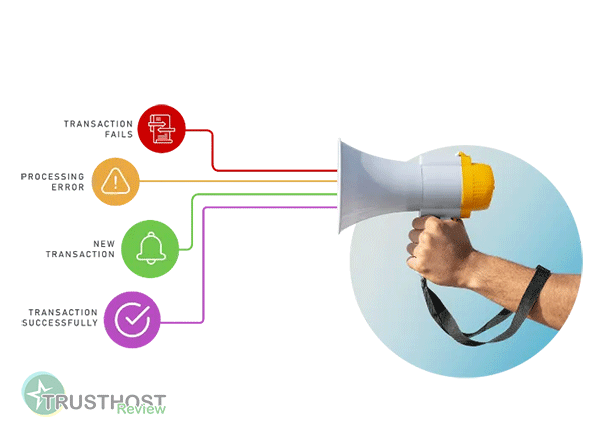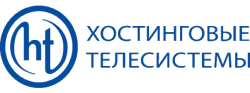All about Amazon Web Services (AWS)
Amazon Web Services (AWS) is a leading cloud computing platform developed by Amazon. It provides a vast range of on-demand services, including compute power, storage, databases, networking, analytics, machine learning, and more.
Essentially, AWS delivers all the building blocks needed to develop, deploy, and manage applications and IT infrastructure over the internet.
Key Services Offered by AWS:
- Compute: Amazon Elastic Compute Cloud (EC2) offers scalable virtual servers. AWS Lambda allows you to run code without managing servers.
- Storage: Amazon Simple Storage Service (S3) provides scalable object storage, while Amazon Elastic Block Storage (EBS) offers block-level storage volumes.
- Databases: AWS hosts a variety of database services like Amazon Relational Database Service (RDS) for relational databases and Amazon DynamoDB for NoSQL databases.
- Networking: Amazon Virtual Private Cloud (VPC) allows you to create secure, isolated networks within the AWS cloud.
Benefits of Using AWS:
- Cost-Effectiveness: Pay-as-you-go pricing eliminates upfront infrastructure investments.
- Scalability and Flexibility: Easily scale resources up or down based on demand.
- Reliability and Availability: AWS's global infrastructure ensures high availability and fault tolerance.
- Security: AWS offers robust security measures to protect your data and applications.
- Innovation: Access to cutting-edge technologies, including AI and machine learning services.
AWS is suitable for:
- Startups: Providing affordable and scalable solutions to launch and grow quickly.
- Enterprises: Offering powerful tools for managing complex IT infrastructures and applications.
- Government Agencies: Facilitating digital transformation initiatives with secure and compliant cloud services.
Getting Started with AWS
How To Sign Up
Step 1: Go to the AWS website to get your free account: Sign up for free
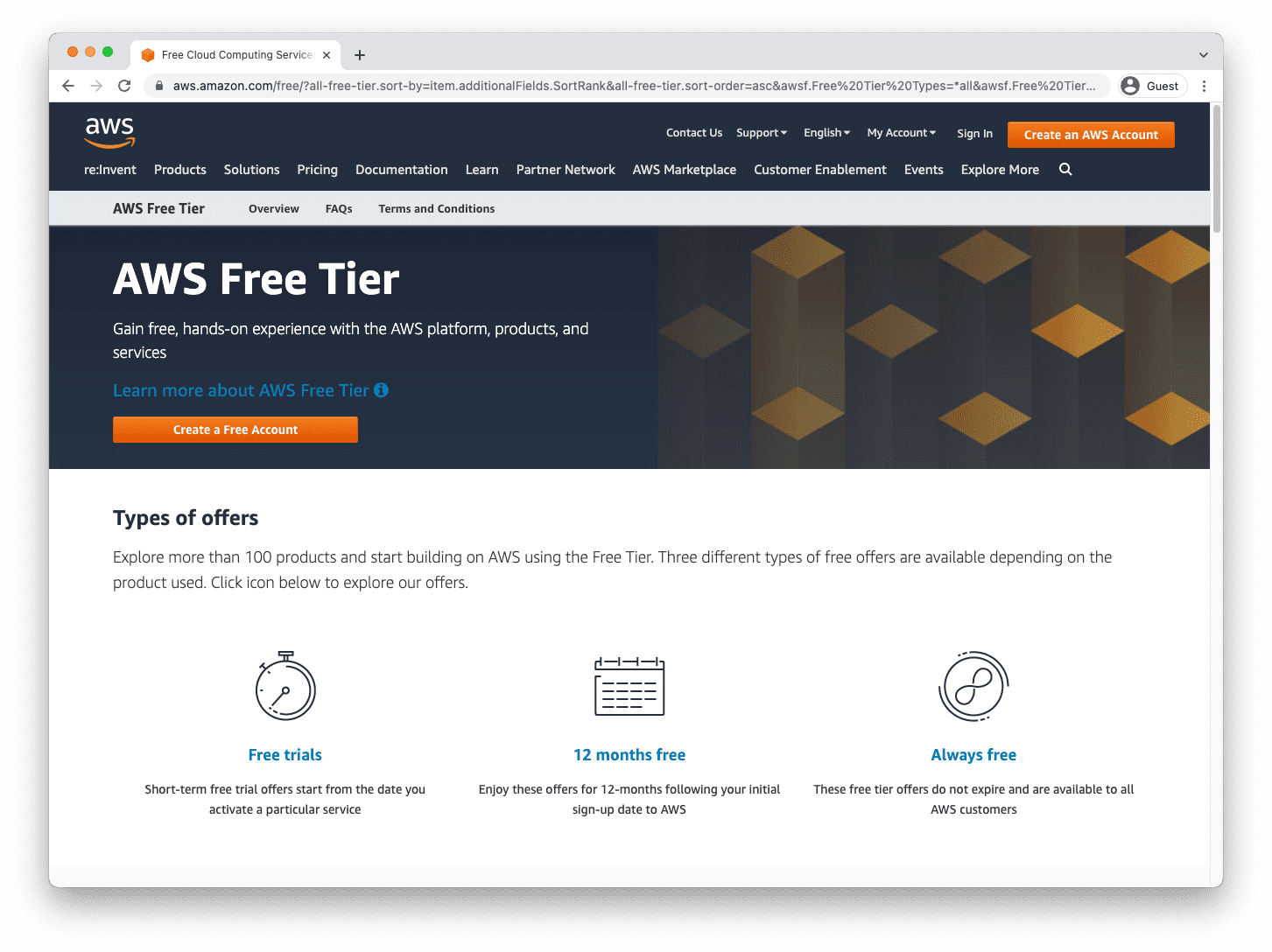
Step 2: Click the "Create a free account" button.
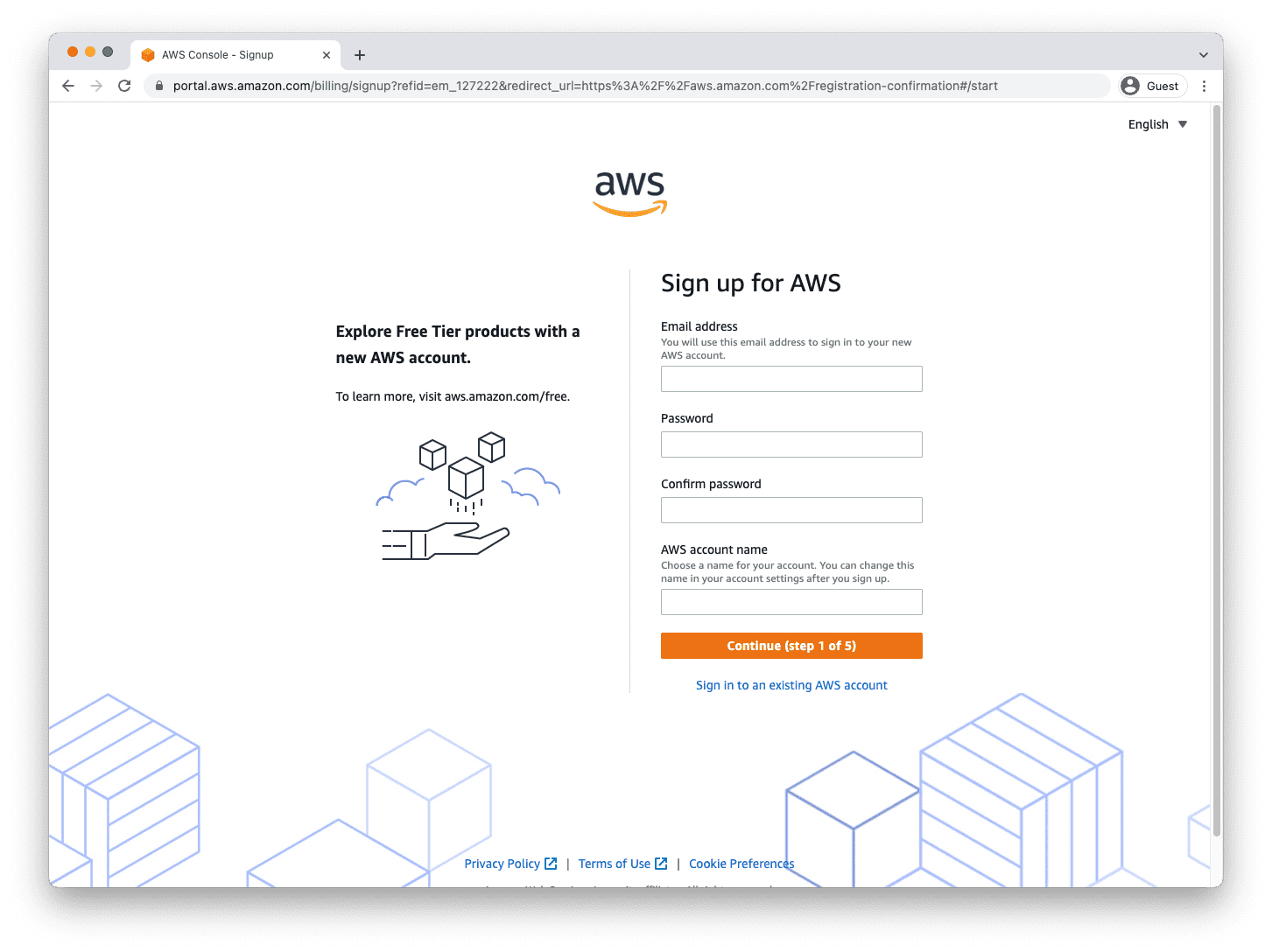
Step 3: Complete the registration steps.
AWS requires you to register a credit card and identity verification by phone number via text or voice.
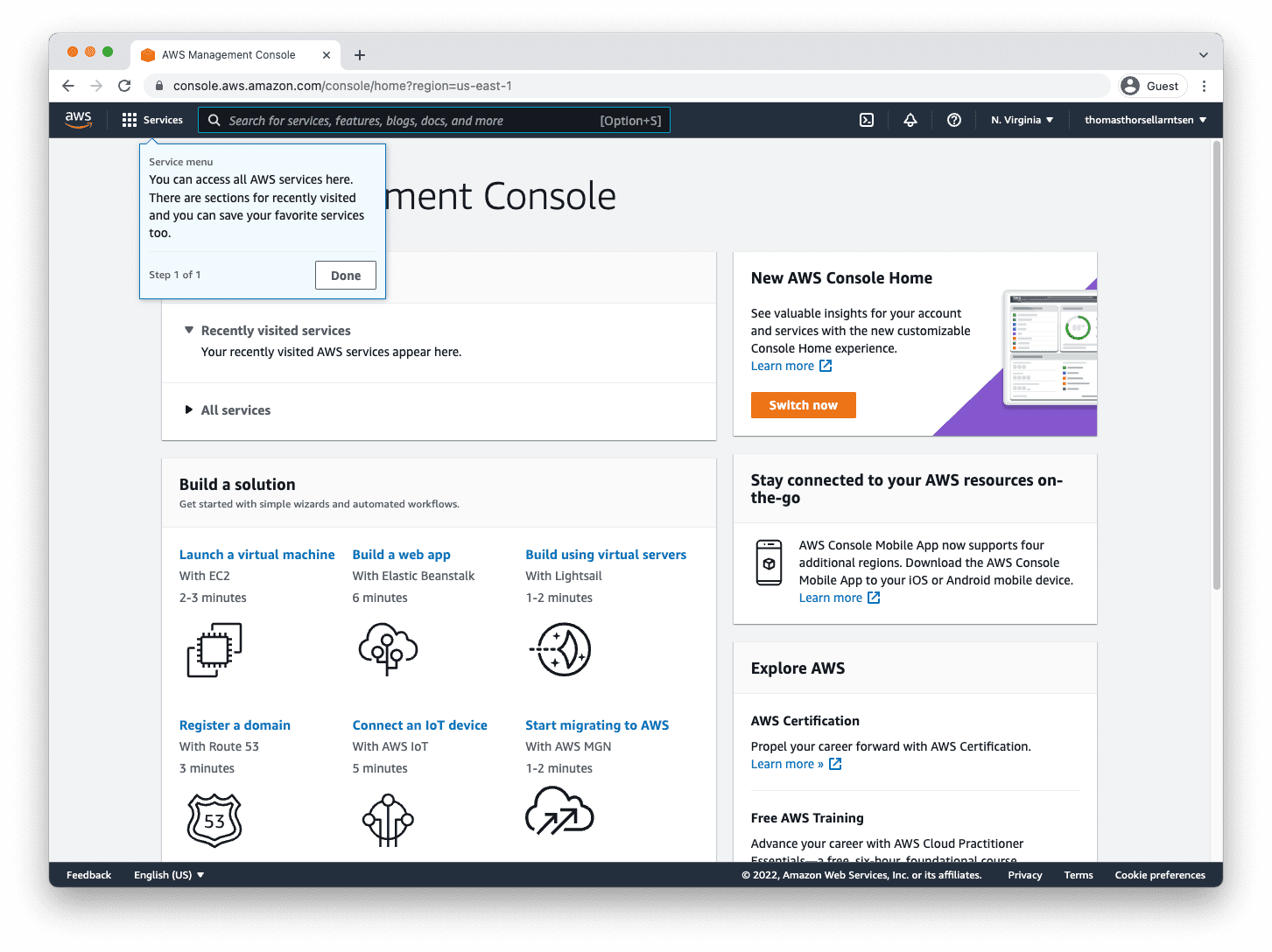
Congrats on getting your account set up! Click the "next" button to learn more!