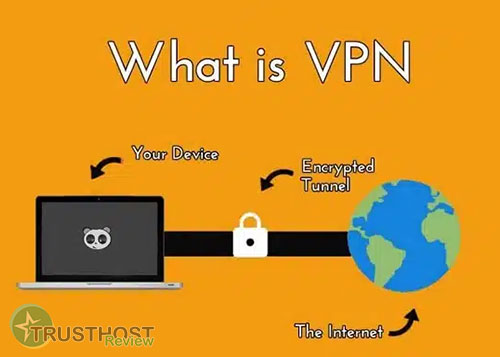Cross-Browser Compatibility: What It Is and Why It Matters
What is Cross-Browser Compatibility?
Cross-browser compatibility means ensuring that a website or web application displays and functions correctly across different web browsers. This includes factors like:
- Layout and Design: The website should appear visually consistent across browsers, with elements positioned and sized correctly.
- Functionality: Interactive elements like menus, forms, and animations should work as intended in all browsers.
- Performance: The website should load quickly and run smoothly, regardless of the user's browser choice.
Why is Cross-Browser Compatibility Important?
In today's fragmented browser landscape, users access the web using a variety of browsers like Chrome, Firefox, Safari, Edge, and more. Each browser has its own rendering engine and may interpret web technologies differently. Here's why cross-browser compatibility is crucial:
- Reach a Wider Audience: Failing to prioritize cross-browser compatibility can alienate users on specific browsers, leading to a smaller potential audience for your website.
- Enhanced User Experience: A consistent and functional experience across browsers builds user trust and encourages repeat visits.
- Improved SEO: Search engines prioritize websites that offer a good user experience, and cross-browser compatibility is a key factor.
- Reduced Development and Maintenance Costs: Addressing compatibility issues early in the development process is generally more cost-effective than fixing them later.
Key Considerations for Cross-Browser Compatibility
- Use Web Standards: Adhering to HTML, CSS, and JavaScript standards set by organizations like the W3C helps ensure greater cross-browser consistency.
- Thorough Testing: Regularly test your website across a range of browsers and devices, including different versions, to identify and address compatibility problems.
- CSS Resets and Normalization: Using CSS resets or normalization techniques can help create a more consistent baseline styling across browsers.
- Cross-Browser Libraries and Frameworks: Leverage JavaScript libraries and frameworks that have built-in cross-browser compatibility features.
- Browser Dev Tools: Utilize the developer tools built into modern browsers to debug and troubleshoot browser-specific issues.