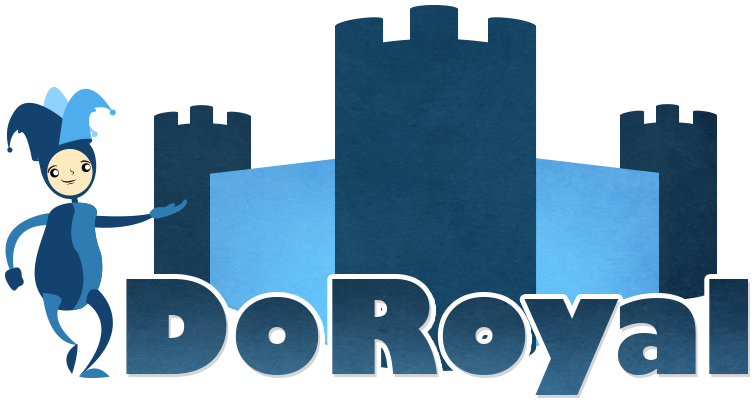cPanel vs. Plesk vs. Custom Panels: A Beginner's Guide to Hosting Control Panels
Ever logged into your web hosting account and felt like you were staring at a spaceship's dashboard? You're not alone. Choosing a hosting provider is just the first step; understanding the control panel they offer is the key to actually managing your website without pulling your hair out. This panel is your digital command center, the place where you'll manage files, set up email accounts, install WordPress, and monitor your site's health.
Think of it this way: your hosting server is the engine of your car, but the control panel is the dashboard, steering wheel, and gear stick. Without a good one, you're not going anywhere fast. The choice between industry giants like cPanel and Plesk, or a provider's unique custom panel, directly impacts your workflow, site speed, and even your long-term costs. Let's break down what you need to know to make an informed decision.
What Exactly is a Hosting Control Panel?
A hosting control panel is a web-based graphical interface (GUI) that allows users to manage their hosting services. Instead of typing complex commands into a terminal, you get a user-friendly dashboard with icons and tools to handle essential tasks. For any website owner, developer, or small business, this is non-negotiable for efficient website management.
Key functions typically include:
- File Management: Uploading, downloading, editing, and organizing your website's files and folders.
- Domain Management: Adding new domains, creating subdomains, and managing DNS records.
- Email Management: Creating professional email accounts (e.g., [email protected]), setting up forwarders, and managing spam filters.
- Database Management: Creating and managing MySQL or other databases, which are essential for content management systems like WordPress.
- Software Installation: One-click installers (like Softaculous) for popular applications like WordPress, Joomla, and Magento.
- Security: Setting up SSL certificates, managing firewalls, blocking IP addresses, and scanning for malware.
- Performance & Analytics: Monitoring bandwidth usage, disk space, and viewing website traffic statistics.
A powerful and intuitive control panel saves you time, reduces the risk of critical errors, and empowers you to optimize your site for better performance and security.
The Industry Standard: A Deep Dive into cPanel
If you've ever used shared hosting, you've likely encountered cPanel. For decades, it has been the undisputed king of hosting control panels, known for its reliability, comprehensive features, and beginner-friendly, icon-based layout.

cPanel's Strengths:
- Ease of Use: Its graphical, icon-heavy interface is incredibly intuitive for beginners. Everything is clearly labeled and organized into logical sections like 'Files,' 'Databases,' and 'Email.'
- Massive Community & Documentation: Because it's so popular, you can find a tutorial, forum post, or YouTube video for virtually any task you want to accomplish. This support network is invaluable.
- Broad Compatibility: cPanel runs on Linux-based servers (CentOS, AlmaLinux), which power the vast majority of the web. It integrates seamlessly with WHM (Web Host Manager) for resellers and agencies, and supports a huge ecosystem of third-party plugins like Softaculous and JetBackup.
- Robust Feature Set: It's packed with tools that satisfy both beginners and power users, from simple email setup to advanced DNS zone editing.
cPanel's Weaknesses:
- Rising Costs: In recent years, cPanel has shifted its pricing model, which has increased costs for hosting providers. Some hosts have absorbed this, while others have passed it on to customers or sought alternatives.
- Dated Interface (Arguably): While functional, some users find the default cPanel interface to feel a bit dated compared to more modern competitors.
- Linux Only: This isn't a major issue for most, as Linux is the standard for web hosting, but it means cPanel is not an option for Windows-based hosting environments.
Who Should Use cPanel? cPanel is often the core of many affordable hosting packages. It's the perfect choice for beginners, small business owners, and anyone who values a straightforward, time-tested solution with a wealth of support. Providers like Bluehost and A2 Hosting have built their reputation on offering a classic, reliable cPanel experience.
The Modern Contender: A Deep Dive into Plesk
Plesk is cPanel's main rival, and it has carved out a strong market position by offering a sleeker interface and catering heavily to developers and agencies. It's also the leading choice for Windows-based hosting, making it uniquely versatile.

Plesk's Strengths:
- Modern, Clean UI: Plesk features a clean, task-based user interface that organizes tools by domain. This can be more intuitive for users managing multiple websites, as all the tools for a specific site are grouped together.
- Windows & Linux Support: This is Plesk's killer feature. Its ability to run on both Windows Server and Linux distributions gives it a flexibility that cPanel lacks.
- Developer-Friendly Toolkits: Plesk comes with fantastic built-in support for tools that developers love, including Git integration, Docker, and a more robust extension marketplace. The 'WordPress Toolkit' in Plesk is particularly powerful, offering staging, cloning, and security management in one place.
- Strong Security Focus: Plesk comes with powerful security tools out-of-the-box, such as Fail2Ban intrusion prevention, ModSecurity web application firewall, and easy integration with server-wide antivirus.
Plesk's Weaknesses:
- Slightly Steeper Learning Curve: While modern, the interface can be less immediately intuitive for absolute beginners than cPanel's 'sea of icons' approach.
- Extensions Can Add Up: While the core is powerful, some of the best features (like the full-featured WordPress Toolkit or Smart Updates) are premium extensions that can add to the overall cost.
Who Should Use Plesk? Plesk is an excellent choice for developers, web design agencies, and businesses that require Windows hosting (for ASP.NET applications, for example). Its focus on workflow and modern tools makes it a great platform for those looking for fast website hosting with advanced capabilities. Hosts like IONOS and HostGator offer robust Plesk hosting options.
The Wildcard: Custom & Proprietary Control Panels
In response to cPanel's price increases and a desire to create a more integrated user experience, many top hosting providers have invested in building their own custom control panels. These are designed from the ground up to work exclusively with their own infrastructure.
Notable Examples:
- SiteGround's Site Tools: After moving away from cPanel, SiteGround developed Site Tools. It's a sleek, modern, and incredibly fast panel that's been praised for its intuitive design. It's heavily focused on performance and security, with deep integration of their caching and optimization tools, making it a top contender for the best hosting for small business.
- Hostinger's hPanel: Hostinger built hPanel to be extremely beginner-friendly and to keep their costs down, allowing them to offer some of the most affordable hosting on the market. While it may lack some of the very advanced features of cPanel, it covers all the essentials in a clean, easy-to-navigate interface.
- Kinsta's MyKinsta Dashboard: For managed WordPress hosting, custom panels are the norm. MyKinsta is a prime example—it's not a general-purpose control panel but a highly specialized dashboard for managing WordPress sites. It provides tools for performance monitoring, one-click staging environments, and CDN integration, all geared towards maximizing WordPress site speed and reliability.
Pros of Custom Panels:
- Streamlined Experience: They are often less cluttered, showing you only the tools you need for that specific hosting environment.
- Better Integration: Because the panel is built by the host, it's deeply integrated with their hardware and software stack, which can lead to better performance and stability.
- Cost-Effective: Hosts avoid licensing fees, and those savings can be passed on to the customer.
Cons of Custom Panels:
- Vendor Lock-In: If you learn a custom panel and later decide to switch hosts, you'll have to learn a completely new system. Migrating can be more complex without universal tools like cPanel's backup and restore functions.
- Limited Documentation: Your only source of support is the hosting provider itself. There's no broad community to turn to for help.
- Potentially Fewer Features: They may not have the sheer breadth of niche features that cPanel or Plesk have accumulated over the years.
Head-to-Head Comparison
| Feature | cPanel | Plesk | Custom Panels |
|---|---|---|---|
| Ease of Use | Excellent for beginners (icon-based) | Very good, modern UI (domain-based) | Varies, but often highly intuitive and simplified |
| OS Support | Linux only | Linux & Windows | Tied to the host's infrastructure (usually Linux) |
| Developer Tools | Good (Terminal, Git version control) | Excellent (Git, Docker, WP Toolkit) | Varies, often includes staging and Git |
| Community Support | Massive | Large and growing | None (provider support only) |
| Best For | Beginners, shared hosting, resellers | Developers, agencies, Windows hosting | Users prioritizing simplicity and host integration |
Conclusion: How to Choose the Right Panel for You
There is no single 'best' control panel—only the one that's right for your needs. Here’s a simple guide:
- Choose cPanel if: You're a beginner, value a massive support community, and want a time-tested, feature-rich environment. It's the safe, reliable choice for most shared hosting plans.
- Choose Plesk if: You're a developer or agency that values modern workflows, you need Windows hosting, or you manage multiple client sites and prefer its domain-centric layout.
- Choose a Custom Panel if: You trust your hosting provider, value a simplified and highly integrated experience, and are looking for the best performance on that specific host's platform. This is often the path to the best hosting for small business when performance and ease of use are top priorities.
Ultimately, remember that the control panel is just one piece of the puzzle. The quality of the hosting provider—their server performance, uptime, and customer support—is far more important. A great panel on a slow server is still a bad experience. Prioritize finding a provider known for fast website hosting and excellent support first, and then consider which of their control panel options best fits your technical comfort level and goals.