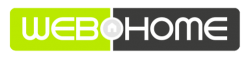WP Engine Review 2025: The Gold Standard of Managed WordPress Hosting?
For serious businesses and developers who've outgrown the limitations of cheap shared hosting, the world of managed WordPress hosting offers a compelling solution. In this in-depth 2025 review, we're putting WP Engine, a long-standing leader in the premium space, under the microscope to determine if it truly is the gold standard for powering professional WordPress sites.
First, What Exactly is 'Managed' WordPress Hosting?
Before we dive into WP Engine, it's crucial to understand what 'managed' hosting means. Unlike basic shared hosting where you're crammed onto a server with hundreds of other sites and left to manage everything yourself, managed hosting is a premium, concierge-style service. The hosting company handles all the technical heavy lifting—server optimization, security, daily backups, WordPress core updates, and performance tuning—so you can focus on creating content and growing your business. It's the difference between owning a car and having a personal chauffeur and mechanic on call 24/7.
WP Engine Deep Dive: The Core Features That Drive Success
WP Engine has built its reputation on a platform engineered for one thing: making WordPress sites exceptionally fast, secure, and scalable. Let's break down the key pillars of their service.

1. Blazing-Fast Performance Architecture
In today's digital landscape, site speed is not a luxury; it's a necessity for SEO, user experience, and conversion rates. WP Engine tackles this with a multi-layered approach:
- Optimized Infrastructure: They utilize top-tier cloud providers like Google Cloud Platform and Amazon Web Services (AWS), ensuring your site is hosted on some of the fastest and most reliable networks in the world.
- Proprietary Caching (EverCache®): This is their secret sauce. WP Engine's aggressive caching system serves pages to visitors at lightning speed, dramatically reducing server load and improving Time to First Byte (TTFB). It's far more effective than most caching plugins.
- Global CDN Integration: Every plan includes a Content Delivery Network (CDN) through Cloudflare, which caches your site's assets (images, CSS, JavaScript) in data centers around the globe. This ensures visitors from anywhere in the world experience fast website hosting.
2. Fort Knox-Level Security
A hacked website can destroy a business overnight. WP Engine treats security as a proactive, not reactive, measure.
- Platform-Level Protection: They enforce a web application firewall (WAF) that blocks malicious traffic before it even reaches your site. They also perform regular malware scans and block threats in real-time.
- Free SSL Certificates: SSL is essential for security and SEO. WP Engine provides and automatically renews them for all your sites.
- Automated Daily Backups: Your site is backed up daily, and you can create a manual backup with a single click before making any major changes. Restoring a backup is just as easy.
- Hacking Remediation Guarantee: If your site somehow gets compromised while on their platform, WP Engine's team of experts will fix it for free. This peace of mind is invaluable.
3. A Developer's Dream Workflow
For developers and agencies, efficiency is money. WP Engine provides a suite of tools designed to streamline the development and deployment process.
- One-Click Staging Environments: Safely test new plugins, themes, or code changes on a private copy of your site. When you're ready, you can deploy the changes to your live site with a single click, minimizing the risk of breaking things.
- Git Integration: For more advanced workflows, you can connect your site to a Git repository for version control and seamless deployments.
- Local Development Tool: WP Engine acquired the popular tool Flywheel, and their 'Local' application allows you to build and test WordPress sites on your own computer with an environment that perfectly mirrors the WP Engine server setup.
Features on paper are great, but what about real-world results? To illustrate the difference, consider a typical small business website moving from a popular $10/month shared hosting plan to WP Engine. The results are often dramatic.

Case Study Example: 'Cityscape Cafe' Website Migration
- Before (Shared Hosting):
- Time to First Byte (TTFB): 750ms
- Largest Contentful Paint (LCP): 3.8 seconds
- Google PageSpeed Insights Score: 62 (Mobile) - After (WP Engine):
- Time to First Byte (TTFB): 180ms
- Largest Contentful Paint (LCP): 1.4 seconds
- Google PageSpeed Insights Score: 94 (Mobile)
The impact is clear. The improved site speed not only passes Google's Core Web Vitals with flying colors, leading to better search rankings, but it also reduces bounce rates and increases the likelihood of a visitor making a purchase or filling out a contact form.
How WP Engine Stacks Up: A Competitive Analysis
WP Engine doesn't operate in a vacuum. Here’s how it compares to other popular choices.
WP Engine vs. Kinsta
Kinsta is WP Engine's closest competitor in the premium managed WordPress space. Both offer incredible performance, security, and support. The choice often comes down to subtle differences:
- Infrastructure: Kinsta exclusively uses the Google Cloud Platform's Premium Tier network, which is arguably the fastest available. WP Engine offers both GCP and AWS, giving some customers more choice.
- Dashboard & Tools: Kinsta is renowned for its beautiful, intuitive MyKinsta dashboard. WP Engine's user portal is also powerful and includes unique value-adds like the Genesis Framework and StudioPress themes for free on all plans.
- Pricing: Their pricing is very similar, though the specific resource allocations (visits, storage) differ slightly at each tier.
WP Engine vs. SiteGround / Bluehost
This is the most common comparison for those looking to upgrade. SiteGround and Bluehost offer some of the best hosting for small business owners on a tight budget. They are excellent starting points. However, you upgrade to WP Engine when:
- Performance becomes non-negotiable. Your site's traffic is growing, and the shared server resources are no longer enough to maintain speed.
- You value your time. You're spending too much time dealing with technical issues, updates, or security scares instead of focusing on your business.
- Security is paramount. You run an e-commerce store or handle sensitive user data and cannot afford the risk of a breach.
While not as 'affordable hosting' in terms of monthly price, WP Engine's value proposition is in its ROI—the return on investment from better performance, tighter security, and saved time.
SiteGround
BlueHost
The Verdict for 2025: Is WP Engine Worth the Investment?
After a thorough analysis, it's clear that WP Engine isn't for everyone. If you're a hobby blogger or just starting out, a quality shared host is a more practical choice.
However, WP Engine is absolutely the gold standard for:
- Established Businesses & E-commerce Stores: Where website uptime, speed, and security directly impact revenue.
- High-Traffic Blogs & Publishers: Who need a scalable platform that can handle traffic spikes without slowing down.
- Agencies & Freelance Developers: Who require robust workflow tools and a reliable platform to manage client sites.
The premium price tag is not just for hosting; it's an investment in a high-performance digital experience platform, an expert technical team, and ultimately, peace of mind.
Ready to Experience the Gold Standard?
So, is WP Engine the right choice for you? For businesses that depend on their website for revenue and reputation, the answer is a resounding yes. The combination of raw performance, robust security, and expert support creates a platform that lets you focus on what you do best.
WP Engine
Have you used WP Engine or another managed host? Share your experience in the comments below—we'd love to hear your thoughts and answer your questions!