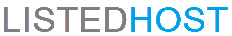Website Backup and Disaster Recovery Plan to Safeguard Your Website Data
Website Backup and Disaster Recovery Plan
A website is more than just an online presence; it's a critical business asset. Downtime or data loss can result in significant financial losses, reputational damage, and lost opportunities. This makes having a robust website backup and disaster recovery plan essential for all businesses, particularly those heavily reliant on their online presence. This article will guide you through creating a comprehensive plan to safeguard your website data, files, and configurations.
The Importance of Website Backup and Disaster Recovery
A website backup is a copy of your website's files and data stored separately from your production environment. This separate storage ensures that your website can be restored if your primary server fails, data gets corrupted, or your website is compromised. Disaster recovery goes a step further and involves having a plan to bring your website back online as quickly and efficiently as possible in case of a catastrophic event.
Key Components of a Robust Website Backup and Disaster Recovery Plan
A successful plan encompasses several key components:
1. Data Backup Strategy
- Full Backups: These capture your entire website, including databases, files, and configurations. They offer comprehensive protection but can be large and time-consuming to create.
- Incremental Backups: These back up only the changes made since the last backup, saving time and storage space. However, restoring from incremental backups can be more complex.
- Differential Backups: These back up changes since the last full backup, offering a middle ground between full and incremental backups.
2. Backup Frequency and Retention
Determine how often you'll conduct backups (daily, weekly, etc.) and how long you'll retain them. Factors to consider include the frequency of website updates and your industry's regulatory requirements.
3. Offsite Backup Storage
Never store backups solely on the same server as your website. Utilize offsite storage solutions, such as cloud backup services or dedicated storage servers, to ensure redundancy.
4. Disaster Recovery Plan
This plan should outline the steps to take in various disaster scenarios, such as server failure, cyberattacks, or natural disasters.
5. Testing and Review
Regularly test your backups and disaster recovery plan to ensure they function as expected and make necessary adjustments.
Additional Considerations for Enhanced Website Protection
- Version Control Systems: Implement version control for your website's codebase to track changes, revert to previous versions, and streamline the recovery process.
- Website Monitoring: Utilize website monitoring tools to receive alerts about downtime, performance issues, or security breaches. This proactive approach allows you to address issues before they escalate into major problems.
- Security Measures: Implement robust security measures, such as firewalls, intrusion detection systems, and regular security audits, to minimize the risk of cyberattacks and data breaches.
Numerous backup and recovery solutions cater to different needs and budgets. Consider factors like ease of use, scalability, security features, and cost when making your selection.