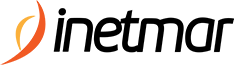Implementing Website Security to Prevent Hacks and Data Breaches
A security breach can have devastating consequences, leading to financial losses, legal repercussions, and irreparable damage to your reputation. This comprehensive guide will delve into essential website security measures, focusing on best practices for experienced users in web development, hosting, and system administration. By implementing these strategies, you can significantly reduce the risk of hacks and data breaches, ensuring the integrity and confidentiality of your website and its valuable data.
Understanding the Importance of a Robust Website Security Posture
A robust security posture is no longer optional but essential for any website handling sensitive data. Cyberattacks are becoming increasingly sophisticated, targeting vulnerabilities to gain unauthorized access to your systems. A successful breach can lead to:
- Data Theft: Hackers can steal sensitive customer information, financial data, and proprietary business information.
- Financial Losses: Data breaches often result in significant financial losses, including recovery costs, legal fees, and lost revenue.
- Reputational Damage: A breach can severely damage your brand's reputation, eroding customer trust and loyalty.
- Legal and Regulatory Consequences: Depending on the nature of the data compromised, you may face legal action and regulatory fines.
Proactive Measures to Enhance Website Security
Taking a proactive approach to website security is crucial for minimizing risks. The following measures are essential for building a robust defense against potential threats:

1. Create a Website Backup and Restore Strategy
Regular backups are paramount for disaster recovery and mitigating the impact of data loss due to attacks or technical failures. Your backup strategy should include:
- Automated Backups: Implement automated backups of your website files and databases, ensuring that you have multiple restore points.
- Offsite Storage: Store backups in a secure offsite location or cloud storage service to prevent data loss from physical disasters or server failures.
- Regular Testing: Periodically test your backups to ensure they are not corrupted and can be restored successfully.
2. Implement Strong Password Policies
Weak or compromised passwords are a common entry point for attackers. Enforce strong password policies, including:
- Password Complexity: Require passwords to be at least 12 characters long and include a mix of uppercase and lowercase letters, numbers, and symbols.
- Password Rotation: Enforce regular password changes, every 90 days, for all user accounts.
- Multi-Factor Authentication (MFA): Implement MFA to add an extra layer of security, requiring users to provide a second form of verification, such as a code from an authentication app.
3. Secure Your Web Server
Your web server is the backbone of your online presence, and securing it is critical. Key steps include:
- Regular Updates: Keep your web server software, operating system, and all plugins and themes up to date to patch known vulnerabilities.
- Firewall Protection: Use a web application firewall (WAF) to filter out malicious traffic and block common attack patterns.
- Secure Socket Layer (SSL) Certificate: Install an SSL certificate to encrypt communication between your website and users' browsers, protecting sensitive data transmitted during online transactions or form submissions.
4. Regular Security Audits and Monitoring
Continuous monitoring and regular security audits are vital for identifying vulnerabilities and responding promptly to security incidents. Consider these practices:
- Security Information and Event Management (SIEM): Utilize SIEM systems to centralize security logs and alerts, providing real-time visibility into potential threats.
- Vulnerability Scanning: Regularly scan your website and network for vulnerabilities using automated tools and manual penetration testing.
- Intrusion Detection and Prevention: Implement intrusion detection and prevention systems (IDPS) to monitor network traffic for suspicious activity and block potential attacks.
5. Educate Your Team and Users
Human error remains a significant factor in security breaches. Educate your team and users about security best practices, including:
- Phishing Awareness Training: Train employees to identify and report phishing emails and social engineering attempts.
- Strong Password Practices: Educate users on creating strong passwords and the importance of password hygiene.
- Safe Browsing Habits: Promote safe browsing habits, such as avoiding suspicious links and downloads.
6. Content Management System (CMS) Security
If you're using a CMS like WordPress, Drupal, or Joomla, ensure its security by:
- Choosing Reputable Extensions: Only use plugins and themes from trusted developers and keep them updated.
- Limiting User Privileges: Assign user roles with the least privilege necessary to perform their tasks, preventing unauthorized access to sensitive areas.
- Disabling File Editing: If possible, disable the ability to edit theme or plugin files directly from the CMS dashboard, reducing the risk of malicious code injection.