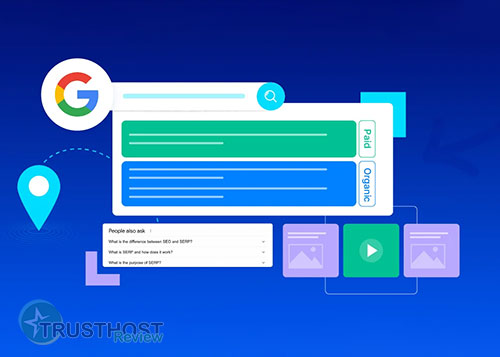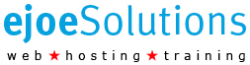User Behavior with Advanced Website Analytics and Heatmap Tracking
For seasoned web professionals, webmasters, and system administrators, the quest to unravel the intricacies of user behavior on a website is an ongoing endeavor. Understanding how users interact with your website is crucial for optimizing conversions, improving user experience, and ultimately, driving business growth. While basic website analytics provide a general overview, delving into advanced analytics and utilizing tools like heatmaps can unlock a deeper understanding of user behavior.
Going Beyond the Basics: Advanced Website Analytics
Standard website analytics platforms like Google Analytics offer a plethora of data, but leveraging advanced features can provide more insightful data. Features like custom event tracking, conversion funnels, and cohort analysis can paint a clearer picture of user journeys and pain points.
- Custom Event Tracking: Track specific user interactions beyond page views, such as button clicks, form submissions, or video plays. This granular data reveals what elements engage users most effectively.
- Conversion Funnels: Visualize the steps users take towards a desired action, such as a purchase or signup. Identify drop-off points and optimize the funnel for improved conversion rates.
- Cohort Analysis: Segment users based on shared characteristics, such as acquisition date or specific behaviors, to understand how different user groups interact with your site over time.
Visualizing User Engagement with Heatmaps
![]()
Heatmaps provide a visual representation of user interaction on specific web pages, using color gradients to highlight areas of high and low engagement. They offer invaluable insights into:
- Click Tracking: Identify the most clicked elements on your page, revealing user preferences and potential usability issues.
- Scroll Depth: Understand how far users scroll down your pages, indicating content engagement and optimal content placement.
- Mouse Movement: Track mouse movements to gauge user attention and identify areas of interest or distraction.
Putting Insights into Action
The insights gleaned from advanced analytics and heatmaps are only valuable when translated into actionable website improvements.
- Optimize Page Design: Use click and scroll data to reposition key elements, improve call-to-actions, and streamline navigation for better user flow.
- Refine Content Strategy: Understand content engagement to create more relevant and engaging content that resonates with your target audience.
- Improve Conversion Rates: Identify and address drop-off points in conversion funnels to enhance the user journey and drive desired actions.
By embracing advanced website analytics and heatmap tracking, web professionals can gain a competitive edge by understanding user behavior on a deeper level. These tools empower you to optimize your website for maximum engagement, conversions, and ultimately, online success.