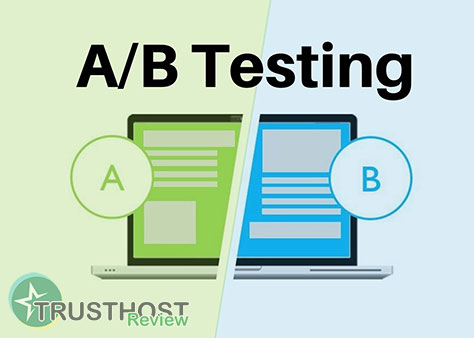Discover the Google Analytics platform
What is Google Analytics?
Google Analytics is a free web analytics service offered by Google that provides valuable insights into your website's performance. It empowers you to track website traffic, understand user behavior, and measure the effectiveness of your marketing campaigns.
Why is Google Analytics Important?
In today's digital landscape, data is king. Google Analytics provides the data you need to make informed decisions about your website and your business. Here's how it helps:
- Track Website Traffic: See how many people visit your site, where they come from, and what pages they view.
- Understand User Behavior: Discover how users interact with your website, what they're searching for, and where they drop off.
- Measure Marketing Effectiveness: Track the success of your SEO, social media, and advertising campaigns.
- Improve Your Website: Use data-driven insights to optimize your website's content, design, and user experience.
- Make Informed Business Decisions: Get a clear understanding of your target audience and tailor your strategies for better results.
Key Features of Google Analytics:
- Real-Time Reporting: See who's on your site right now.
- Audience Insights: Learn about your audience's demographics, interests, and behavior.
- Acquisition Reports: Discover where your traffic comes from (organic search, social media, referrals, etc.).
- Behavior Reports: Track user engagement metrics like bounce rate, pages per session, and average session duration.
- Conversion Tracking: Set goals and track how effectively your website converts visitors into customers.
Getting Started with Google Analytics:
- Create a Google Analytics Account: Visit the Google Analytics website and sign up using your Google account.
- Add the Tracking Code to Your Website: Copy the provided tracking code snippet and paste it into the header section of your website's HTML before the closing tag.
- Start Exploring Your Data: Once your tracking code is installed, Google Analytics will begin collecting data.