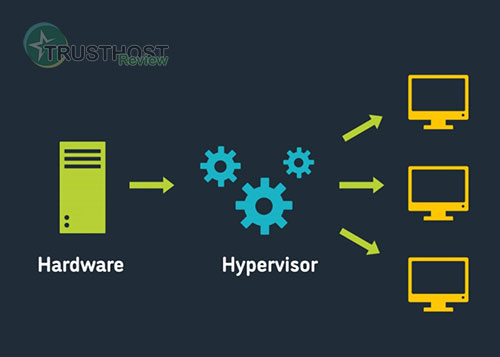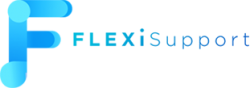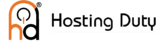System Update: Ensuring Security and Performance for Your Devices
Keeping your operating system and software applications updated is crucial for maintaining the security and performance of your devices. A system update delivers new code, files, and resources to your device, enhancing its functionality and patching any known vulnerabilities.

Why Are System Updates Important?
1. Enhanced Security
System updates are vital for safeguarding your devices against cyber threats. Software vulnerabilities, often referred to as security holes, can be exploited by malicious actors to gain unauthorized access to your data. System updates address these vulnerabilities, fortifying your device's defenses and protecting your sensitive information.
2. Improved Stability and Performance
System updates often include bug fixes and performance optimizations that contribute to a smoother and more efficient user experience. These updates address underlying software issues, leading to improved application responsiveness, faster loading times, and reduced crashes or freezes.
3. New Features and Functionality
Beyond security and performance enhancements, system updates frequently introduce new features, functionalities, and design improvements. These updates aim to enhance the overall user experience by providing access to the latest tools and capabilities.
Understanding the Update Process
Most operating systems and applications offer automated update mechanisms. However, you can usually initiate a manual check for updates through the device or application settings.
Best Practices for System Updates
- Enable Automatic Updates: Configure your devices and applications to download and install updates automatically whenever possible.
- Regularly Check for Updates: If automatic updates are not enabled, make it a habit to manually check for and install updates regularly.
- Prioritize Security Updates: Pay close attention to and prioritize installing updates labeled as "security updates" or "critical updates" as these address the most severe vulnerabilities.
By understanding the importance of system updates and following these best practices, you can significantly enhance the security, performance, and functionality of your devices in an ever-evolving digital world.