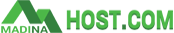Migrate Website to a New Host: A Technical Guide
Migrating your website to a new host can seem daunting, but with careful planning and execution, it can be a smooth process. This guide is tailored for experienced users, including webmasters, system administrators, and developers comfortable with web technologies. We'll cover essential steps to ensure a seamless transition, minimizing downtime and potential issues.

1. Pre-Migration Assessment and Planning
Before initiating the migration, conduct a thorough assessment of your current setup:
- Inventory Your Assets: Catalog all website files, databases, email accounts, and third-party integrations.
- Analyze Resource Usage: Understand your current disk space, bandwidth, and database usage to choose a suitable hosting plan.
- Compatibility Check: Confirm the new host supports your technology stack (PHP version, database server, etc.).
2. Selecting the Right Hosting Environment
Consider these factors when choosing a new host:
- Server Type: Shared, VPS, Cloud, or Dedicated - select based on your traffic, resource requirements, and budget.
- Performance and Reliability: Prioritize hosts with a proven track record of uptime, speed, and security.
- Support: Evaluate the quality and availability of technical support, especially crucial during migration.
- Migration Tools: Inquire about tools or assistance provided for website migration.
3. Backup, Backup, Backup!
Emphasizing this cannot be overstated: create full backups of your website files, databases, and configurations before proceeding. This ensures data integrity and provides a rollback point in case of unforeseen issues.
4. Website Files Transfer
Efficiently transfer your website files using these methods:
- FTP (File Transfer Protocol): A traditional method, ensure your FTP client supports large file transfers.
- SSH (Secure Shell): For more control and security, use SSH with commands like 'scp' or 'rsync.'
- Host-Provided Tools: Some hosts offer migration plugins or tools that simplify the process.
5. Database Migration
Handle database migration meticulously to avoid data loss:
- Export Database: Use phpMyAdmin or command-line tools like 'mysqldump' to export your database.
- Create Database on New Host: Set up a new database on your target server with the same character set and collation.
- Import Database: Import the exported database file into the newly created database.
- Update Configuration Files: Modify your website's configuration files (e.g., wp-config.php) to reflect the new database credentials.
6. DNS Propagation and Testing
Once files and databases are transferred:
- Update DNS Records: Point your domain's DNS records (A record, CNAME, etc.) to the new host's servers. Be aware that DNS propagation can take 24-48 hours.
- Thorough Testing: Once DNS changes propagate, test your website thoroughly for functionality, broken links, and any errors.
7. Monitoring and Optimization
After migration:
- Monitor Performance: Keep a close eye on website speed, uptime, and resource usage to ensure optimal performance.
- Implement Caching: Leverage browser caching and server-side caching mechanisms to enhance website speed.
- Security: Ensure your new host has robust security measures in place, and implement SSL certificates for secure connections.