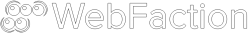Developing a Robust Website Backup and Disaster Recovery Plan
Where websites are central to business operations, data loss can be catastrophic. For web professionals like yourselves, understanding the importance of a robust backup and disaster recovery plan is paramount. This isn't just about ticking a box; it's about ensuring business continuity, preserving your hard work, and maintaining the trust of your users.

Why Backups and Disaster Recovery Are Non-Negotiable
Imagine this: your website crashes due to a server failure, a malicious attack, or even human error. Without a proper backup and recovery plan, you're looking at potential data loss, downtime, lost revenue, and damage to your reputation. A well-defined plan mitigates these risks by:
- Ensuring Business Continuity: Minimize downtime and quickly restore operations in case of unexpected events.
- Protecting Your Hard Work: Safeguard your website content, code, databases, and configurations from permanent loss.
- Maintaining User Trust: Show your users you take their data and your website's availability seriously.
Key Elements of a Robust Website Backup and Disaster Recovery Plan
Creating a solid plan involves more than just occasional backups. Let's break down the crucial components:
1. Comprehensive Backups: Covering All Your Bases
Backups form the foundation of your recovery strategy. Ensure you're backing up:
- Website Files: All code, scripts, media files, and design elements.
- Databases: Regular backups of your website's database are critical, especially for dynamic sites.
- Server Configurations: Preserve server settings, software configurations, and other crucial system files.
2. The 3-2-1 Backup Strategy: A Multi-Layered Approach
The 3-2-1 strategy is a golden rule for robust data protection:
- 3 Copies of Your Data: One primary copy and two backups.
- 2 Different Storage Media: Use a combination of on-site (e.g., external hard drives) and off-site (e.g., cloud storage) backups.
- 1 Off-site Backup: Store at least one backup copy in a geographically separate location to safeguard against localized disasters.
3. Automated Backup Solutions: Streamlining the Process
Manual backups are prone to human error. Opt for automated backup tools and services that allow you to schedule regular backups at predefined intervals.
4. Testing Your Backups: Don't Wait for a Disaster to Find Out They Don't Work
Regularly test your backups by restoring them to a staging environment. This verifies the integrity of your backups and familiarizes you with the restoration process.
5. Disaster Recovery Plan: Your Step-by-Step Guide
A disaster recovery plan outlines the exact steps to take in various failure scenarios. Include details on:
- Communication protocols: How will you inform stakeholders about the outage and updates?
- Data restoration procedures: Detailed steps for restoring data from backups.
- Alternative hosting solutions: Consider having a backup server or using cloud hosting for rapid recovery.
Choosing the Right Tools and Services
Numerous backup and disaster recovery solutions cater to different needs. When selecting tools, consider:
- Ease of Use: Choose a solution that aligns with your technical expertise.
- Security Features: Prioritize solutions with strong encryption and secure storage practices.
- Scalability: Ensure the solution can grow with your website's data and traffic demands.
Beyond the Basics: Additional Considerations
- Regular Security Audits: Proactively identify and address vulnerabilities to minimize the risk of data breaches.
- Version Control: Implement version control systems like Git to track changes to your website's codebase and facilitate easier rollbacks.
- Documentation: Maintain thorough documentation of your backup and recovery procedures, configurations, and contact information.