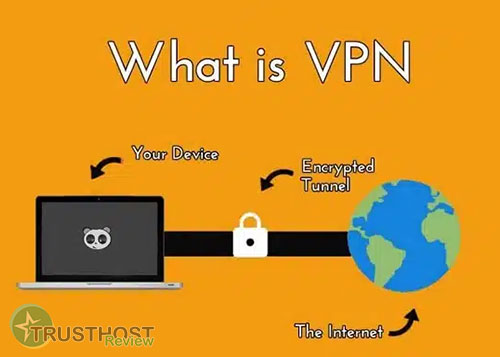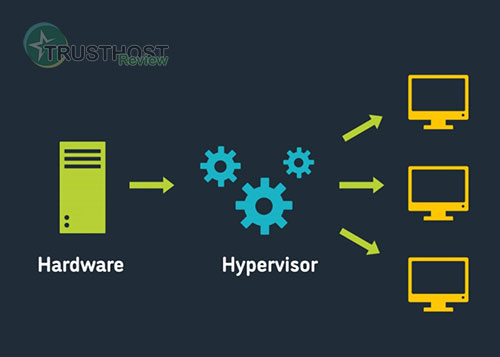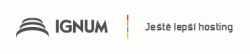Best Hosting for Photographers and Portfolio Websites
Is your stunning portfolio being sabotaged by slow load times? A beautiful photo gallery is useless if potential clients click away before it even loads. For photographers and creatives, your website is your digital storefront, and a lagging site is like having a 'Closed' sign on the door. You've spent countless hours capturing and editing the perfect shots; the last thing you need is for subpar web hosting to undermine your hard work.

Unlike a simple blog or a text-based business site, a photography portfolio is an asset-heavy beast. Every high-resolution image you upload adds weight, demanding more from your server. Choosing the right web host isn't just a technical detail—it's a critical business decision that impacts user experience, client perception, your search engine rankings, and ultimately, your bottom line. This guide will break down exactly what to look for and review the best hosting providers that will make your portfolio shine.
Why Standard, Cheap Hosting Fails Photographers
Many small business owners start with the most 'affordable hosting' they can find, often a basic shared hosting plan for a few dollars a month. While this works for simple sites, it's a recipe for disaster for an image-heavy portfolio. Here’s why:
- Slow Storage (HDD vs. SSD): Many budget hosts still use traditional Hard Disk Drives (HDDs). These mechanical drives are significantly slower at retrieving data (your images) than modern Solid-State Drives (SSDs), especially the cutting-edge NVMe SSDs. For a gallery with dozens of images, this delay is noticeable and frustrating for visitors.
- Limited Server Resources: On a cheap shared plan, you're sharing a server's resources (CPU, RAM) with hundreds, sometimes thousands, of other websites. If one of those sites gets a traffic spike, your site slows down. A photography site needs dedicated resources to consistently handle large file requests without choking.
- Poor Time to First Byte (TTFB): TTFB is the time it takes for the server to send back the very first byte of data after a request. Poorly configured servers or those overloaded with too many sites have a high TTFB, meaning visitors are left staring at a blank white screen for precious seconds before your site even begins to load.
- No Integrated CDN: A Content Delivery Network (CDN) is crucial for photographers with a global or national audience. Without one, a visitor from London trying to view your site hosted in Los Angeles will experience significant delays. A standard host rarely includes a powerful, easy-to-integrate CDN.
The Photographer's Hosting Checklist: 5 Non-Negotiable Features
When shopping for the best hosting for your portfolio website, don't get distracted by vanity metrics like 'unlimited' everything. Focus on the features that directly impact performance for image-heavy sites.
1. NVMe SSD Storage
This is the new gold standard for storage. NVMe (Non-Volatile Memory Express) SSDs are up to 6-7 times faster than older SATA SSDs and exponentially faster than HDDs. This means your server can find and serve your high-resolution image files almost instantly, dramatically improving your site speed.
2. Generous Server Resources (RAM and CPU)
Think of RAM as the server's short-term memory and CPU as its brain. Processing requests for large images and running a dynamic website platform like WordPress requires adequate RAM and CPU power. Look for hosts that are transparent about the resources allocated to your plan, or consider a VPS or cloud hosting plan where resources are guaranteed.
3. A High-Performance CDN (Content Delivery Network)
A CDN is a network of servers distributed around the globe. It stores copies of your static assets (like images) in multiple locations. When a user visits your site, the images are delivered from the server closest to them, drastically reducing load times. Look for hosts that offer a free, one-click CDN integration (like Cloudflare) or premium options for even better performance.
4. Advanced Caching (Especially Server-Level)
Caching is the process of storing frequently accessed data temporarily so it can be delivered faster. The best hosts offer multiple layers of caching:
- Server-Level Caching: This is incredibly fast because it's handled directly by the server (e.g., LiteSpeed Cache, Varnish). It's far more efficient than plugin-based caching.
- Object Caching: Helps speed up the database requests common on WordPress sites.
- Browser Caching: Tells a visitor's browser to save files locally, so your site loads instantly on repeat visits.
5. Proactive Security and Automatic Backups
Your portfolio is your business asset. A hack or data loss could be catastrophic. Choose a host that provides a free SSL certificate, a web application firewall (WAF), malware scanning, and, most importantly, easy-to-access daily automatic backups. You need the peace of mind that you can restore your site with a single click if something goes wrong.
Review: The 3 Best Hosting Providers for Photographers
We've tested numerous hosts based on the criteria above. Here are our top three picks for photographers and creative professionals.
1. SiteGround: The Best All-Rounder for Ease of Use
SiteGround is consistently recommended for WordPress users, and for good reason. They strike an excellent balance between performance, support, and user-friendliness, making them a perfect choice for photographers who want a powerful site without a steep learning curve.
SiteGround
- Key Features: All plans are built on Google Cloud infrastructure, come with fast SSD storage, free SSL, daily backups, and a free CDN. Their custom caching plugin, SuperCacher, is powerful and easy to configure.
- Performance: With NGINX servers and Ultrafast PHP, SiteGround delivers excellent load times out of the box. It's a significant step up from standard shared hosting.
- Best For: Photographers using WordPress who value top-tier 24/7 support and a simple, intuitive dashboard. It's one of the best hosting for small business options available.
2. A2 Hosting: The Best for Raw Speed
A2 Hosting has built its brand around speed. Their 'Turbo' plans are specifically engineered for performance and are an excellent choice for photographers obsessed with getting the fastest possible load times.
A2 Hosting
- Key Features: The main draw is their Turbo servers, which use LiteSpeed technology—a drop-in replacement for the common Apache web server that is significantly faster. This, combined with NVMe SSD storage and the LiteSpeed Cache plugin, creates an incredibly fast website hosting environment.
- Performance: In tests, sites on A2's Turbo plans often have some of the lowest TTFB and fastest fully loaded times. The LiteSpeed Cache plugin also has fantastic image optimization features built-in.
- Best For: Photographers and developers who prioritize speed above all else. If your primary goal is to minimize load times for a large gallery, A2 Hosting is a top contender.
3. Cloudways: The Best for Scalability and Power Users
Cloudways is different. It's a managed cloud hosting platform, meaning you get the power of dedicated cloud servers (from providers like DigitalOcean, Vultr, and Google Cloud) without needing the technical expertise to manage them yourself. This is the ultimate solution for growing studios or high-traffic portfolios.
Cloudways
- Key Features: You choose your server provider and location. All plans come with NVMe SSDs, advanced caching (Varnish, Redis), and a highly optimized server stack (the 'ThunderStack'). You get dedicated resources, so your site's performance is never affected by neighbors.
- Performance: Unmatched. Because you have dedicated resources, performance is consistent, stable, and incredibly fast. It's also highly scalable; if you're expecting a traffic surge, you can increase your server resources in just a few clicks.
- Best For: Professional photographers, agencies, or anyone with a high-traffic portfolio who needs maximum performance, control, and scalability. The learning curve is slightly steeper, but the performance payoff is enormous.
Beyond Hosting: Quick Tips to Optimize Your Portfolio
Even the best hosting can't fix a poorly optimized website. Combine great hosting with these best practices:
- Compress Images Before Uploading: Use a tool like Adobe Photoshop's 'Save for Web', JPEGmini, or an online tool like TinyPNG to drastically reduce file size without sacrificing quality.
- Use the Right File Format: Use JPEG for complex photographs. Consider using the next-gen WebP format, which offers superior compression, via a plugin like Imagify or ShortPixel.
- Implement Lazy Loading: This simple trick only loads images that are currently in the visitor's viewport. As they scroll down, other images load. Most caching plugins (like LiteSpeed Cache) and performance plugins offer this feature.
- Choose a Lightweight Theme: Avoid bloated, slow-loading themes. Opt for a performance-focused theme like Kadence, GeneratePress, or Astra as your base.
Conclusion: Your First Impression is Your Fastest Impression
Your portfolio is often the first interaction a potential client has with your brand. A fast, responsive, and beautiful website communicates professionalism and respect for their time. While it might be tempting to save a few dollars on cheap hosting, the investment in a performance-oriented host is an investment in your business's credibility and growth.
Your stunning images deserve to be seen in their best light—and that means fast. Don't let slow hosting be the bottleneck that costs you your next big client.
What's the biggest performance challenge you're facing with your portfolio website? Share your thoughts or questions in the comments below!