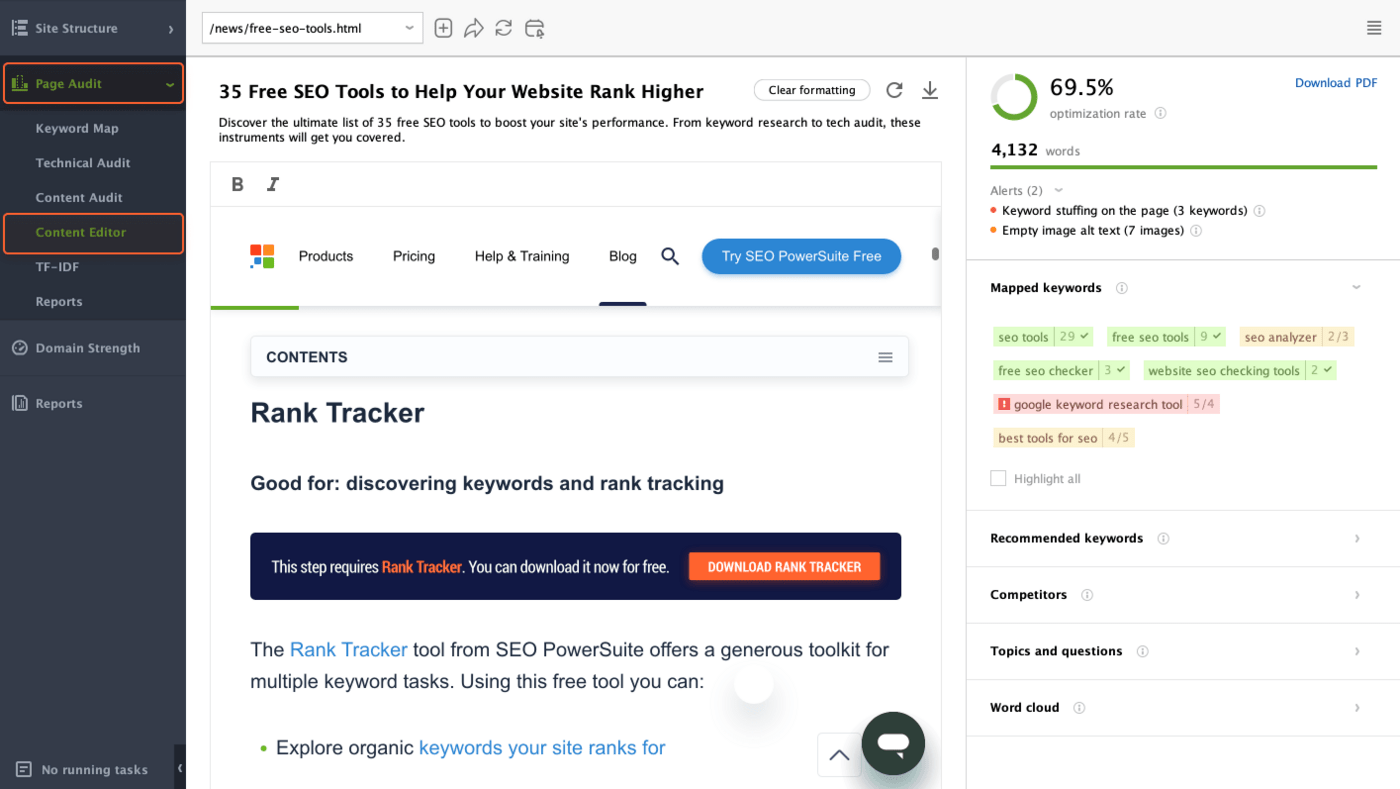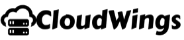How Much Hosting Do I Really Need? A Guide to Bandwidth and Storage
Choosing the right hosting plan often feels like a high-stakes guessing game. Pick too little, and your site crashes during a traffic spike, frustrating potential customers. Pick too much, and you're flushing your marketing budget down the drain. This guide will demystify website bandwidth and storage, helping you make an informed decision that finds the sweet spot between saving money and delivering a lightning-fast user experience.
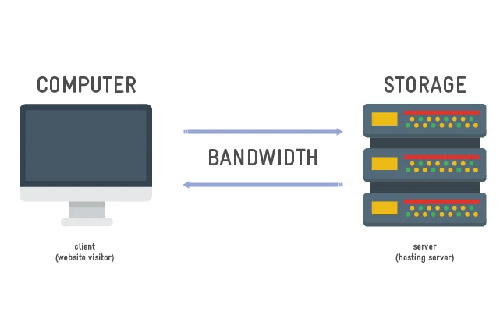
First, Let's Demystify the Jargon: Bandwidth vs. Storage
Before you can choose a plan, you need to understand what you're actually buying. The two most prominent metrics you'll see are Storage and Bandwidth. Let's break them down with simple analogies.
What is Website Storage (Disk Space)?
Think of storage as the physical hard drive space your website occupies on a server. It's a finite amount of space used to hold every single part of your site, including:
- Website Files: HTML, CSS, JavaScript, and PHP files.
- Images & Media: All your JPEGs, PNGs, GIFs, and video files.
- Databases: The organized collection of your site's data (e.g., user info, blog posts, product details).
- Emails: If you host your email with your web host, every email sent and received takes up space.
- Backups: On-server backups can consume a significant amount of storage.
Analogy: Storage is like the square footage of a physical store. You need enough space to hold all your products (media), your cash register (database), and your backroom inventory (files and backups).
What is Bandwidth (Data Transfer)?
Bandwidth is the total amount of data your server is allowed to transfer to your visitors over a set period (usually a month). Every time a user visits your site, they are 'downloading' your website's files (text, images, code) to their browser. This data transfer consumes bandwidth.
Analogy: If storage is the store, bandwidth is the width of the road leading to it. A narrow road (low bandwidth) gets congested quickly, causing traffic jams (slow loading times) and even turning people away (site crashes) if too many people try to visit at once. A wider road (high bandwidth) allows more traffic to flow smoothly.
Step 1: Estimate Your Website Storage Needs
Calculating storage is the easier of the two. Most modern websites, even with hundreds of pages, are surprisingly lightweight. The biggest consumers of storage are high-resolution images, videos, and large downloadable files.
Storage Needs by Website Type (General Estimates):
- Personal Blog or Portfolio: Typically 1-5 GB. Unless you're uploading thousands of ultra-high-resolution photos, you'll likely stay well under 10 GB for years.
- Small Business 'Brochure' Site: Around 5-10 GB. These sites are usually straightforward, with a few pages, a contact form, and some optimized images.
- E-commerce Store: This is where it grows. A store with 500 products, each with 3-4 high-quality photos, could easily require 15-30 GB of storage from the start. As you add products and customer data, this will increase.
- Media-Heavy Site (Photography, Video Portfolios): These are the storage hogs. If your primary offering is high-resolution media, you should look for plans starting at 50 GB and be prepared to scale up to 100 GB or more.
Pro Tip: Check your current usage! If you have an existing site, log in to your cPanel or hosting dashboard. It will show you exactly how much disk space you're using right now. This is the most accurate number you can get.
Step 2: Calculate Your Required Bandwidth
Bandwidth is more dynamic because it depends on traffic. A site that gets 100,000 visitors a month needs significantly more bandwidth than one that gets 1,000. Here's a reliable formula to get a solid estimate:
(Avg. Monthly Visitors) x (Avg. Pages per Visit) x (Avg. Page Size) = Estimated Monthly Bandwidth
Let's break down how to find each of those numbers:
- Average Monthly Visitors: Use Google Analytics to find your average monthly users. If your site is new, make an educated guess. A new blog might aim for 1,000 visitors, while a new local business might aim for 2,000.
- Average Pages per Visit: This is also in Google Analytics. It tells you how many pages a typical user browses before leaving. A good average is between 2 and 4.
- Average Page Size: This is the weight of a single page on your site. Use a tool like Pingdom or GTmetrix to test a few of your most important pages (homepage, product page, blog post). Take the average size. Let's say it's 2 MB.
A Practical Example:
Let's say you have a small business website with:
- Avg. Monthly Visitors: 5,000
- Avg. Pages per Visit: 3
- Avg. Page Size: 2 MB
The calculation would be: 5,000 visitors x 3 pages/visitor x 2 MB/page = 30,000 MB, or 30 GB of bandwidth per month.
CRITICAL: The Spike Buffer! Never plan for the average; plan for success. What if a blog post goes viral or you run a successful ad campaign? Your traffic could double or triple overnight. Multiply your estimated bandwidth by at least 1.5x or 2x to create a safety buffer. In our example, you should look for a plan with at least 45-60 GB of bandwidth.
Step 3: Match Your Needs to the Right Hosting Type
Now that you have your numbers, you can find the right type of hosting. This is crucial for getting fast website hosting that fits your budget.
This is the most common and affordable hosting option. You share server resources (CPU, RAM, bandwidth) with hundreds of other websites.
- Best for: New websites, personal blogs, portfolios, and small business sites with low to moderate traffic.
- Providers: Hostinger, Bluehost, SiteGround (their entry-level plans).
- Pros: Very cheap, easy for beginners.
- Cons: Can be slow if another site on your server gets a lot of traffic (the 'noisy neighbor' effect). Limited resources and control.
VPS (Virtual Private Server) Hosting: The Power-Up for Growth
A VPS is a step up. While you still share a physical server, you get a dedicated virtual slice of it. Your resources (RAM, CPU) are guaranteed and not affected by other users.
- Best for: Growing businesses, e-commerce stores, and developers who need more power and control than shared hosting offers.
- Providers: SiteGround (higher-tier plans), Cloudways, DigitalOcean.
- Pros: Much better performance and site speed, more secure, scalable.
- Cons: More expensive, can require more technical knowledge (unless you get a 'Managed' VPS).
Cloud Hosting: The Scalable and Flexible Pro
Cloud hosting spreads your site's data across a network of connected servers (the 'cloud'). If one server is busy or fails, another one instantly picks up the slack. It's the pinnacle of flexibility and reliability.
- Best for: High-traffic websites, e-commerce stores, and any business that cannot afford downtime. It's the best hosting for small business with fluctuating traffic.
- Providers: Kinsta, Cloudways, WP Engine.
- Pros: Extremely scalable (you can add resources instantly), superior uptime and performance, often pay-for-what-you-use models.
- Cons: Can be the most expensive option.
Common Pitfalls and Pro Tips to Avoid
- The 'Unlimited' Hosting Myth: Many shared hosts offer 'unlimited' storage and bandwidth. This is a marketing tactic. Read the fine print for the 'Fair Use Policy,' which outlines the real limits. If your site starts using too many resources, they will ask you to upgrade or throttle your performance.
- Don't Forget CPU & RAM: Bandwidth and storage are only part of the performance equation. CPU (processing power) and RAM (short-term memory) are critical for how fast your server can process requests and deliver your site. A good VPS or Cloud host will be transparent about these resources.
- Plan for Growth: Don't just buy for what you need today. Choose a hosting provider that makes it easy and seamless to upgrade your plan as your business grows.
Ready to Make the Right Choice?
Choosing a hosting plan is no longer a shot in the dark. By taking a few minutes to estimate your real needs for storage and bandwidth, you can find the perfect balance of performance and price, ensuring a fast experience for your users and a healthy budget for your business. Stop guessing and start calculating.
What was your biggest takeaway from this guide? Share your thoughts or questions in the comments below—we read and reply to every one!