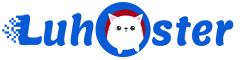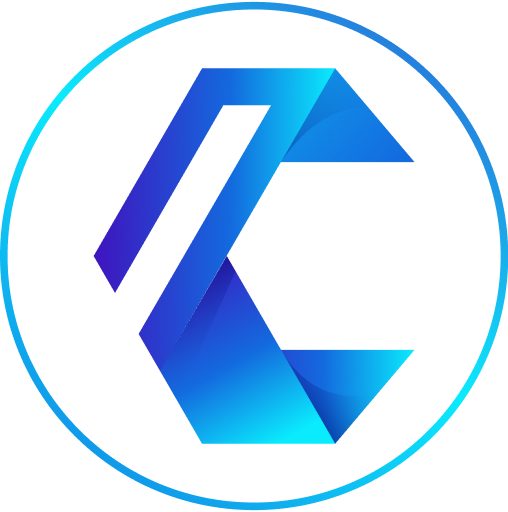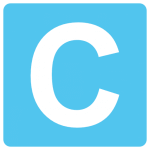Leveraging Social Media APIs for Enhanced User Engagement and Content Sharing
Social media integration has become indispensable for websites to maximize reach, engagement, and content dissemination. By harnessing the power of social media APIs, businesses and individuals can seamlessly connect their websites with popular platforms like Facebook, Twitter, Instagram, and LinkedIn, unlocking a plethora of benefits.
Understanding Social Media APIs
Social media APIs (Application Programming Interfaces) serve as powerful tools that enable developers to interact with social media platforms programmatically. They provide a set of well-defined rules, protocols, and tools for accessing and manipulating social media data and functionalities. By leveraging these APIs, websites can:

- Enable social login and registration, simplifying user onboarding and enhancing security.
- Allow users to share website content seamlessly on their social media profiles, expanding reach and driving traffic.
- Display social media feeds and updates directly on the website, keeping users engaged and informed.
- Implement social sharing buttons, making it easy for users to share content across multiple platforms.
- Gather valuable social media analytics and insights to measure the effectiveness of social media efforts.
Choosing the Right API for Your Needs
Selecting the appropriate social media APIs depends on the specific requirements and goals of your website. Each platform offers a unique set of features, functionalities, and limitations. Key factors to consider include:
- Platform Popularity: Choose APIs for platforms where your target audience is most active.
- API Documentation and Support: Opt for well-documented APIs with comprehensive documentation and strong developer communities.
- Authentication and Authorization: Ensure the API provides robust authentication and authorization mechanisms to protect user data and prevent unauthorized access.
- Rate Limiting: Understand the API's rate limits to avoid exceeding usage quotas and potentially facing service disruptions.
- Data Access and Permissions: Carefully review the API's data access policies and permissions to ensure compliance with user privacy regulations.
Implementing Social Media Integration
Integrating social media functionalities into a website typically involves the following steps:
- Create Developer Accounts: Register for developer accounts on the chosen social media platforms to obtain API keys and credentials.
- Set up API Credentials: Securely store and manage API keys and access tokens to authenticate API requests.
- Choose an API Library or SDK: Utilize platform-specific API libraries or SDKs (Software Development Kits) to simplify API integration and streamline development.
- Handle User Authentication: Implement secure user authentication mechanisms, such as OAuth 2.0, to grant website access to user social media accounts.
- Make API Requests: Use the API's endpoints and methods to make requests for data, perform actions, and interact with the social media platform.
- Process API Responses: Parse and process API responses, extracting relevant data and handling errors gracefully.
- Integrate Social Media Features: Integrate social media functionalities, such as social login, sharing buttons, or social media feeds, into the website's design and user interface.
Security Considerations
When integrating social media APIs, security should be a paramount concern. Follow these best practices to protect user data and website integrity:
- Use HTTPS: Ensure all API requests and communication are transmitted over a secure HTTPS connection.
- Validate User Input: Thoroughly validate and sanitize all user input to prevent cross-site scripting (XSS) and other vulnerabilities.
- Store API Credentials Securely: Avoid hardcoding API credentials in the website's source code. Use environment variables or secure configuration files.
- Implement Rate Limiting: Implement rate limiting mechanisms to prevent abuse and protect the website from excessive API requests.
- Regularly Update API Libraries and SDKs: Keep API libraries and SDKs up-to-date to benefit from the latest security patches and bug fixes.