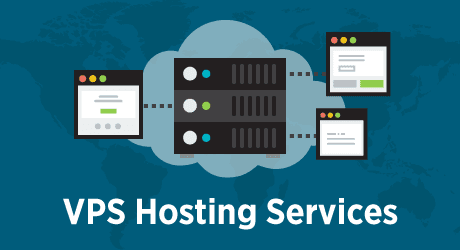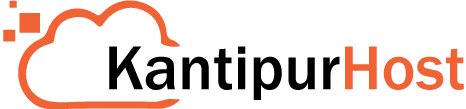Ask Us Anything: Your Top 10 Hosting Questions Answered
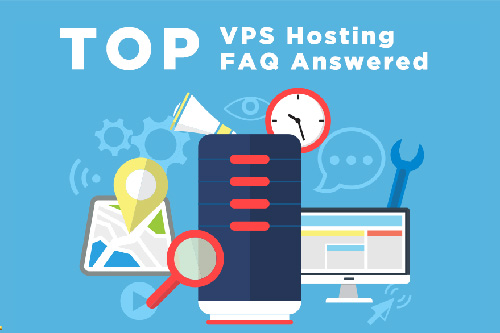 Navigating the world of web hosting can feel overwhelming, filled with technical jargon and seemingly endless options. But getting it right is one of the most critical decisions you'll make for your online presence. Your host is the engine behind your website, directly impacting your site speed, security, and ability to handle traffic. To cut through the confusion, we've compiled and answered the top 10 questions we hear from website owners, developers, and entrepreneurs just like you.
Navigating the world of web hosting can feel overwhelming, filled with technical jargon and seemingly endless options. But getting it right is one of the most critical decisions you'll make for your online presence. Your host is the engine behind your website, directly impacting your site speed, security, and ability to handle traffic. To cut through the confusion, we've compiled and answered the top 10 questions we hear from website owners, developers, and entrepreneurs just like you.
This is the most fundamental question, and a great analogy makes it easy to understand: think of it like real estate.
- Shared Hosting is like living in an apartment building. You have your own apartment (your website files), but you share resources like the building's plumbing, electricity, and elevator (the server's CPU, RAM, and bandwidth) with all the other tenants. It's the most affordable hosting option and great for beginners, but a noisy neighbor (a site on the same server getting a huge traffic spike) can slow you down.
- VPS (Virtual Private Server) Hosting is like owning a townhouse. You still share the land (the physical server), but your house is self-contained. You have your own dedicated resources (guaranteed RAM and CPU) that aren't affected by your neighbors. This offers a significant step up in performance and control, making it the best hosting for small businesses that are starting to grow.
- Dedicated Hosting is like owning a single-family house on your own land. You have an entire physical server all to yourself. This provides maximum power, security, and customization but comes at the highest cost and requires more technical expertise to manage. It's typically reserved for high-traffic e-commerce stores, large enterprises, and applications with specific server requirements.
2. How does my hosting choice impact my website's speed and SEO?
The link between hosting and SEO is direct and powerful. Google has explicitly stated that site speed is a ranking factor for both desktop and mobile searches. A slow website leads to a poor user experience, higher bounce rates, and lower rankings.
Here's how your host plays a role:
- Server Response Time (TTFB): This is how quickly the server sends the first byte of data back after a request. A quality host with an optimized server stack (like NGINX, modern PHP versions, and server-side caching) will have a low TTFB, giving you a head start on fast loading.
- Hardware and Technology: Fast website hosting providers use superior hardware like SSDs (Solid State Drives), which are exponentially faster than traditional HDDs, and have ample RAM to handle requests efficiently.
- Geographic Location: The physical distance between your server and your visitor matters. A good host has data centers in multiple locations, allowing you to host your site closer to your primary audience for faster delivery.
3. How much should I "really" be paying for hosting?
While it's tempting to grab the cheapest deal, hosting is a classic case of "you get what you pay for." Those $2.95/month introductory offers often come with significant trade-offs.
- Entry-Level Shared Hosting ($3 - $15/month): This is affordable hosting perfect for a personal blog or a simple brochure site. Be wary of steep renewal prices, which can jump 200-300% after the first term. Providers like Hostinger and Bluehost play in this space.
- Performance & Managed Hosting ($25 - $100/month): This is the sweet spot for most serious businesses. You're paying for better performance, enhanced security, expert support, and valuable features like automatic backups, staging environments, and free migrations. Providers like Kinsta, WP Engine, and SiteGround are leaders here and are often considered the best hosting for small business owners who value reliability.
- VPS & Dedicated Hosting ($80 - $500+/month): This is for high-stakes websites where performance and control are non-negotiable. The cost reflects the dedicated resources and management level required.
4. What is "uptime" and why does 99.9% matter so much?
Uptime is the percentage of time your website is online and accessible to visitors. While 99.9% sounds great, let's break down what that means in reality:
- 99% uptime = 3.65 days of downtime per year.
- 99.9% uptime = 8.77 hours of downtime per year.
- 99.99% uptime = 52.6 minutes of downtime per year.
For an e-commerce store, even a few hours of downtime can mean thousands in lost revenue and severe damage to customer trust. Look for hosts that offer an Uptime Guarantee or a Service Level Agreement (SLA) of at least 99.9%. This shows they are confident in their infrastructure and will often compensate you if they fail to meet that promise.
5. Do I actually need a CDN for my small business website?
In today's global marketplace, the answer is almost always yes. A CDN, or Content Delivery Network, is a network of servers distributed around the world. It stores copies of your website's static assets (images, CSS, JavaScript) and serves them to visitors from the server closest to them.

The benefits are huge:
- Faster Global Load Times: A user in Sydney, Australia, will load your site from a server in Sydney, not from your primary server in Dallas, Texas. This dramatically improves international website performance.
- Reduced Server Load: The CDN handles a significant portion of your traffic, freeing up your main server to focus on generating the core page content.
- Increased Reliability: If your main server goes down, the CDN can often continue to serve the cached parts of your site.
The best part? Many modern hosts now include a premium CDN (like Cloudflare Enterprise) for free with their plans, making it an accessible tool for everyone.
6. What's the difference between a domain name and web hosting?
This is a common point of confusion for beginners. Let's use another simple analogy:
- Your domain name (e.g., `www.yourbusiness.com`) is your website's unique street address. It's how people find you on the internet.
- Your web hosting is the physical plot of land and the house built on it. It's where all your website's files, images, and databases are stored.
You purchase them as separate services, though many hosting companies offer a free domain name for the first year to entice new customers. You then "point" your domain's DNS settings to your hosting provider's servers to connect the two.
7. What are the most critical security features to look for in a host?
Website security is not a luxury; it's a necessity. A single breach can destroy your reputation. Your host is your first line of defense. Look for:
- Free SSL Certificates: An SSL certificate encrypts data between your site and the visitor, enabling HTTPS. It's essential for security, trust (the padlock icon), and SEO. There's no reason to pay for a basic SSL in 2023; hosts should provide it via Let's Encrypt.
- Web Application Firewall (WAF): A WAF filters out malicious traffic and blocks common hacking attempts before they can even reach your website.
- Malware Scanning and Removal: Look for a host that proactively scans for malware and, crucially, will help you clean it up if your site is ever compromised.
- Automatic Daily Backups: Regular, automated backups are your ultimate safety net. If anything goes wrong, you can restore a clean version of your site with a single click.
8. How much disk space and bandwidth do I need?
Most beginners overestimate their needs here. "Unlimited" plans are a marketing tactic; there's always a fair use policy.
- Disk Space: This is the storage for your files (WordPress core, themes, plugins, images, etc.). A typical small business or blog website uses less than 5GB. Unless you're hosting tons of high-resolution videos or images, a plan with 10-25GB of SSD storage is more than enough to start.
- Bandwidth: This is the amount of data transferred from your server to your visitors each month. Again, most small sites use less than 50GB of bandwidth. Instead of focusing on the number, look for a host that has a clear and fair policy for traffic overages.
9. Is it difficult to switch hosting providers if I'm unhappy?
The fear of a complicated migration keeps many people stuck with a poor-performing host. While it can be technical, it's more straightforward than you think. The basic process involves backing up your website files and database, uploading them to the new server, and then updating your domain's DNS to point to the new host.
However, the best hosts remove this headache entirely. A key selling point for many premium managed hosting providers is offering free, expert-handled migrations. They have dedicated teams that will move your entire site for you, ensuring zero downtime and a seamless transition. This service alone can be worth hundreds of dollars and is a massive benefit for non-technical users.
10. What's more important: 24/7 support or a long list of features?
For 95% of website owners, the answer is unequivocally support. A long list of features is useless if you can't figure out how to use them or if something breaks at a critical moment and you can't get help.

When your website is down on a Friday night before a big promotion, you don't want to be submitting a support ticket that won't be seen until Monday morning. You need immediate access to a knowledgeable human who can actually solve your problem. Look for hosts that offer 24/7/365 support through multiple channels (live chat, phone, tickets) and have a reputation for fast, expert-level assistance. Reading third-party reviews on sites like G2 or Trustpilot is a great way to gauge the real-world quality of a host's support.
Ready to Build on a Solid Foundation?
Choosing the right host is a foundational investment in your online business. By prioritizing fast website hosting, robust security, and expert support, you set yourself up for success, better search rankings, and happier customers. Don't let a subpar host be the weak link in your digital strategy.
Have a question we didn't cover? Drop it in the comments below! We read and respond to every one. If this guide was helpful, save it for later and share it with a friend who's starting their online journey.