7 Essential Security Features Your Web Host MUST Provide
Choosing a web host is one of the most critical decisions you'll make for your online business. While factors like price and site speed are important, they mean nothing if your website is compromised. Your hosting provider is your first and most important line of defense against a relentless barrage of digital threats. This guide is your ultimate checklist to ensure your host isn't just a landlord for your data, but a security partner dedicated to protecting it.
Think of your website as a physical store. You wouldn't leave the doors unlocked, the windows open, and the cash register unattended. Yet, many website owners unknowingly do the digital equivalent by choosing a host that cuts corners on security. Let's break down the seven non-negotiable security features you must demand from any hosting provider.
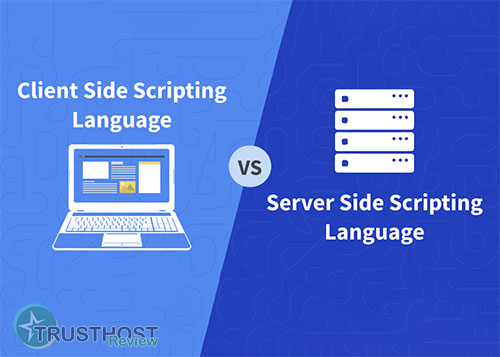
1. Free & Automatic SSL/TLS Certificates
What it is: An SSL/TLS certificate encrypts the data transferred between a user's browser and your website's server. It's what puts the 'S' in HTTPS and displays the padlock icon in the address bar.
Why it's essential: In 2024, HTTPS is not optional. Google flags sites without it as "Not Secure," which instantly erodes visitor trust and harms your SEO rankings. More importantly, it protects sensitive user information like login credentials, contact details, and payment information from being intercepted by attackers. Any host worth your money should provide free SSL certificates, typically via Let's Encrypt, and make them incredibly easy to install—often with a single click or even automatically upon domain setup.
Red Flag: If a host tries to upsell you on a basic SSL certificate for a premium price, run. While advanced Extended Validation (EV) certificates have their place, a standard SSL should be a free, fundamental offering.
2. A Robust Web Application Firewall (WAF)
What it is: A WAF acts as a protective shield that sits between your website and the internet. It intelligently filters incoming traffic, identifying and blocking malicious requests—like SQL injections, cross-site scripting (XSS), and brute-force attacks—before they can even reach your site.
Why it's essential: A WAF is your proactive bouncer. While a standard network firewall protects the server itself, a WAF is specifically designed to understand and protect your website's application layer. This is crucial for preventing the most common types of hacks. The best hosting for small business will include a managed WAF as part of their package. For example, providers like Kinsta and WP Engine have highly-tuned, proprietary WAFs, while others like SiteGround integrate powerful solutions like Imunify360. Even some **affordable hosting** plans offer a basic WAF, but be sure to check its quality and what it protects against.
3. Proactive Malware Scanning and Removal
What it is: Even with a WAF, a determined attacker might find a vulnerability. Proactive malware scanning means your host is regularly checking your website's files for malicious code, backdoors, and other infections.
Why it's essential: The key here is the word "proactive" and, even more importantly, "removal." Many cheap hosts will simply notify you that your site is infected and then leave the cleanup to you. This can be a technical nightmare, often requiring you to hire an expensive security expert. A top-tier host will not only detect malware but will also assist you in removing it, sometimes for free. This service is invaluable, saving you time, money, and the stress of dealing with a hacked site. A clean site is critical for maintaining your reputation and ensuring good **site speed**, as malware can consume server resources and slow everything down.
4. Automated, Off-Site Backups with 1-Click Restore
What it is: This is your ultimate safety net. Your host should automatically create a complete backup of your website (files and database) at least once a day. These backups should be stored "off-site" on a separate server, and you should be able to restore a previous version with a single click.
Why it's essential: Disasters happen. A faulty plugin update, a human error, or a successful hack can cripple your website. Without a recent backup, you could lose everything. With a one-click restore feature, you can roll your site back to a working state in minutes. Ask potential hosts these questions: How often are backups taken? How long are they retained? Are they stored on the same server as my site (a major red flag)? Is the restoration process easy for a non-developer?
Mini Case Study: An e-commerce store owner accidentally deleted a critical product database table while trying to run a cleanup script. Their host provided daily backups with a 30-day retention period. Within 10 minutes, they used the hosting control panel to restore the previous day's backup, saving thousands in lost sales and developer fees.
5. Server-Level Hardening and DDoS Mitigation
What it is: This is the foundational security of the server your site lives on. It includes a range of technical measures like keeping the server's operating system and software patched and up-to-date, implementing strict firewall rules, and having systems in place to absorb and mitigate Distributed Denial of Service (DDoS) attacks.
Why it's essential: A DDoS attack floods your server with junk traffic, overwhelming it and knocking your website offline. A host without DDoS protection is a sitting duck. Furthermore, server hardening ensures that the underlying infrastructure is as secure as possible, reducing the attack surface. This is a key area where managed hosting providers shine, as they have expert teams dedicated to maintaining a secure and optimized environment. This level of maintenance is also a core component of providing **fast website hosting**, as secure, updated servers are almost always more performant.
6. Secure Account Access & File Management
What it is: This covers the security of your own access to the hosting account and website files. Key features include Two-Factor Authentication (2FA) for your hosting login and the use of SFTP (Secure File Transfer Protocol) or SSH instead of outdated, insecure FTP.
Why it's essential: Your hosting account password is a primary target for hackers. 2FA adds a critical layer of security by requiring a second code (usually from your phone) to log in, making it nearly impossible for someone to access your account with just a stolen password. Similarly, standard FTP sends your password in plain text, making it easy to intercept. SFTP encrypts both your credentials and your data, ensuring a secure connection when you manage your website's files.
7. 24/7 Expert Security Support
What it is: When something goes wrong, you need to talk to someone who can actually help. This means having access to a support team that is available 24/7 and is knowledgeable about security issues, not just billing or basic setup.
Why it's essential: In a security crisis, time is of the essence. You can't afford to wait 24 hours for a ticket response from a support agent who just follows a script. A great host provides immediate access to experts who can help you diagnose a problem, restore a backup, or understand a WAF alert. Before signing up, test their support. Ask them a specific security question and gauge the quality and speed of their response. This human element is often the most overlooked but most critical feature of all.
Conclusion: Security is Not a Feature, It's a Foundation
Your website is too important to leave its security to chance. When evaluating hosting providers, don't just look at the price tag or storage limits. Use this checklist as your guide to probe deeper into their security posture. A host that invests in these seven areas is a host that is invested in your success and longevity.
Your website is your most valuable digital asset—protect it accordingly. Don't settle for a host that treats security as an afterthought.
Action Step: Review your hosting plan right now. Does it include at least five of these seven features? Let us know in the comments below which feature you consider the most critical!
















