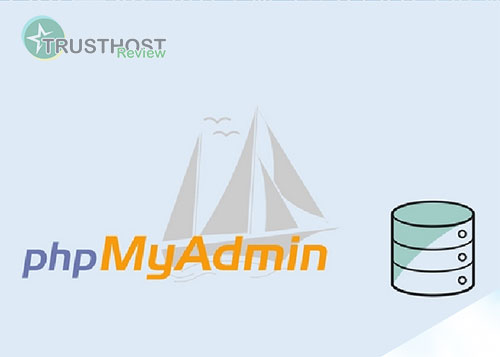Website Backup: Your Safety Net Against Data Loss
A website backup is a complete copy of your website's files and data, including images, videos, databases, and code. This backup serves as a safety net, allowing you to restore your website to a previous state in case of data loss or corruption.
What to back up
Since the purpose of backups is to enable you to restore your site in the case of problems, it stands to reason that the backup needs to contain everything necessary for the site to run.. This means that in many cases you need a backup that contains both the website files and the database, though depending on the nature of the issue, sometimes a database-only backup may be sufficient. We recommend running both types of backups so that you have as many options as possible.

Why are Website Backups Crucial?
- Data Loss Protection: Accidents happen, servers crash, and cyberattacks occur. A website backup ensures that you don't lose valuable data in such situations.
- Website Recovery: If your website gets hacked, infected with malware, or experiences technical issues, a backup allows you to restore it to a functional state quickly.
- Content Management: Backups provide a historical record of your website, making it easy to revert to previous versions of content or design elements.
- Peace of Mind: Knowing that you have a reliable backup provides peace of mind, allowing you to focus on running your business without worrying about data loss.
How to Create a Website Backup
There is no "one size fits all" answer to the question of backup frequency. A small site which doesn’t see a lot of traffic and isn’t updated very often may be able to get away with only running backups once a month. A much busier site which is updated multiple times a day will want to run backups at least daily. We usually recommend starting with a weekly full backup (both files and database) and daily database backups.
- Website Hosting Provider Backups: Many hosting providers offer automatic or manual backup solutions. Check your hosting plan or contact their support for information.
- Plugins and Extensions: Content Management Systems (CMS) like WordPress offer plugins and extensions specifically designed for creating and managing backups.
- Manual Backups: You can manually download your website files and export your database using FTP and database management tools.
Best Practices for Website Backups
- Regular Backups: The frequency of backups depends on how often your website content changes. Daily, weekly, or monthly backups are common practices.
- Offsite Storage: Store your backups in a secure location separate from your website hosting server to prevent data loss from server-related issues.
- Test Your Backups: Regularly test your backups to ensure they are working correctly and that you can restore your website successfully. By understanding the importance of website backups and implementing proper backup procedures, you can protect your valuable website data and ensure the continuity of your online presence.