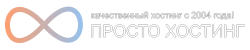Extending Website Functionality with Secure and Efficient Plugin Development
For seasoned web professionals, the quest for enhanced website functionality often leads to the world of plugins. These powerful tools offer a streamlined way to add features and improve performance without reinventing the wheel. However, navigating the plugin landscape requires a keen eye for security, efficiency, and compatibility. This article serves as a technical guide for experienced users in the fields of web development, hosting, and system administration, providing insights into adding plugins securely and effectively.
Understanding the Plugin Ecosystem
Plugins, also known as extensions or add-ons, are software modules that integrate seamlessly into your website's existing architecture. They provide pre-built functionalities ranging from contact forms and SEO optimization to e-commerce solutions and social media integrations. Popular Content Management Systems (CMS) like WordPress, Joomla, and Drupal have thriving plugin ecosystems, offering a vast library of options.
Prioritizing Security Considerations
While plugins offer immense value, they can also introduce security vulnerabilities if not chosen and managed carefully. Here are crucial security aspects to consider:
- Source Verification: Always download plugins from reputable sources like official repositories or trusted developers. Scrutinize user reviews, ratings, and developer profiles for credibility.
- Code Review: Before installing any plugin, especially on production sites, conduct a thorough code review or engage security experts. Look for clean, well-documented code and identify any potential vulnerabilities.
- Permissions Scrutiny: Pay close attention to the permissions requested by the plugin. Grant only the necessary permissions to minimize potential risks. Overly broad permissions can expose your site to vulnerabilities.
- Regular Updates: Keep your plugins, along with your CMS core, themes, and other software components, up-to-date. Developers frequently release updates that address security vulnerabilities and improve performance.
Ensuring Efficient Plugin Implementation
Beyond security, efficient plugin implementation is crucial for optimal website performance and user experience. Consider these best practices:
- Minimal Plugin Usage: While tempting, resist the urge to overload your site with numerous plugins. Each plugin adds overhead, potentially slowing down your site. Choose only essential plugins and explore alternative solutions when possible.
- Performance Testing: After installing a plugin, thoroughly test your website's performance using tools like Google PageSpeed Insights or GTmetrix. Identify any performance bottlenecks caused by the plugin and optimize accordingly.
- Caching Strategies: Implement effective caching mechanisms to minimize server requests and improve page load times. Caching plugins can significantly enhance website speed, especially for sites with high traffic.
- Conflict Resolution: Plugin conflicts can arise, leading to unexpected errors or site malfunctions. Regularly test plugin compatibility and utilize debugging tools to identify and resolve any conflicts promptly.
Advanced Plugin Development
For websites requiring unique functionalities beyond pre-built plugins, custom plugin development offers a tailored solution. This approach allows for greater control over features, security, and performance. Key aspects include:
- API Integrations: Leverage APIs (Application Programming Interfaces) to connect your website with external services and data sources, extending functionality beyond the limitations of standard plugins.
- Secure Coding Practices: Adhere to secure coding standards and best practices throughout the development process to minimize vulnerabilities and protect sensitive data.
- Version Control: Utilize version control systems like Git to track code changes, collaborate effectively, and revert to previous versions if necessary.
- Thorough Testing: Implement rigorous testing procedures, including unit testing, integration testing, and user acceptance testing, to ensure the plugin functions as intended and integrates seamlessly with your website.
By understanding the plugin ecosystem, prioritizing security, ensuring efficient implementation, and exploring custom development options, you can harness the power of plugins to enhance your website's functionality while maintaining a secure and optimized online presence.