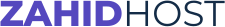Developing Custom WordPress Themes with Advanced Functionality and Performance Optimization
For experienced web professionals, crafting bespoke WordPress themes offers unparalleled control over website design and functionality. This article delves into advanced techniques for creating custom themes, focusing on performance optimization and integrating complex features.
Understanding the WordPress Theme Hierarchy
Mastery of the WordPress template hierarchy is paramount. This hierarchical structure dictates which template file WordPress uses to display a given page. By strategically naming and organizing template files, developers can precisely control the layout and content displayed across various sections of the website.
Leveraging Advanced WordPress Hooks
WordPress hooks, namely Actions and Filters, are crucial for extending functionality without directly modifying core WordPress files. Actions allow you to insert custom code at specific points during WordPress execution, while Filters enable modification of data before it's rendered or saved.
Optimizing Website Performance for Speed and SEO
1. Image Optimization: Employ image compression techniques and use appropriately sized images for different screen sizes to reduce page load times.
2. Caching Mechanisms: Implement caching plugins to store static versions of your website's pages, significantly reducing server load and improving load times for repeat visitors.
3. Minification of CSS and JavaScript: Reduce the size of your CSS and JavaScript files by removing unnecessary characters and whitespace, resulting in faster downloads for users.
4. Content Delivery Networks (CDNs): Utilize CDNs to serve your website's static assets from servers geographically closer to users, reducing latency and improving load times.
Implementing Security Best Practices
1. Input Sanitization and Validation: Thoroughly sanitize and validate all user input to prevent cross-site scripting (XSS) and SQL injection vulnerabilities.
2. Regular Updates: Keep your WordPress core, themes, and plugins up-to-date to benefit from the latest security patches and bug fixes.
Enhancing User Experience with Advanced Features
1. AJAX Integration: Implement AJAX to create smoother, more interactive user experiences by updating specific parts of a webpage without requiring a full page reload.
2. Custom Post Types and Taxonomies: Expand the default WordPress structure by creating custom post types for unique content and taxonomies for more granular categorization.
3. Multilingual Support: Implement multilingual functionality using plugins or custom code to broaden your website's reach to a global audience.