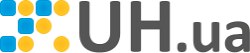Organizing Website Files and Folders for Efficient Website Management, Navigation, and Content Organization
A well-organized website is crucial for both user experience and search engine optimization (SEO). For experienced web professionals like developers, webmasters, and system administrators, understanding the best practices for website file and folder organization is essential. This article delves into the optimal ways to structure your website's files and folders, ensuring efficient management, easy navigation, and improved SEO performance.

Understanding the Importance of Website File and Folder Organization
A structured approach to organizing website files and folders offers numerous benefits:
- Improved SEO: Search engines can crawl and index your website more effectively when it's well-organized, leading to better search rankings.
- Enhanced User Experience: A logical file structure makes it easier for visitors to find the information they need, improving their browsing experience.
- Streamlined Website Management: A well-defined folder structure simplifies website updates, maintenance, and troubleshooting for developers and administrators.
Best Practices for Website File and Folder Organization
1. Root Directory Essentials
The root directory, often represented as "public_html" or similar, is the heart of your website. It should contain essential files like:
- index.html/index.php: This file serves as the homepage of your website.
- robots.txt: This file instructs search engines on which pages to crawl and index.
- .htaccess: This file controls server configurations, redirects, and other important settings (typically for Apache servers).
- favicon.ico: Your website's icon that appears in browser tabs.
2. Core Folder Structure
Establishing a clear folder structure within the root directory keeps your website organized. Common folders include:
- /css/: Houses all your Cascading Style Sheets (CSS) files for styling your website.
- /js/: Contains JavaScript files for interactive elements and website functionality.
- /images/: Stores all the images used throughout your website.
- /uploads/: Designated for user-uploaded content, such as images or documents.
- /includes/ or /inc/: Holds reusable code snippets, header, and footer files.
3. Content Organization for SEO and User Experience
Organize content within folders that reflect your website's structure and hierarchy:
- /blog/: Contains blog posts, ideally structured by year and slug (e.g., /blog/2023/website-file-organization/).
- /services/ or /products/: Holds pages for each service or product offered.
- /about-us/: Contains information about your company or organization.
- /contact/: Hosts your contact form and details.
4. Consistent Naming Conventions
Maintain consistency in file and folder names using lowercase letters, hyphens to separate words (e.g., website-design-services.html), and descriptive titles relevant to their content.
Tools and Resources for Website File Management
- FTP Clients: FileZilla, Cyberduck
- Code Editors: Visual Studio Code, Sublime Text, Atom
- Version Control Systems: Git, Github, Bitbucket
Troubleshooting Common Website Errors
Even with a well-structured website, errors can occur. Here are some common ones and how to troubleshoot them:
- 404 Not Found: Indicates a missing page. Double-check file names and paths, and ensure any redirects are correctly set up.
- 500 Internal Server Error: Often related to server-side issues. Check server logs for specific error messages and consult your hosting provider if needed.
- Broken Links: Use website crawler tools to identify and fix broken links, ensuring a smooth user experience.