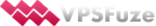Optimizing Database Queries for Website Speed
In the fast-paced world of web development, optimizing every aspect of your website's performance is crucial for success. For experienced users like web developers, sysadmins, and hosting providers, understanding how to write efficient database queries is paramount for achieving optimal website speed, scalability, and overall efficiency.
Understanding Database Queries and Their Impact
Database queries are the backbone of dynamic websites and web applications. They are the instructions sent to your database to retrieve, modify, or delete data. Inefficient queries can lead to slow page load times, increased server load, and a poor user experience. Conversely, optimized queries can significantly enhance your website's performance.
Key Concepts in Database Query Optimization
1. Indexing: Creating indexes on frequently queried columns can drastically speed up data retrieval. Imagine searching for a book in a library with an index versus searching page by page.
2. Query Selectivity: Aim for queries that retrieve only the necessary data. Avoid using SELECT * when you only need a few columns.
3. JOIN Operations: JOINs combine data from multiple tables, but they can be computationally expensive. Use the appropriate JOIN type (INNER, LEFT, RIGHT) and ensure indexes are used effectively.
4. Stored Procedures and Functions: These pre-compiled database objects can improve performance by reducing the need to send repetitive SQL code from your application to the database server.
5. Database Caching: Caching frequently accessed data in memory can dramatically reduce database load. Tools like Redis or Memcached can be used for this purpose.
6. Query Analysis and Profiling: Most database management systems offer tools to analyze query execution plans. Identifying bottlenecks in your queries is the first step to optimization.
Best Practices for Writing Efficient Queries
- Use LIMIT Clauses: When retrieving data, specify the number of rows you need to prevent fetching unnecessary data.
- Avoid Using Wildcard Characters in LIKE Clauses: Using 'LIKE %search%' can lead to full table scans. Use more specific patterns or full-text search engines when possible.
- Optimize WHERE Clauses: Use appropriate operators (=, <>, LIKE) and data types for comparisons.
- Keep Queries Simple: Break down complex queries into smaller, more manageable queries if possible.
- Regularly Monitor and Optimize: Database performance can change over time. Regularly review and optimize your queries as your data and traffic grow.