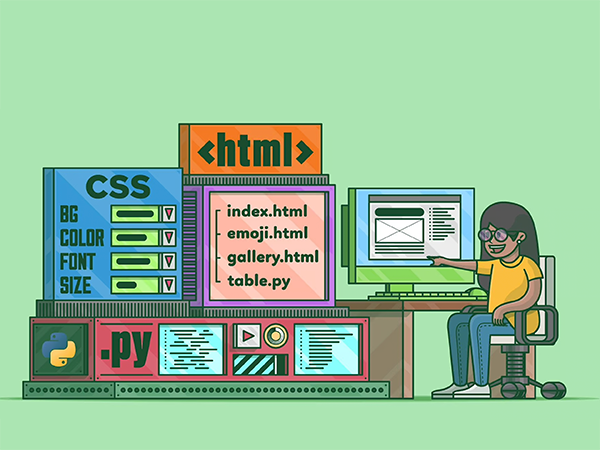The #1 Mistake People Make When Choosing Their First Web Host (And How to Avoid It)
Launching a new website is an exhilarating process. You've chosen the perfect domain name, crafted compelling content, and polished your design until it shines. Now, there's just one final step: choosing a web host. For many entrepreneurs and first-time website owners, the decision seems simple. They sort by price, low to high, and pick the cheapest option. And that, right there, is the single biggest mistake you can make.

While finding affordable hosting is a valid goal, making price your only criterion is like building your dream house on a foundation of sand. In the long run, it will cost you far more in lost revenue, wasted time, and missed opportunities than you ever saved on that initial bill. Let's explore why prioritizing performance, support, and security over a rock-bottom price is the smartest investment you can make in your online business.
The Siren Song of the $1.99/Month Hosting Plan
We've all seen them: flashy ads promising powerful web hosting for less than the price of a cup of coffee. It's an incredibly tempting offer, especially when you're just starting out and trying to manage a tight budget. But what are you actually getting for that price?
These ultra-cheap plans are almost always for shared hosting. Imagine living in a massive apartment building with hundreds of other tenants, all sharing the same water, electricity, and plumbing. If one tenant decides to run ten washing machines and host a massive party, everyone else's water pressure and power will suffer. This is shared hosting in a nutshell.
You are sharing a single server's resources—CPU, RAM, and bandwidth—with dozens or even hundreds of other websites. Here’s the catch:
- The 'Noisy Neighbor' Effect: If another website on your shared server gets a huge surge in traffic or is poorly optimized, it can consume a disproportionate amount of resources, slowing your site to a crawl.
- Aggressive Upselling: That low introductory price often comes with a catch. Essential features like website backups, security scanning, or even a professional email address often cost extra. By the time you've added everything you actually need, the price is no longer so cheap.
- Poor Performance: To keep costs down, these servers are often overloaded and may use older, slower hardware (like traditional HDD drives instead of modern SSDs). This directly impacts your site speed, a critical factor for both user experience and SEO.
Beyond the Price Tag: The Three Pillars of Quality Hosting
A smart hosting decision isn't about finding the cheapest plan; it's about finding the best value. True value is a combination of performance, support, and security. These are the pillars that will support your business as it grows.
1. Performance and Site Speed
In today's digital landscape, speed isn't a luxury—it's a necessity. Studies consistently show that slow-loading websites lead to higher bounce rates, lower conversion rates, and frustrated users. Google has also made site speed, particularly Core Web Vitals, a significant ranking factor. A slow website can directly harm your visibility in search results.
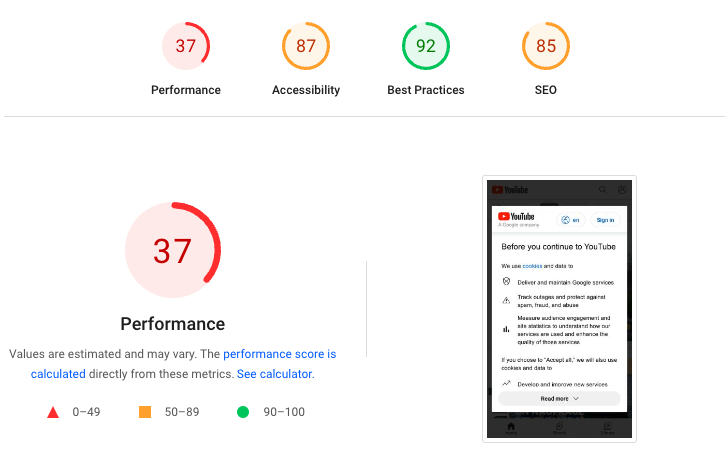
What to look for in fast website hosting:
- Solid-State Drives (SSDs): These are significantly faster than traditional Hard Disk Drives (HDDs) for reading and writing data, leading to quicker page load times.
- Server Location: Choose a host with data centers located geographically close to your primary audience. The physical distance data has to travel matters.
- Caching Technology: Advanced caching solutions (like LiteSpeed, Varnish, or Memcached) store static versions of your site, so they can be delivered to visitors almost instantly without having to be generated from scratch every time.
- Guaranteed Resources: As you grow, you may want to move from shared hosting to a VPS (Virtual Private Server) or Cloud plan, where a specific amount of RAM and CPU power is dedicated solely to your site.
Tool Tip: Use Google PageSpeed Insights or GTmetrix to test your site's speed. If you're on a cheap host, you'll likely see recommendations that can only be fixed by upgrading your hosting environment.
2. Support and Reliability
Imagine your website goes down on Black Friday, the busiest shopping day of the year. You submit a support ticket and get an automated reply saying someone will get back to you in 24-48 hours. The panic is real, and the potential for lost revenue is enormous.
This is where quality support becomes priceless. When things go wrong—and at some point, they will—you need fast, competent help from experts who can solve your problem immediately.
What to look for in great support:
- 24/7/365 Availability: Problems don't stick to a 9-to-5 schedule. You need access to help around the clock.
- Multiple Channels: Look for hosts that offer live chat and phone support in addition to a ticket system. Live chat is often the fastest way to get a resolution.
- Expertise: Is the support team trained to handle general queries, or do they have deep technical knowledge of the platform (e.g., WordPress experts for managed WordPress hosting)?
- Uptime Guarantee: A reliable host will offer an uptime guarantee of 99.9% or higher. This is a promise that your website will be accessible to visitors almost all the time.
3. Security and Backups
A hacked website can destroy your business's reputation and compromise sensitive customer data. While you are responsible for securing your website's application layer (e.g., using strong passwords and keeping plugins updated), your host is responsible for securing the server environment.

What to look for in a secure host:
- Free SSL Certificate: An SSL certificate encrypts data between your server and the visitor's browser (the 'S' in HTTPS). It's a must-have for trust and SEO. Most quality hosts provide this for free via Let's Encrypt.
- Web Application Firewall (WAF): A WAF helps filter out malicious traffic before it even reaches your website.
- Malware Scanning and Removal: Proactive scanning can detect and quarantine threats. Some hosts even offer free malware removal, which can save you hundreds of dollars.
- Automatic Daily Backups: This is non-negotiable. If your site breaks or is compromised, the ability to restore a clean, recent backup with a single click is a lifesaver. Ensure the host doesn't charge extra for this critical feature.
A Practical Comparison: Choosing Your Level
To make this tangible, let's categorize hosting into three common tiers. This isn't about specific brands but about the strategy behind the choice.
- Who it's for: Hobbyists, personal bloggers, or anyone with a non-commercial project and very low traffic expectations.
- Pros: Extremely low entry cost.
- Cons: Inconsistent performance, limited support, often lacks crucial features like automatic backups without an upsell. It's a risky choice for any serious business.
- Who it's for: This is the sweet spot for most small businesses, serious bloggers, and freelancers. It's often considered the best hosting for small business owners who need reliability without a huge price tag.
- Pros: Excellent performance with SSDs and caching, reliable 24/7 support, key security features included. Provides a strong foundation for growth.
- Cons: Costs more than budget hosting, typically in the $10-$30/month range.
Tier 3: The Managed Application Host (e.g., Managed WordPress)
- Who it's for: Established businesses, e-commerce stores, and developers who demand the absolute best performance, security, and expert support.
- Pros: Blazing-fast, optimized server environments, expert-level support, automatic updates, staging environments for safe testing, and top-tier security. It's a hands-off, peace-of-mind solution.
- Cons: Significantly more expensive, often starting at $30/month and going up from there.
Conclusion: Invest in Your Foundation
Choosing your first web host is one of the most critical decisions you'll make for your online presence. While the allure of a $1.99/month plan is strong, the hidden costs of poor performance, non-existent support, and weak security can be devastating. Think of quality hosting not as an expense, but as an investment in your business's stability, reputation, and future growth.
Don't let a tempting low price today lead to costly headaches tomorrow. Before you click 'buy', look past the price tag. Evaluate the performance features, read reviews about their support, and ensure they provide the security and reliability your business deserves.
What was your experience choosing your first web host? Did you fall for the price trap, or did you prioritize performance from the start? Share your story in the comments below—it could help someone else make the right choice!