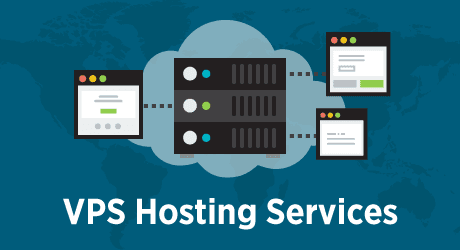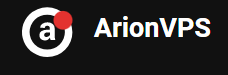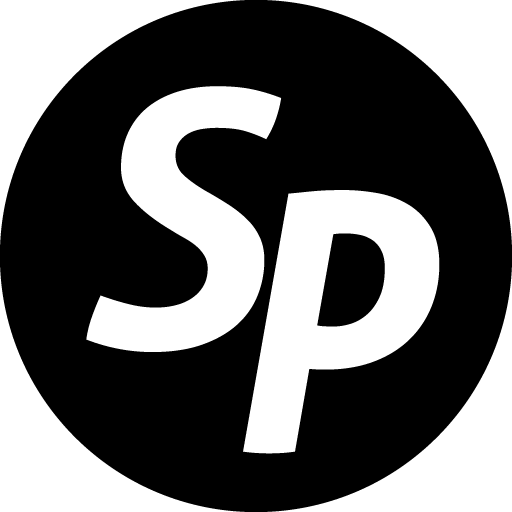Guide to Troubleshooting and Resolution Debugging Common Website Errors
Debugging Common Website Errors
For experienced web professionals, encountering website errors is an inevitable part of the job. Whether you're a seasoned developer, a vigilant sysadmin, or a meticulous webmaster, understanding how to effectively troubleshoot and resolve these errors is crucial for maintaining a healthy and functional website. This comprehensive guide delves into common website errors, providing insights, techniques, and best practices for swift diagnosis and resolution.
Common Website Errors and Their Implications
Website errors manifest in various forms, each signaling underlying issues that demand attention. Here's a breakdown of prevalent error types:
1. Server-Side Errors
- HTTP 500 Internal Server Error: This generic error indicates a problem on the web server's end, often related to misconfigured files or server overload.
- HTTP 502 Bad Gateway: This error suggests communication issues between the web server and upstream servers, such as reverse proxies or load balancers.
- HTTP 503 Service Unavailable: This error indicates that the server is temporarily unable to handle requests, often due to maintenance or high traffic.
2. Database Errors
- Error Establishing a Database Connection: This error signifies a failure to connect to the database, often caused by incorrect credentials or database server issues.
- SQL Syntax Errors: These errors arise from incorrect SQL queries, leading to failed data retrieval or manipulation.
3. Security Issues
- Cross-Site Scripting (XSS) Vulnerabilities: These vulnerabilities allow attackers to inject malicious scripts into web pages, compromising user data.
- SQL Injection Attacks: These attacks exploit vulnerabilities in SQL queries to gain unauthorized access to databases.
4. Performance Bottlenecks
- Slow Loading Times: Excessive loading times can frustrate users and negatively impact SEO. Causes range from unoptimized images and code to server resource constraints.
- High Server Resource Utilization: Overloaded servers can lead to slowdowns, crashes, and website unavailability.
Troubleshooting Techniques and Best Practices
Effectively addressing website errors requires a systematic approach and a toolkit of troubleshooting techniques:
1. Check Server Logs:
Server logs provide a wealth of information about website activity, errors, and access attempts. Analyzing these logs can pinpoint the root cause of many issues.
2. Use Browser Developer Tools:
Modern browsers offer powerful developer tools that allow you to inspect network requests, analyze page loading performance, and debug JavaScript code.
3. Test in Different Environments:
Replicating the error in different environments (development, staging, production) can help isolate whether the issue is environment-specific or code-related.
4. Monitor Website Performance:
Utilize website monitoring tools to track uptime, performance metrics, and user experience, allowing you to proactively identify and address potential issues.
5. Implement Error Handling:
Implement robust error handling mechanisms in your code to gracefully capture and log errors, providing valuable debugging information.
Tools for Effective Website Troubleshooting
The following tools can significantly aid your troubleshooting efforts:
- Web Server Log Analyzers: Tools like GoAccess and Webalizer simplify log analysis, providing insights into traffic patterns and error trends.
- Network Monitoring Tools: Utilities like Pingdom and GTmetrix offer website performance monitoring, alerting you to downtime or slow loading times.
- Error Tracking Software: Platforms like Sentry and Rollbar specialize in capturing and reporting application errors, helping you identify and fix bugs faster.