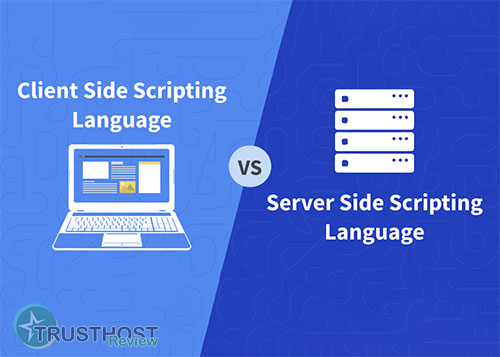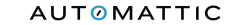What are HTTP Status Codes? List Of Important Status Codes
HTTP Status Codes: Decoding the Language of Web Servers
Ever wondered what happens behind the scenes when you type a URL into your browser? Your browser sends a request to a web server, and the server responds with a three-digit code called an HTTP status code. These codes act as a shorthand language between your browser and the server, indicating whether the request was successful, encountered an error, or requires further action.
You search for anything on Google, and by this, a request is being sent to the server, then the server responds. This response is done using HTTP (HyperText Transfer Protocol) by the server. There can be two cases – the server may respond with the information it has, or else it may show an error with a code. Whenever there’s an error in the back end, the server responds with an error code that explains what error could have happened.
The HTTP status code is a response made by the server to the client’s request. These are three-digit codes, while there are more than 60 error status codes, we’ll go through some of the major HTTP status codes which are printed generally.
Understanding the Basics
HTTP status codes fall into five broad categories, each represented by the first digit:
- 1xx (Informational): The request was received, and the server is continuing to process it.
- 2xx (Success): The request was successfully received, understood, and accepted.
- 3xx (Redirection): Further action needs to be taken by the client (your browser) to complete the request.
- 4xx (Client Error): The request contains bad syntax or cannot be fulfilled.
- 5xx (Server Error): The server failed to fulfill an apparently valid request.
HTTP Status Codes and Their Meanings

Here's a breakdown of some of the most frequently encountered status codes:
- 200 OK: This is the ideal response code, indicating that the request was successful, and the server returned the requested resource.
- 301 Moved Permanently: This code signifies that the requested resource has been permanently moved to a new URL, provided in the response header.
- 302 Found (Temporarily Moved): Similar to 301, but the resource is only temporarily located at the new URL.
- 400 Bad Request: The server cannot understand the request due to malformed syntax.
- 401 Unauthorized: The client needs to authenticate (log in) to access the requested resource.
- 403 Forbidden: The client does not have permission to access the requested resource, even with authentication.
- 404 Not Found: The server cannot find the requested resource.
- 500 Internal Server Error: A generic error message indicating an unexpected condition prevented the server from fulfilling the request.
- 502 Bad Gateway: The server, acting as a gateway or proxy, received an invalid response from an upstream server.
- 503 Service Unavailable: The server is currently unavailable (overloaded or under maintenance).
The Importance of HTTP Status Codes for SEO
Search engines like Google use HTTP status codes to understand the health and accessibility of your website. Correctly configured status codes ensure search engines can crawl and index your site efficiently. For example, a 404 code for a non-existent page tells search engines not to index that page, while a 301 redirect helps consolidate link equity when moving content.
Troubleshooting Website Errors with Status Codes
Understanding HTTP status codes can be incredibly helpful when troubleshooting website issues. For instance, if you encounter a 500 error, you know the problem lies with the server, and contacting your hosting provider would be the next step.
HTTP status codes are essential signals that provide valuable insights into the communication between your browser and web servers. Familiarizing yourself with these codes empowers you to navigate the web more effectively, troubleshoot website errors, and even improve your website's SEO.