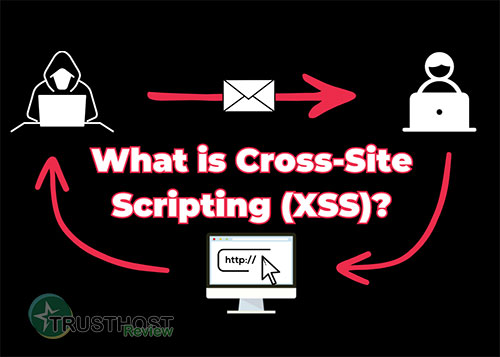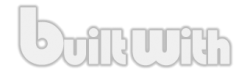Disk Space: What It Is and Why It Matters
Understanding Disk Space
In the world of computers, disk space refers to the amount of storage capacity available on a storage device. Think of it as the digital equivalent of physical space in your home. Just like you need space to store your belongings, your computer needs disk space to store everything from your operating system and applications to your files and data.
What Constitutes Disk Space?
Disk space is measured in bytes, with common units including:
- Megabytes (MB): Roughly a million bytes.
- Gigabytes (GB): Roughly a billion bytes.
- Terabytes (TB): Roughly a trillion bytes.
The more disk space you have, the more data you can store on your device.
Why is Disk Space Important?
Disk space plays a vital role in the performance and functionality of your computer or smartphone. Here's why it matters:
- Storage Capacity: Disk space determines how much data you can store on your device, including:
- Operating System (OS): The software that manages your device's hardware and resources.
- Applications: Programs that perform specific tasks, like web browsers, word processors, and games.
- Files: Documents, photos, videos, music, and other personal data.
- System Performance: A certain amount of free disk space is essential for your operating system to run smoothly. When your disk space is low, your device can become slow and sluggish, experiencing:
- Slower boot times: Your computer might take longer to start up.
- Lagging applications: Programs might respond slowly or freeze.
- File saving issues: You might encounter errors when trying to save files.
- Virtual Memory: Your computer uses a portion of your hard drive as virtual memory, which acts as an extension of your RAM. When your RAM is full, your computer uses virtual memory to temporarily store data. If your disk space is low, it can limit the effectiveness of virtual memory, further slowing down your device.
Factors Affecting Disk Space Requirements
The amount of disk space you need depends on several factors, including:
- Device Type: Desktops generally have more storage capacity than laptops or mobile devices.
- Usage: Gamers, video editors, and professionals working with large files require significantly more storage than casual users.
- Data Storage Habits: If you tend to accumulate a lot of photos, videos, and other large files, you'll need more storage space.
Managing Disk Space
Effectively managing your disk space is crucial for maintaining optimal device performance. Here are some tips:
- Regularly Delete Unnecessary Files: Get rid of temporary files, duplicates, and files you no longer need.
- Utilize Cloud Storage: Services like Google Drive, Dropbox, and iCloud offer convenient and affordable ways to store files online, freeing up space on your device.
- External Hard Drives: Invest in an external hard drive to expand your storage capacity and back up important data.
- Uninstall Unused Applications: Applications you don't use take up valuable disk space. Uninstall them to free up space and potentially improve performance.
By understanding what disk space is and how to manage it effectively, you can ensure your devices have ample storage and operate at their best.