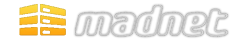Input/Output in Computer Systems
Understanding I/O in Computer Systems
In the realm of computing, Input/Output (I/O) operations are the backbone of communication between the computer and the outside world. From the moment you press a key on your keyboard to the breathtaking visuals displayed on your screen, I/O is at play, facilitating the seamless flow of data.

What is I/O?
At its core, I/O refers to the transfer of data between the computer's internal memory (RAM) and external devices or systems. These devices can be anything from keyboards and mice to hard drives, printers, network interfaces, and beyond. Essentially, any device that enables the computer to interact with the world falls under the umbrella of I/O.
Types of I/O
I/O operations can be broadly categorized into several types:
- Input: Data flowing from a device into the computer's memory. Examples: Typing on a keyboard, clicking a mouse, reading data from a hard drive.
- Output: Data flowing from the computer's memory to a device. Examples: Displaying images on a screen, sending data to a printer, writing data to a network connection.
- Storage I/O: A specialized form of I/O dealing with the storage and retrieval of data on storage devices like hard drives, SSDs, and USB drives.
- Network I/O: I/O operations related to sending and receiving data over a network, such as the internet or a local area network (LAN).
The Importance of I/O
I/O plays a critical role in determining the overall performance and functionality of a computer system. Efficient I/O operations are crucial for:
- System Responsiveness: Fast I/O ensures that the computer responds quickly to user inputs, leading to a smooth and efficient user experience. Delays in I/O can lead to lag and frustration.
- Data Storage and Retrieval: The speed of I/O operations directly impacts how quickly data can be read from and written to storage devices. Faster I/O means quicker loading times for applications and files.
- Network Communication: For computers connected to networks, efficient I/O is paramount for seamless data exchange. This is especially important for tasks like web browsing, online gaming, and video conferencing.
Factors Affecting I/O Performance
Several factors can influence I/O performance:
- Device Speed: The inherent speed of the I/O device itself plays a significant role. For example, an SSD will have much faster read/write speeds than a traditional hard drive.
- Data Transfer Rate: The rate at which data can be transferred between the device and the computer's memory. This is often measured in megabytes per second (MB/s) or gigabytes per second (GB/s).
- I/O Bus: The bus is a communication pathway that connects the I/O devices to the computer's components. The speed and bandwidth of the bus can impact I/O performance.
- Operating System: The operating system plays a crucial role in managing and prioritizing I/O requests from different devices and applications.
- Caching: Caching mechanisms can temporarily store frequently accessed data in faster memory, reducing the need for slower I/O operations.
Optimizing for I/O Performance
There are several strategies to optimize I/O performance:
- Use Faster Storage Devices: Upgrading to faster storage devices like SSDs can significantly improve I/O speeds.
- Optimize System Configuration: Configuring the operating system and drivers for optimal I/O performance, such as enabling caching or adjusting queue depths.
- Reduce I/O Bottlenecks: Identify and address any bottlenecks in the I/O path, such as slow network connections or overloaded I/O buses.
- Efficient Programming Practices: Software developers can optimize their code to minimize unnecessary I/O operations, such as buffering data and reducing the number of disk accesses.