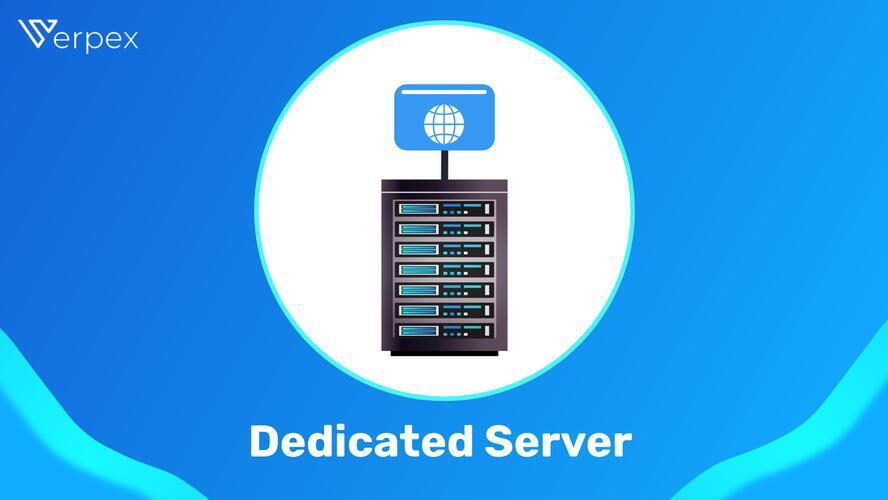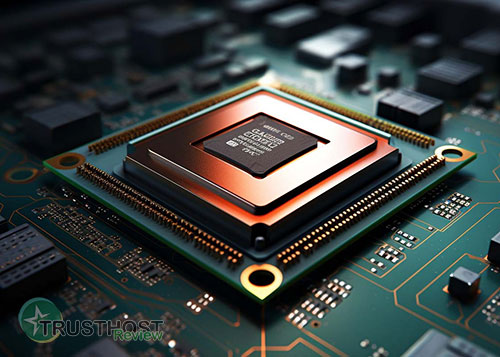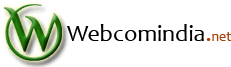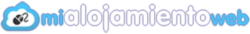Understanding Load Average: A Key Metric for System Performance
What is Load Average?
In simple terms, load average is a measure of how busy your system is. More specifically, it represents the average number of processes that are either actively running or waiting for resources (like CPU, memory, or I/O) over a specific period.
How is Load Average Calculated?
Load average is typically represented as three numbers, separated by commas, which represent the average system load over the past 1 minute, 5 minutes, and 15 minutes. For example, a load average of "1.50, 2.05, 1.80" indicates:
- 1-minute load average: 1.50 processes were on average active or waiting for resources in the last minute.
- 5-minute load average: 2.05 processes were on average active or waiting for resources in the last 5 minutes.
- 15-minute load average: 1.80 processes were on average active or waiting for resources in the last 15 minutes.
Interpreting Load Average
Understanding your system's load average is crucial for identifying potential performance bottlenecks. Here's a general rule of thumb:
- Load average less than 1.0: Your system has ample resources and is performing well.
- Load average around 1.0: Your system is operating at its optimal capacity.
- Load average consistently above 1.0: Your system is experiencing some level of congestion. The higher the load average, the more severe the congestion.
Important Note: Interpreting load average in isolation can be misleading. It's essential to consider other system metrics like CPU utilization, memory usage, and disk I/O to get a complete picture of your system's performance.
Monitoring Load Average
You can easily monitor load average in Linux and Unix systems using the following methods:
- uptime command: The
uptimecommand displays the current system uptime, the number of users logged in, and the load average for the past 1, 5, and 15 minutes. - top command: The
topcommand provides a dynamic real-time view of system processes, including the current load average. - System monitoring tools: Various system monitoring tools, such as Nagios, Zabbix, and Prometheus, can track load average and provide alerts based on predefined thresholds.
Common Causes of High Load Average
Several factors can contribute to high load average, including:
- CPU-bound processes: Processes that require a lot of CPU time, such as video encoding or scientific simulations, can significantly impact load average.
- Memory leaks: When a program consumes memory and doesn't release it, it can lead to memory exhaustion and increased load average.
- I/O bottlenecks: Slow disk I/O operations, such as reading from or writing to a hard drive, can cause processes to wait and contribute to high load average.
- Network congestion: Heavy network traffic can lead to delays in data transmission, impacting the performance of network-dependent processes and increasing load average.