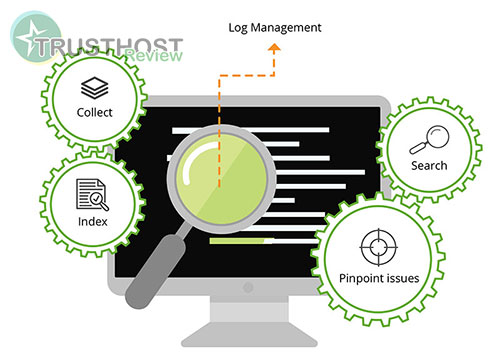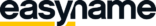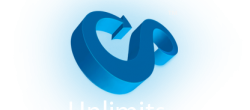The Power of Google Analytics to Track Website Traffic, User Behavior, Conversions
Understanding website performance goes beyond simple vanity metrics. It's about diving deep into user behavior, identifying conversion bottlenecks, and optimizing for maximum impact. Google Analytics, a cornerstone tool in any digital marketer's arsenal, provides the depth and breadth of data needed to achieve these goals.
1. Unified Data Collection Across Platforms
GA4’s event-based data model allows you to track user interactions across multiple platforms, including websites and mobile apps, within a single property. This unified approach ensures that data is not fragmented, enabling a holistic view of user journeys.
Implementation Tip: To take full advantage of this, set up cross-domain tracking correctly. Ensure that your GA4 property is collecting data from all relevant platforms by configuring the data streams appropriately. This will allow you to track a user’s journey from mobile app to website seamlessly, providing a unified view of their behavior.
2. Event-Driven Tracking Model
Unlike Universal Analytics, which relied heavily on session-based tracking, GA4 uses an event-driven model. Every user interaction is tracked as an event, whether it's a pageview, a button click, or a video play. This model offers greater flexibility in tracking user behavior.

Implementation Tip: Customize your events to track specific actions that are crucial to your business. For example, if you run an e-commerce site, consider implementing enhanced e-commerce events like view_item, add_to_cart, and purchase. These events provide granular insights into the customer journey, enabling more precise targeting and optimization.
3. Enhanced User-Centric Reporting
GA4 emphasizes user-centric metrics rather than session-based ones. The introduction of new metrics like "Engaged Sessions," "Engagement Rate," and "Average Engagement Time" allows for a deeper understanding of how users interact with your content.
Implementation Tip: Utilize the "User Explorer" and "Life Cycle" reports to analyze individual user behavior over time. This is particularly useful for identifying high-value users and understanding the long-term impact of your marketing efforts. You can create custom audiences based on specific user actions or events, enabling personalized marketing strategies.
4. Predictive Analytics and Insights
One of the standout features of GA4 is its ability to provide predictive metrics, such as purchase probability and churn probability. These insights are powered by Google’s machine learning algorithms and can be a game-changer for optimizing your marketing efforts.
Implementation Tip: Leverage predictive metrics to identify segments of users who are likely to convert or churn. For instance, create a custom audience of users with a high purchase probability and target them with personalized ads or offers. Conversely, for users with a high churn probability, consider implementing retention strategies, such as re-engagement campaigns.
5. Advanced Funnel Analysis
GA4 offers a robust funnel analysis tool that allows you to create custom funnels based on any combination of events. This flexibility is crucial for understanding the steps users take before converting and identifying potential drop-off points.
Implementation Tip: Build detailed funnels to track key conversion paths on your website. For example, for an e-commerce site, you might create a funnel that tracks the journey from landing page to checkout. Analyze where users are dropping off and use this information to optimize the conversion process, such as improving page load times, refining call-to-actions, or simplifying the checkout process.
6. Deeper Integration with Google Ads
GA4’s integration with Google Ads is more seamless than ever, allowing for more accurate conversion tracking and audience creation. This integration enables you to better understand the ROI of your ad campaigns and optimize them for higher performance.
Implementation Tip: Sync your GA4 property with Google Ads to import your conversion goals and audiences. This allows you to target users who have interacted with your site or app more precisely. Additionally, use the enhanced conversion tracking capabilities to better measure the impact of your ad spend on actual business outcomes.
7. Data-Driven Attribution
GA4 introduces data-driven attribution as the default attribution model. Unlike last-click attribution, data-driven attribution uses machine learning to determine how different touchpoints contribute to conversions, providing a more accurate representation of your marketing efforts.
Implementation Tip: Regularly review your attribution reports to understand the effectiveness of your marketing channels. Use this data to optimize your budget allocation, focusing on the channels and campaigns that drive the most conversions. Additionally, consider using the "Attribution Comparison" report to compare different attribution models and their impact on your conversion metrics.
Conclusion
Google Analytics 4 is a powerful tool for webmasters seeking to gain deeper insights into their website traffic, user behavior, and conversions. Its advanced features, from unified data collection and event-driven tracking to predictive analytics and data-driven attribution, make it indispensable for optimizing digital strategies. By fully leveraging the capabilities of GA4, you can unlock new opportunities for growth, ensuring that your website performs at its best in an increasingly competitive digital landscape.