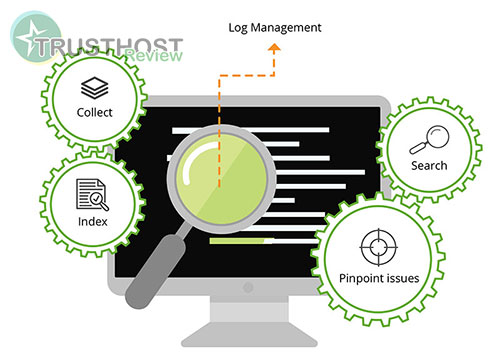Creating User-Friendly, Engaging, and Conversion-Optimized Contact Forms
As seasoned web professionals, you understand the critical role contact forms play in capturing leads, resolving customer queries, and driving conversions. However, a poorly designed contact form can have the opposite effect, driving potential customers away and harming your website's SEO ranking. This article delves into best practices for creating user-friendly, engaging, and conversion-optimized contact forms that enhance the user experience and contribute to your website's overall success.

Understanding User Experience (UX) in Contact Forms
User experience (UX) is paramount when designing contact forms. A seamless and intuitive UX encourages users to complete the form, while a clunky or frustrating experience will likely lead to form abandonment. Here are key considerations for optimizing the UX of your contact forms:
- Keep it Concise and Relevant: Only ask for information that's absolutely necessary. Long, tedious forms deter users. Focus on essential fields and consider making optional fields truly optional.
- Mobile Responsiveness is Non-Negotiable: In today's mobile-first world, ensuring your contact form is fully responsive across all devices is not just a suggestion, it's a necessity.
- Provide Clear and Concise Labels: Label fields clearly and use placeholder text to guide users on what information to input. Ambiguous labels lead to confusion and errors.
- Offer Input Assistance: Implement features like auto-fill, dropdown menus for selections, and input masks for phone numbers to streamline the data entry process.
Engaging Your Audience Through Contact Forms
Your contact form shouldn't just be a static element on your website; it should engage your audience and encourage interaction. Here's how:
- Craft Compelling Calls to Action (CTAs): Use action-oriented language that entices users to reach out. For example, instead of a generic "Submit," consider using "Get in Touch" or "Send Us a Message."
- Leverage Visual Appeal: Design visually appealing forms with a clean layout, clear typography, and appropriate white space to prevent a cluttered look.
- Personalize the Experience: If possible, use dynamic fields to personalize the form based on user data. For instance, address returning customers by name to foster a sense of recognition.
Optimizing Contact Forms for Conversions
The ultimate goal of your contact form is to drive conversions. By implementing conversion rate optimization (CRO) principles, you can significantly improve your form's success rate:
- Reduce Friction in the Submission Process: Ensure the form submission process is quick and error-free. Implement clear error messages that guide users on how to correct mistakes.
- Offer Multiple Contact Options: Some users prefer alternative contact methods. Consider including links to your social media profiles, live chat, or a phone number.
- A/B Testing for Continuous Improvement: A/B test different elements of your contact form, such as CTA text, button color, and form length, to identify what resonates best with your audience and drives the highest conversion rates.
- Security and Trust: Clearly communicate your website's privacy policy and assure users that their information is safe by displaying security badges and using HTTPS.
By adhering to these SEO best practices, you create user-friendly, engaging, and conversion-optimized contact forms that not only enhance the user experience but also contribute to your website's SEO ranking by reducing bounce rates, increasing time on site, and demonstrating user engagement to search engines. Remember, a well-designed contact form is not just a means of communication; it's a valuable tool for driving business growth and achieving online success.