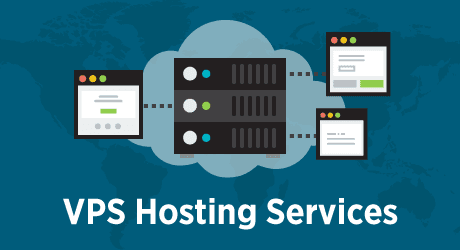Best Practices for Version Control and Code Deployment
Collaborative Web Development
Whether you're a team of developers working on a complex web application or a group of system administrators managing a high-traffic website, having a streamlined workflow for editing website code, tracking changes, and deploying updates is crucial.
Version Control: The Foundation of Collaboration
Version control systems (VCS) like Git are indispensable tools for collaborative web development. They allow multiple developers to work on the same codebase simultaneously without overwriting each other's changes. Here's how version control facilitates collaboration:
- Tracking Changes: Every modification made to the codebase is tracked, allowing you to see who made what changes and when.
- Branching and Merging: Developers can create separate branches to work on new features or bug fixes independently and later merge their changes back into the main codebase.
- Conflict Resolution: If multiple developers make changes to the same lines of code, version control systems help identify and resolve conflicts efficiently.

Choosing the Right Branching Strategy
Selecting an appropriate branching strategy is essential for maintaining a clean and organized codebase. Popular branching strategies include:
- Gitflow: A well-defined strategy with branches for development, features, releases, and hotfixes, suitable for large projects with dedicated release cycles.
- Feature Branching: A simpler approach where each new feature or bug fix is developed in a separate branch, ideal for smaller teams and projects.
- Trunk-Based Development: Encourages frequent commits to the main branch (trunk) and relies heavily on automated testing and continuous integration/continuous delivery (CI/CD) pipelines.
Automated Code Deployment: Streamlining the Process
Manual code deployments can be time-consuming, error-prone, and tedious. Automating your deployment process offers numerous benefits:
- Increased Efficiency: Automating deployments frees up developers' time to focus on coding rather than manual tasks.
- Reduced Errors: Automated deployments eliminate the risk of human error during the deployment process.
- Faster Time-to-Market: Automated deployments enable you to release new features and updates to your users more quickly.
Continuous Integration and Continuous Delivery (CI/CD)
CI/CD pipelines are a set of practices that automate the building, testing, and deployment of code changes. Here's how CI/CD enhances the development workflow:
- Continuous Integration: Code changes are integrated into the main branch frequently, and automated tests are run to catch bugs early on.
- Continuous Delivery: Code changes that pass all tests are automatically deployed to a staging environment for further testing and review.
- Continuous Deployment: Once code changes are approved in the staging environment, they are automatically deployed to the production environment.
Best Practices for Collaborative Web Development
To ensure smooth and efficient collaborative web development, consider these best practices:
- Establish Clear Communication Channels: Use project management tools, instant messaging platforms, and regular meetings to keep everyone on the same page.
- Define Code Style Guidelines: Enforce consistent code style and formatting rules to improve code readability and maintainability.
- Implement Code Reviews: Require code reviews before merging changes to the main branch to catch errors and ensure code quality.
- Use Feature Flags: Feature flags allow you to enable or disable new features without deploying new code, providing greater flexibility and control over releases.
- Monitor and Log Everything: Implement robust monitoring and logging systems to track application performance, identify bottlenecks, and troubleshoot issues effectively.