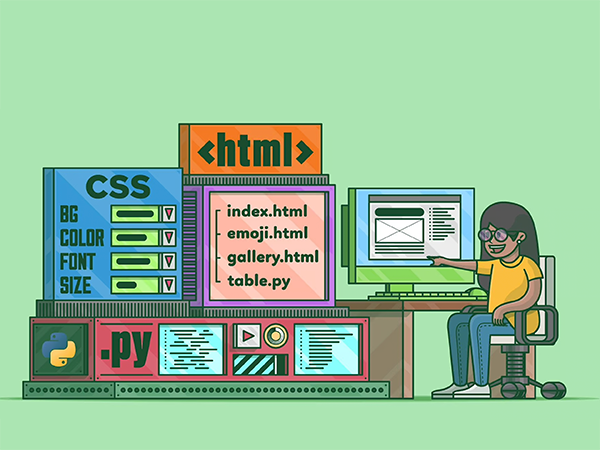What Are Cookies and Their Impact on Websites?
What Are Cookies?
Cookies are small text files stored on a user's device by a web server through a browser. They are designed to hold a modest amount of data specific to a particular client and website, and can be accessed either by the web server or the client device. The primary purposes of cookies are to store stateful information, track user activity, and enable personalized experiences.

Types of Cookies
-
Session Cookies: These are temporary cookies that expire once the user closes their browser. They are primarily used to maintain session integrity and are crucial for applications requiring user authentication.
-
Persistent Cookies: Unlike session cookies, persistent cookies remain on the user's device until they expire or are deleted. They are used for remembering user preferences, login details, and other persistent states.
-
First-Party Cookies: These are set by the website the user is visiting. They are commonly used to store information about user sessions and preferences, making the browsing experience more seamless and personalized.
-
Third-Party Cookies: Set by domains other than the one the user is visiting, these cookies are often used by advertisers to track users across multiple sites, compiling a profile for targeted advertising.
How Cookies Work
When a user visits a website, the server sends a cookie to the user's browser. The browser stores the cookie and sends it back to the server with every subsequent request to the same server. This allows the server to recognize the user and recall their preferences, login status, and other information.
Impact on Websites
User Experience Enhancement
Cookies significantly improve user experience by remembering login credentials, language preferences, and other customizable settings. This personalization ensures that users do not have to re-enter information each time they visit the site, leading to a more convenient and efficient interaction.
Tracking and Analytics
Cookies are vital for web analytics. They help website owners understand how users interact with their site by tracking page visits, duration of sessions, and navigation paths. This data is essential for optimizing website performance, improving content, and enhancing user engagement.
Targeted Advertising
Third-party cookies enable the collection of data across different websites, allowing advertisers to deliver highly targeted ads based on user behavior and preferences. This level of personalization can lead to higher conversion rates and more effective advertising campaigns.
Security and Privacy Concerns
While cookies are beneficial, they also raise security and privacy concerns. Cookies can be exploited by malicious actors to track users without their consent or steal sensitive information. Regulations like the General Data Protection Regulation (GDPR) and the California Consumer Privacy Act (CCPA) mandate strict guidelines on cookie usage, requiring websites to obtain explicit consent from users before storing cookies.
Best Practices for Managing Cookies
-
Transparency: Clearly inform users about cookie usage through a comprehensive cookie policy and obtain their consent.
-
Security: Use secure cookies (i.e., cookies transmitted over HTTPS) and ensure proper encryption to protect sensitive data.
-
Expiration: Set appropriate expiration dates for cookies to minimize the risk of data theft and ensure compliance with privacy regulations.
-
Control: Provide users with options to manage their cookie preferences, including the ability to delete or block cookies.
-
Monitoring: Regularly review and audit cookie usage to ensure compliance with current regulations and best practices.
Conclusion
Cookies are indispensable tools in the modern web ecosystem, offering numerous benefits in terms of user experience, tracking, and targeted advertising. However, their use must be balanced with stringent security measures and respect for user privacy. By adhering to best practices and regulatory guidelines, web developers and site owners can harness the power of cookies while safeguarding user data.