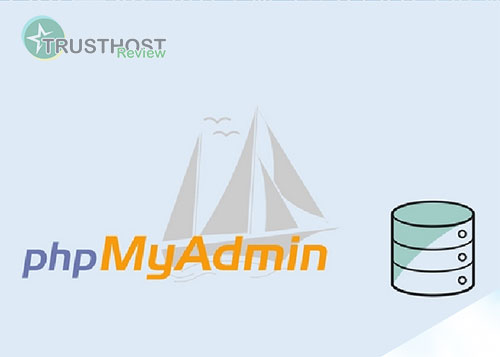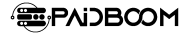All about Log Files: A First Guide for Newbie
Understanding Log Files: A Comprehensive Guide
In the realm of servers and digital systems, information is king. Knowing what's happening on your server, and when, is crucial for maintaining performance, ensuring security, and troubleshooting issues. This is where log files come into play.
What are Log Files?
Log files are digital records that chronicle events and activities occurring within an operating system, application, or server. Think of them as detailed diaries for your computer systems, meticulously noting everything from successful login attempts to error messages.

Why are Log Files Important?
1. Troubleshooting: When something goes wrong, log files act like a detective's notepad, providing clues to diagnose and fix the issue. They record error codes, timestamps, and details about the events leading up to a problem.
2. Security Monitoring: Log files serve as vigilant guardians of your systems. They record user login attempts, file accesses, and other security-related events, helping you detect suspicious activities and potential breaches.
3. Performance Optimization: By analyzing log files, administrators can identify bottlenecks, resource hogs, and usage patterns to optimize server performance and improve efficiency.
4. Auditing and Compliance: Log files act as auditable records of system activities, crucial for compliance with regulations and industry standards.
Types of Log Files
Different systems and applications generate various types of log files, each serving a specific purpose:
- System Logs: Track events related to the operating system itself, such as startup processes, shutdowns, and hardware failures.
- Application Logs: Record events specific to individual applications, like website errors, database queries, and software crashes.
- Security Logs: Focus on security-related events, including login attempts, access control changes, and authentication failures.
Key Components of a Log File Entry
A typical log file entry comprises essential information:
- Timestamp: The date and time of the event.
- Event Severity: The importance of the event (e.g., Information, Warning, Error, Critical).
- Source: The origin of the event (e.g., application name, process ID).
- Event ID: A unique identifier for the specific event type.
- Description: A human-readable explanation of the event.
Best Practices for Log File Management
- Centralize Log Storage: Consolidate logs from multiple sources for easier analysis.
- Implement Log Rotation: Regularly archive and delete old log files to manage storage space.
- Use Log Management Tools: Leverage specialized software for efficient log analysis, visualization, and alerting.
- Establish Log Retention Policies: Determine how long to store log files based on legal and business requirements.
By understanding and utilizing log files effectively, system administrators can maintain the health, security, and performance of their digital environments.