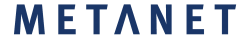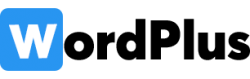Security Patches: A Crucial Aspect of Cybersecurity
In today's digital landscape, security is paramount. We rely on software for countless tasks, but this reliance comes with inherent risks. Software vulnerabilities, like chinks in armor, can be exploited by malicious actors. This is where security patches come into play.
What is a Security Patch?
A security patch is a piece of software designed to update, fix, or improve a computer program or its supporting data. This includes fixing security vulnerabilities, bugs, and other flaws, often released by the software developer or vendor. Think of it as a digital bandage applied to a software's weak points.
Why are Security Patches Important?
Security patches are crucial for several reasons:
- Vulnerability Mitigation: Patches address known security gaps, preventing attackers from exploiting them.
- Data Protection: By patching vulnerabilities, you safeguard sensitive personal and business information from data breaches.
- System Stability: Patches often address underlying code issues that could lead to crashes or performance problems.
- Compliance: Many industries and regulations require regular patching to maintain compliance.
How Do Security Patches Work?
When a vulnerability is discovered, software developers analyze it and create a patch. This patch contains code that corrects the flaw. Once applied, the patch modifies the existing software to close the security hole.
Types of Security Patches:
- Hotfixes: Urgent patches released to address critical vulnerabilities that are actively being exploited.
- Cumulative Patches: Bundled updates that include multiple patches, often released on a regular schedule.
- Service Packs: Large collections of patches and updates, usually released less frequently.
Best Practices for Security Patch Management
- Enable Automatic Updates: Configure your systems and software to install updates automatically whenever possible.
- Prioritize Patching: Apply critical security patches as soon as they are available.
- Maintain an Inventory: Keep track of all software and systems to ensure comprehensive patching.
- Test Patches: Before deploying patches on critical systems, test them in a controlled environment to identify potential compatibility issues.
Staying Informed
Stay informed about security vulnerabilities and patch releases by:
- Subscribing to security advisories: Many software vendors and security organizations offer alerts and newsletters.
- Following reputable security websites and blogs: Stay up-to-date on the latest threats and mitigation strategies.
By understanding the importance of security patches and implementing best practices, you can significantly strengthen your defenses and protect your valuable data from cyber threats.