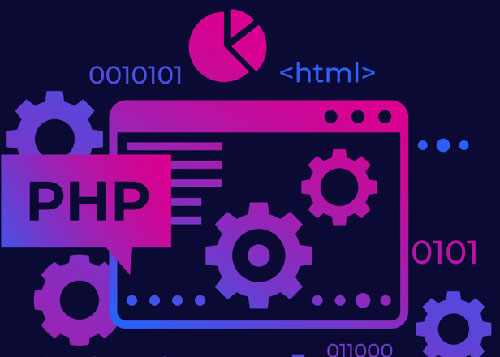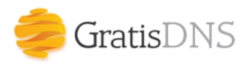Data Backup: What It Is, Why It's Crucial, and How to Do It Right
What is Data Backup?
Data backup is the process of creating a copy of your important data and storing it in a separate location. This 'insurance policy' protects you from losing valuable information due to various threats, such as:
- Hardware failures: Hard drives can crash, laptops can get stolen, and servers can fail unexpectedly.
- Software corruption: Bugs, viruses, and malware can corrupt your files, making them inaccessible.
- Accidental deletions: We've all been there – accidentally deleting an important file or folder.
- Natural disasters: Fires, floods, and other disasters can damage or destroy your devices and data.
- Cyberattacks: Ransomware attacks can encrypt your data and hold it hostage until you pay a ransom.
Why is Data Backup Important?
Data loss can have severe consequences for individuals and businesses alike:
- Financial losses: Loss of critical business data can lead to downtime, lost revenue, and recovery expenses.
- Reputational damage: Data breaches and loss of customer data can severely harm a company's reputation.
- Legal implications: Businesses may face legal penalties for failing to protect sensitive customer information.
- Personal impact: Losing precious photos, videos, and documents can be emotionally devastating.
How to Back Up Your Data
There are several data backup methods available, each with pros and cons:
- External hard drives: Affordable and easy to use, but vulnerable to physical damage and theft.
- Cloud backup services: Offer automatic backups and offsite storage, providing greater protection against disasters.
- Network Attached Storage (NAS): A dedicated device offering centralized storage and backup for multiple devices on a network.
Data Backup Best Practices
- The 3-2-1 Rule: Keep at least three copies of your data – two local backups on different devices and one offsite backup (cloud or external hard drive stored elsewhere).
- Regular Backups: Schedule automatic backups or make it a habit to back up your data frequently, depending on how often it changes.
- Test Your Backups: Regularly restore data from your backups to ensure they are working correctly and that you can recover your files when needed.
- Secure Your Backups: Use strong passwords and encryption to protect your backups from unauthorized access.
By understanding the importance of data backup and following these best practices, you can safeguard your valuable information and gain peace of mind knowing that your data is protected, no matter what happens.