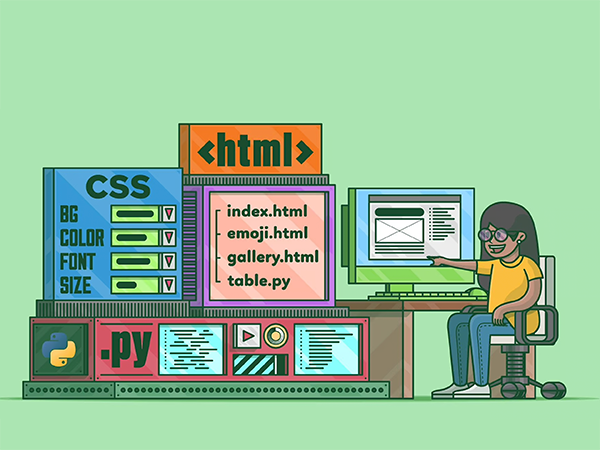Website Prototype: Your Secret Weapon for a Successful Launch
Building a website can feel like navigating a maze blindfolded. You have a vision, but without a clear path, it's easy to get lost in design dead ends and functionality roadblocks. That's where a website prototype comes in – your guiding light in the website development journey.
What is a Website Prototype?
A website prototype is essentially a mockup, a simplified working model of your website. It's not about fancy graphics or perfectly polished pages. Instead, it focuses on the core structure, functionality, and user experience (UX) you want to achieve.
Think of it as a blueprint for your website. Just like an architect wouldn't build a house without a blueprint, you shouldn't build a website without a prototype.
Why Prototyping is Crucial for Website Development
-
Early Feedback & Iteration: Prototypes allow you to gather feedback from stakeholders and potential users early in the process. This iterative feedback loop helps identify and address usability issues before you're knee-deep in code.
-
Reduced Development Costs: Finding and fixing problems during the prototyping stage is significantly cheaper than making changes after launch. It prevents costly redesigns and reworks down the line.
-
Improved Collaboration: A prototype acts as a shared visual language between designers, developers, and clients. It facilitates better communication and ensures everyone is on the same page.
-
Enhanced User Experience: By focusing on user flows and interactions in the prototype, you can create a website that is intuitive and enjoyable to use.
Types of Website Prototypes
-
Low-fidelity prototypes: Basic sketches or wireframes created using pen and paper or simple digital tools. They are quick and inexpensive to create, ideal for exploring initial concepts.
-
Mid-fidelity prototypes: More detailed representations created with software like Figma or Adobe XD. They typically include basic interactions and visual elements.
-
High-fidelity prototypes: Interactive and visually refined prototypes that closely resemble the final website. They are often built with tools like Webflow or JavaScript frameworks.
Key Elements of a Website Prototype
-
Navigation: How users will move between different pages and sections of the website.
-
Content Structure: The hierarchy and layout of content on each page.
-
User Flows: The steps a user takes to complete specific tasks, such as making a purchase or filling out a form.
-
Interactive Elements: Clickable buttons, dropdown menus, and other interactive components.
Tools for Website Prototyping
From basic sketching tools to advanced prototyping software, there's a wide range of options available:
-
Pen and paper: For quick and dirty low-fidelity prototypes.
-
Balsamiq: A wireframing tool known for its hand-drawn aesthetic.
-
Figma: A collaborative design tool with powerful prototyping capabilities.
-
Adobe XD: Another popular choice for both design and prototyping.
-
Webflow: A no-code platform for building high-fidelity prototypes and even launching websites.
Getting Started with Your First Prototype
-
Define your goals: What do you want to achieve with your website?
-
Identify your target audience: Who are you designing this website for?
-
Choose the right prototyping tool: Consider your budget, technical skills, and desired fidelity level.
-
Start simple and iterate: Don't try to build everything at once. Focus on the core functionality and gradually add more features.
By incorporating website prototyping into your development process, you're not just building a website, you're crafting a user-centered experience that drives results.