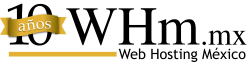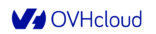WHM (Web Host Manager): The Powerhouse Behind Your Hosting Account
What is WHM (Web Host Manager)?
WHM, short for Web Host Manager, is a powerful web-based control panel designed for managing multiple cPanel accounts on a web server. Think of it as a master control center for web hosting providers, allowing them to efficiently handle various aspects of their clients' hosting environments.

Why is WHM Important?
WHM is crucial for web hosting providers because it simplifies the complex task of managing numerous websites and users on a single server. Instead of handling each account individually, WHM offers a centralized platform to:
- Create and Manage cPanel Accounts: Easily create new cPanel accounts for clients, set resource limits, and manage their hosting packages.
- Server Administration: Monitor server performance, manage security settings, configure DNS records, and install software updates.
- Resource Allocation: Allocate resources like disk space, bandwidth, and email accounts to different cPanel accounts.
- Automation: Automate repetitive tasks such as backups, software installations, and account suspensions.
Benefits of Using WHM
WHM offers numerous benefits for both hosting providers and their clients:
- Centralized Management: Manage all aspects of hosting accounts and server configurations from one convenient location.
- Increased Efficiency: Automate tasks and streamline processes to save time and effort.
- Enhanced Security: Implement server-level security measures and manage user permissions effectively.
- Improved Scalability: Easily add and manage new clients and websites as your business grows.
WHM Features
WHM comes packed with a wide range of features, including:
- Account Management: Create, terminate, and modify cPanel accounts effortlessly.
- Package Management: Define different hosting packages with varying resource limits.
- DNS Management: Configure DNS zones, records, and nameservers.
- Email Management: Set up and manage email accounts, spam filters, and mailing lists.
- Security Tools: Implement firewalls, SSL certificates, and security updates.
WHM and cPanel: A Powerful Duo
WHM and cPanel often work in tandem. WHM acts as the administrative backend for the server, while cPanel provides individual users with tools to manage their websites and hosting settings.