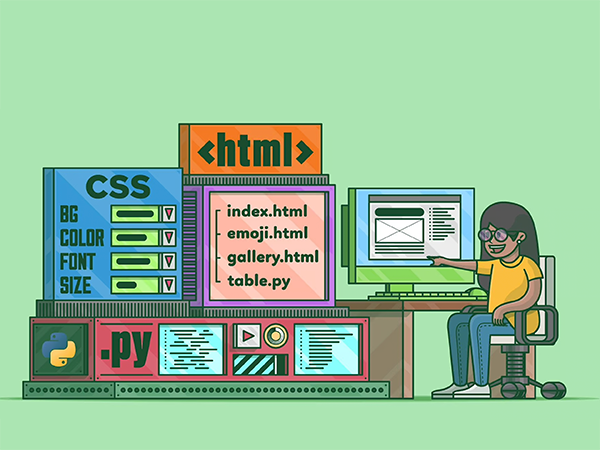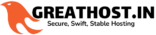What is SFTP (SSH File Transfer Protocol) and Why is it importance
What is SFTP (SSH File Transfer Protocol)?
SFTP, or SSH File Transfer Protocol, is a secure method for transferring files between computers over a network. It leverages SSH (Secure Shell) to establish an encrypted connection, ensuring that all data transmitted remains private and protected from unauthorized access.
How SFTP Enhances Security
Unlike FTP (File Transfer Protocol), which transmits data in plain text, SFTP encrypts all data during transmission. This encryption makes it extremely difficult for attackers to intercept and decipher sensitive information like passwords, financial data, or confidential documents.
Benefits of Using SFTP
- Enhanced Security: Encryption safeguards data from unauthorized access.
- Data Integrity: SFTP verifies file integrity, ensuring files haven't been tampered with during transfer.
- Authentication: Requires valid credentials, preventing unauthorized access to files.
- Reliability: Built on the reliable SSH protocol, ensuring stable connections and reduced transfer failures.
Use Cases for SFTP
SFTP is ideal for various file transfer scenarios, including:
- Transferring sensitive business documents
- Sharing confidential financial data
- Backing up critical data to a remote server
- Collaborating on projects requiring secure file exchange
SFTP vs. FTP: Choosing the Right Protocol

Encrypted communication
Contrary to FTP, SFTP provides secure file transfer by using SSH’s (Secure Shell) PKI security mechanism. It uses a known-hosts file to determine the server’s authenticity. The very first time you connect to a server, the server sends its public key to the client. Users can either login without providing a password (by configuring the private/public keys) or by using a username and a password.
Interrupted transfers can be resumed
One of the main pains of FTP was that it did not support resumed downloads. Whenever a file transfer would break, the user would have to initiate the downloading process from the very beginning. SFTP clients can detect partial downloads and resume them if the user requests to download the same file again.
Mass file downloads
SFTP supports wildcards when referring to files being downloaded through the mget command.
Advanced file operations
SFTP feels more like a shell than an FTP client. It supports remotely changing permissions, taking ownership of files and directories, as well as creation and deletion of those.
WinSCP is the most popular SFTP/SCP file transfer software for Windows. On Mac OSX and Linux, you can use the sftp program from your command line.