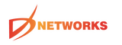FTP: A Beginner's Guide to File Transfer Protocol
What is FTP (File Transfer Protocol)?
FTP, short for File Transfer Protocol, is a standard network protocol used to transfer computer files between a client and server on a computer network. Imagine it as a digital courier service for your data, allowing you to move files from your local computer to a web server or vice versa.
How Does FTP Work?
FTP operates over a client-server architecture, requiring two active actors:
- FTP Client: The software you use on your computer to connect to an FTP server (e.g., FileZilla, Cyberduck).
- FTP Server: A specialized software running on a remote computer (often a web server) that manages file storage and access.
To transfer files via FTP, you need:
- Establish a Connection: The FTP client initiates a connection to the FTP server using specific port numbers (usually port 21 for commands and port 20 for data).
- Authentication: The server requires authentication, typically with a username and password, to grant access to its files.
- Navigation and File Transfer: Once connected, you can browse directories on both the client and server and initiate file transfers (upload or download).
Why is FTP Important?
Despite its age, FTP remains relevant for several reasons:
- Large File Transfers: FTP excels at transferring large files or numerous files efficiently, making it ideal for websites, software updates, and multimedia content.
- Website Management: Web developers use FTP to upload website files (HTML, CSS, images) from their local development environment to the webserver, making the website publicly accessible.
- Data Backup and Sharing: Businesses and individuals utilize FTP for secure data backups and sharing large files with colleagues or clients.
Security Considerations
While FTP is widely used, it's crucial to acknowledge its security implications:
- Data Transmitted in Plain Text: Traditional FTP transmits data, including usernames and passwords, unencrypted, making it vulnerable to interception.
- Security Best Practices: To enhance security, consider using:
- SFTP (SSH File Transfer Protocol): Encrypts both commands and data for secure file transfer.
- FTPS (FTP over SSL/TLS): Adds an extra layer of security by encrypting the FTP connection.
- VPN (Virtual Private Network): Creates a secure connection over a public network, adding an extra layer of protection for FTP transfers.
Alternatives to FTP
While FTP remains relevant, several alternatives have emerged:
- Cloud Storage Services: Platforms like Dropbox, Google Drive, and Microsoft OneDrive offer user-friendly interfaces and convenient file sharing and synchronization capabilities.
- File Transfer Applications: Tools like WeTransfer and Send Anywhere allow for easy sharing of large files without requiring complex server setups.
Choosing the right method depends on your specific needs, technical expertise, and security requirements.