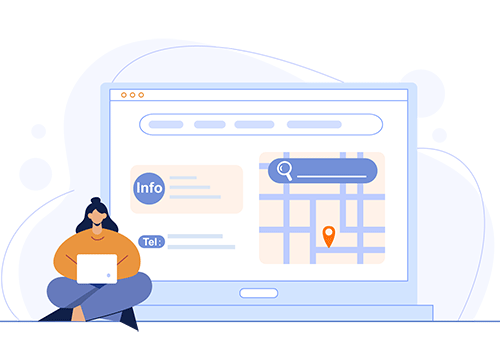Web-Based File Manager: Your FTP Alternative for Effortless Website Management
What is a Web-Based File Manager?
A web-based file manager is a powerful tool that allows you to manage all aspects of your website files directly through your web browser. Think of it as your online file explorer, granting you access to upload, download, edit, move, and organize files and folders on your web server - all without the need for additional software like FTP clients.
Benefits of Using a Web-Based File Manager
1. Convenience and Accessibility
The beauty of a web-based file manager lies in its simplicity. Access your website's files from any computer or device with an internet connection and a web browser. No need for special software installations or configurations.
2. User-Friendly Interface
Web-based file managers are designed with ease of use in mind. Expect a familiar interface similar to your desktop file explorer, making navigation and file management tasks intuitive even for beginners.
3. Enhanced Security
Many web-based file managers incorporate robust security features, such as password protection and encryption, to safeguard your website files from unauthorized access.
Common Features of Web-Based File Managers
- Uploading and downloading files
- Creating, deleting, and renaming files and folders
- Moving and copying files and folders
- Editing files directly within the browser (often with syntax highlighting for code files)
- Changing file permissions
- Compressing and decompressing files
- Searching for specific files or folders
Who Benefits from Web-Based File Managers?
Web-based file managers are incredibly versatile, catering to a wide range of users, including:
- Website Owners: Easily manage website content, upload new pages, and make updates.
- Web Developers: Directly access and modify website code, upload development files, and collaborate with team members.
- Content Editors: Update website images, documents, and other media files effortlessly.
Most web hosting providers offer a built-in web-based file manager as part of their control panel (cPanel, Plesk, etc.). Simply log in to your hosting account to access it. If your hosting provider doesn't include one, several standalone web-based file managers are available online.