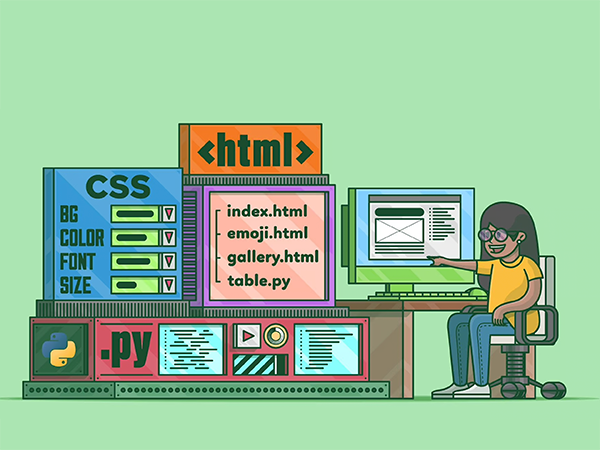Google Cloud Functions: A Deep Dive into Serverless Computing on GCP
Google Cloud Functions
In today's fast-paced world of software development, efficiency and scalability are paramount. This is where serverless computing comes in, revolutionizing how applications are built and deployed. Google Cloud Platform (GCP) offers Google Cloud Functions, a powerful serverless platform, enabling developers to focus on code without the burden of server management.
What are Google Cloud Functions?
Google Cloud Functions is a serverless execution environment that allows you to build and deploy small, self-contained functions that respond to events without managing any infrastructure. These functions are event-driven, meaning they are triggered by events such as:
- HTTP requests
- Database changes
- Cloud Storage events
- Pub/Sub messages
Why Choose Google Cloud Functions?
- Scalability and Availability: GCP automatically scales your functions up or down based on demand, ensuring high availability and performance.
- Cost-effectiveness: Pay only for the actual execution time of your functions, reducing costs significantly compared to traditional server-based models.
- Simplified Development: Focus on writing code without worrying about infrastructure management, thanks to the fully managed environment.
- Faster Time to Market: Deploy your functions quickly and easily, enabling faster iterations and quicker time to market.
Common Use Cases:
- Web and Mobile Backends: Build scalable and responsive web and mobile application backends.
- Data Processing and Analysis: Process and analyze data in real time from various sources like Cloud Storage or Cloud Firestore.
- Real-time Stream Processing: Handle real-time data streams from IoT devices or social media feeds.
Getting Started with Google Cloud Functions:
- Choose your preferred language: Google Cloud Functions supports popular languages like Node.js, Python, Go, and Java.
- Write your function code: Define the logic of your function to handle the specific event trigger.
- Deploy your function: Use the Google Cloud Console, the gcloud CLI, or other CI/CD tools for easy deployment.
Best Practices for Google Cloud Functions:
- Keep functions short and focused: Design functions to handle specific tasks for better maintainability and scalability.
- Optimize for cold starts: Minimize dependencies and initialization time to reduce cold start latency.
- Implement proper error handling: Include error handling mechanisms to ensure the robustness of your functions.
Key Features of Google Cloud Functions:
- Integrations: Seamlessly integrate with other GCP services like Cloud Storage, Cloud Firestore, and Pub/Sub.
- Monitoring and Logging: Monitor function performance and troubleshoot issues using Cloud Monitoring and Cloud Logging.
- Security: Leverage GCP's robust security features to protect your functions and data.
Google Cloud Functions empowers developers to embrace serverless architecture and build scalable, cost-effective, and efficient applications. Its ease of use, powerful features, and seamless integration with other GCP services make it an ideal choice for modern application development.