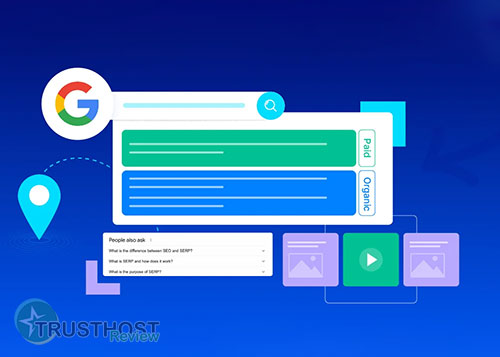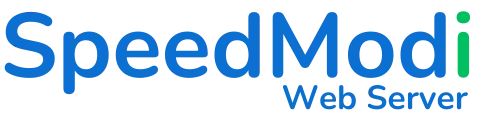What is POP3 and How it retrieves your Emails
What is POP3?
POP3, short for Post Office Protocol 3, is a standard email protocol used to retrieve emails from a mail server to a client device. When you use POP3, your emails are downloaded to your device and, in most cases, deleted from the server. This allows you to access your emails offline, but it also means that your emails are only stored locally on that particular device.
How POP3 Works:
- Connection: Your email client (e.g., Outlook, Thunderbird) connects to the mail server using POP3 over a TCP/IP connection.
- Authentication: You provide your email address and password to authenticate your account.
- Retrieval: Once authenticated, the client retrieves all new emails from the server.
- Download: The retrieved emails are downloaded and stored locally on your device.
- Deletion (Optional): By default, POP3 deletes emails from the server after they are downloaded. However, you can often configure your client to keep copies on the server.
- Disconnection: The connection between the client and the server is closed.
Advantages of POP3:
- Offline Access: Download and access your emails even without an internet connection.
- Storage Control: Manage emails locally on your device, potentially using less server storage space.
- Simplicity: POP3 is a relatively simple protocol, making it easy to implement and use.
Disadvantages of POP3:
- Single Device Access: Primarily designed for accessing emails on one device, as downloading emails can remove them from the server, making them inaccessible to other devices.
- Limited Functionality: Lacks advanced features like server-side searching or synchronizing folders across multiple devices, which are available with IMAP.
POP3 vs. IMAP:
While both POP3 and IMAP are email protocols, they differ significantly in functionality and how they handle email access:
- POP3 downloads emails to your device, while IMAP synchronizes them across devices.
- POP3 is better suited for single device access, while IMAP is ideal for multiple devices.
- IMAP offers more advanced features like server-side searching and folder synchronization.
When to Use POP3:
POP3 remains a viable option if:
- You access your email from a single device.
- You require offline email access.
- You prefer managing emails solely on your device.
POP3 is a reliable protocol for retrieving and downloading emails from a server, offering simplicity and offline access. However, its limitations regarding multi-device access and advanced features make IMAP a more suitable option for users requiring accessibility and synchronization across multiple devices. Consider your individual needs and usage patterns when choosing between POP3 and IMAP.