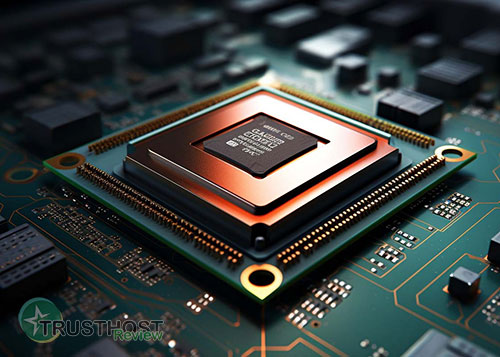Understanding Load Testing: A Key to Website Performance
What is Load Testing?
In today's digital landscape, a slow or unresponsive website can be detrimental to your business. This is where load testing comes into play. Load testing is a type of performance testing that simulates a large number of users accessing your website or application concurrently. By mimicking real-world traffic scenarios, load testing helps you understand how your system behaves under pressure and identify potential bottlenecks before they impact your users.
Why Load Testing Matters

Load testing offers numerous benefits, including:
- Improved User Experience: A website that performs well under high traffic ensures a smooth and positive experience for all users.
- Increased Revenue: For e-commerce businesses, even a small delay in website loading times can lead to lost sales and decreased revenue. Load testing helps prevent this.
- Enhanced Scalability: As your user base grows, load testing helps determine if your infrastructure can handle the increased load and plan for future scalability.
- Reduced Downtime Risks: By identifying and addressing performance bottlenecks, load testing minimizes the risk of website crashes or outages during peak periods.
How Load Testing Works
Load testing involves the following steps:
- Test Environment Setup: Creating an environment that mirrors your production setup.
- Workload Modeling: Defining the expected number of virtual users, their behavior patterns, and the transactions they will perform.
- Test Execution: Running the load test and simulating the defined workload.
- Results Analysis: Examining performance metrics like response times, error rates, and resource utilization to pinpoint bottlenecks.
- Optimization and Retesting: Fine-tuning your system based on the test results and repeating the process until optimal performance is achieved.
Key Load Testing Metrics
Understanding these metrics is crucial for effective load testing:
- Response Time: The time taken for a user request to be processed.
- Throughput: The number of requests processed per second.
- Error Rate: The percentage of requests that result in errors.
- Resource Utilization: The usage of system resources like CPU, memory, and network bandwidth.
Load Testing Tools
Numerous tools are available for load testing, both open-source and commercial. Some popular options include:
- JMeter
- LoadRunner
- Gatling
- WebLOAD
By incorporating load testing into your development lifecycle, you can ensure that your website or application can withstand high traffic volumes, deliver a positive user experience, and achieve your business objectives. Remember, investing in performance testing today is a proactive approach to prevent costly problems in the future.