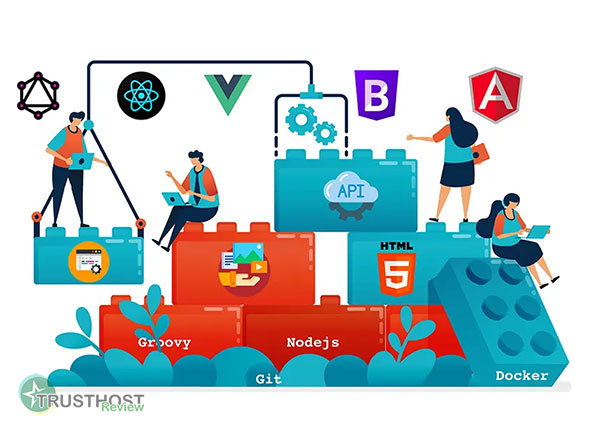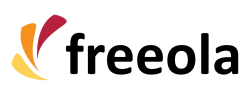Security Hardening: A Comprehensive Guide to Fortifying Your Systems
What is Security Hardening?
Security hardening is the process of proactively configuring and securing a system to minimize its attack surface and reduce the risk of exploitation. It involves identifying and mitigating potential vulnerabilities, closing security gaps, and implementing best practices to create a more resilient and secure environment.
Why is Security Hardening Important?
In today's interconnected world, security hardening is no longer optional but essential. Cyberattacks are becoming increasingly sophisticated, targeting vulnerabilities in systems and applications. By hardening your systems, you can:
- Reduce the risk of successful attacks and data breaches.
- Strengthen your security posture and improve overall resilience.
- Protect sensitive data and maintain customer trust.
- Meet regulatory compliance requirements.
Key Principles of Security Hardening
Effective security hardening encompasses various principles and best practices, including:
- Principle of Least Privilege: Granting users and processes only the minimum access privileges necessary to perform their tasks.
- Secure Configuration: Configuring systems and applications securely, disabling unnecessary services, and implementing strong passwords.
- Vulnerability Management: Regularly scanning for, assessing, and remediating vulnerabilities.
- Patching and Updates: Keeping software and systems up to date with the latest security patches.
- Security Monitoring and Logging: Implementing robust monitoring and logging mechanisms to detect and respond to suspicious activity.
Security Hardening Best Practices
Here are some best practices for effective security hardening:
- Establish a Baseline: Define a secure configuration baseline for all systems and applications.
- Remove Unnecessary Software: Uninstall unnecessary applications, services, and protocols.
- Disable Default Accounts: Disable or rename default accounts, such as the administrator account.
- Implement Strong Passwords: Enforce strong password policies and consider multi-factor authentication.
- Harden Network Security: Configure firewalls, intrusion detection systems, and other network security measures.
- Educate Users: Train users on security awareness and best practices.