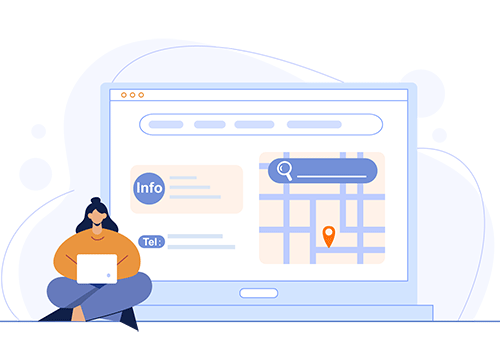Microsoft IIS: A Comprehensive Guide
What is Microsoft IIS?
Microsoft Internet Information Services (IIS) is a robust and versatile web server designed specifically for Microsoft Windows operating systems. It provides the essential infrastructure for hosting websites, web applications, and other internet-based services. IIS acts as a bridge, facilitating the exchange of information between web clients (like browsers) and the server where the website or application resides.
How IIS Works: A Simplified View
When a user wants to access a website hosted on an IIS server, their web browser sends a request to the server. IIS receives this request, processes it, and retrieves the necessary files from the server's storage. These files are then packaged and sent back to the user's browser, which displays them as a webpage.
Key Features of IIS:
- Security: IIS incorporates robust security features, including authentication mechanisms, access controls, and encryption protocols, to safeguard websites and applications from unauthorized access and threats.
- Performance Optimization: IIS is engineered for speed and efficiency. It employs caching mechanisms, compression techniques, and other performance-enhancing features to ensure fast website loading times and optimal resource utilization.
- Extensibility: One of IIS's strengths is its extensibility. Developers can leverage a wide array of modules, extensions, and APIs to customize IIS functionality, integrate with other Microsoft products, and add support for various technologies.
- Management and Monitoring: IIS provides comprehensive tools and interfaces for managing and monitoring web server activity. Administrators can use these tools to configure server settings, track performance metrics, analyze logs, and troubleshoot issues efficiently.
Benefits of Using IIS:
- Tight Integration with Windows: As a Microsoft product, IIS seamlessly integrates with other Windows components and technologies, simplifying deployment and management within Windows-based environments.
- Cost-Effectiveness: IIS is often included as a free component within Windows Server editions, making it a cost-effective choice for businesses already invested in the Microsoft ecosystem.
- Strong Support and Community: Microsoft provides extensive documentation, support resources, and a large active community for IIS. This wealth of information and assistance ensures that users can find solutions to problems and access guidance when needed.
Common Use Cases for IIS:
- Hosting Static Websites: IIS is well-suited for hosting static websites, which consist primarily of HTML, CSS, and JavaScript files.
- Dynamic Web Applications: IIS supports various server-side scripting languages like ASP.NET, making it an excellent platform for hosting dynamic web applications that generate content on the fly.
- Web Services and APIs: IIS can host web services and APIs that allow applications to communicate and exchange data over a network.
- Intranet and Extranet Servers: Many organizations utilize IIS to host internal websites (intranets) and private networks accessible to authorized external users (extranets).