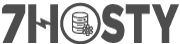Recovery Plan for Your Website: Automated Backups and Recovery Strategies
Understanding the Importance of Website Backups
Website backups serve as a safety net, allowing you to restore your website to a previous state in case of data loss or corruption. This data loss can occur due to various reasons, including:
- Cyberattacks: Malware infections, hacking attempts, and data breaches can compromise your website's integrity.
- Hardware failures: Server crashes, hard drive failures, and other hardware malfunctions can lead to data loss.
- Human error: Accidental deletions, coding errors, and misconfigurations can result in data corruption or loss.
- Software failures: Bugs in plugins, themes, or the core software can lead to website instability and potential data loss.
Having a recent backup ensures that you can quickly restore your website and minimize downtime, mitigating the impact of such incidents.
Choosing the Right Backup Solution
Selecting the appropriate backup solution is crucial for an effective disaster recovery plan. Consider these factors when evaluating options:
- Backup Frequency: Determine how often you need to back up your website based on the frequency of content updates and the amount of data you can afford to lose. Options range from daily to weekly backups, with real-time backups for mission-critical sites.
- Backup Types: Understand the different types of backups available: full, incremental, and differential. Full backups copy everything, while incremental and differential backups only copy changed files since the last backup, optimizing storage space and backup time.
- Storage Location: Opt for offsite backups to ensure data availability in case of physical disasters affecting your primary data center. Cloud-based solutions or dedicated backup servers are common choices.
- Automation: Automating your backups eliminates the risk of human error and ensures backups are performed consistently. Look for solutions offering scheduling and automated backup verification.
- Recovery Testing: Regularly test your backups to verify their integrity and your ability to restore your website effectively. This practice helps identify potential issues and streamline the recovery process in a real incident.
Implementing Your Website Backup Strategy
Once you've chosen a backup solution, follow these steps to implement your strategy:
- Inventory Your Assets: Identify all website components requiring backups, including databases, files, plugins, themes, and configurations.
- Configure Your Backup Solution: Set up your chosen solution according to your requirements, including backup frequency, types, storage location, and automation settings.
- Perform an Initial Backup: Create a complete backup of your website to establish a baseline for future restorations.
- Verify Backup Integrity: After each backup, verify its completeness and integrity to ensure data recoverability.
- Document Your Process: Create clear documentation outlining your backup procedures, storage locations, and recovery steps for reference during an incident.
Developing a Comprehensive Disaster Recovery Plan
While website backups are a crucial aspect of disaster recovery, a comprehensive plan encompasses more than just data restoration. Consider these additional elements:
- Communication Plan: Establish a clear communication strategy to inform stakeholders, including customers, employees, and service providers, about the outage and recovery progress.
- Testing and Updating: Regularly review and update your disaster recovery plan, incorporating lessons learned from testing and evolving business requirements.
- Alternative Hosting: Evaluate options for alternative hosting solutions that can be quickly deployed in case of primary server failure, minimizing downtime.
- Security Measures: Implement robust security measures to prevent cyberattacks and minimize the risk of data loss. This includes strong passwords, regular software updates, and web application firewalls.
By addressing these aspects, you create a holistic disaster recovery plan that ensures business continuity in the face of unforeseen events.
Remember, a well-defined disaster recovery plan, with a strong emphasis on website backups, provides peace of mind and protects your online presence from potential disruptions. Implementing these strategies ensures that your website remains resilient, safeguarding your data and your business's online operations.