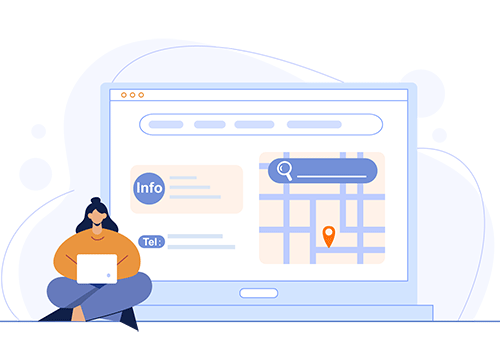Understanding DNS Propagation: Why Your Website Update Isn't Instant
Understanding DNS Propagation: Why Your Website Update Isn't Instant
You've just made a significant change to your website, like switching web hosts or updating your domain name. You excitedly type in your URL, expecting to see the changes, but nothing happens. What gives? This is where understanding DNS propagation becomes crucial.
What is DNS Propagation?
DNS propagation is the process that makes your website accessible when you type in your domain name. In simple terms, it's the time it takes for your DNS (Domain Name System) changes to be reflected across the entire internet.
Think of DNS like a phone book for the internet. When you type in a website address, your computer contacts a DNS server to find the corresponding IP address (like a phone number) of that website. This process allows your browser to connect to the correct server and load the website.
When you make changes to your DNS records, such as changing your web hosting provider or updating your nameservers, these updates need to be propagated, or distributed, to all the DNS servers around the world. This process is not instantaneous and can take anywhere from a few hours to even a couple of days.
Why Does DNS Propagation Take Time?
DNS propagation time depends on several factors, including:
- TTL (Time to Live): This setting on your DNS records tells other DNS servers how long they should cache (store) your website's information. A shorter TTL leads to faster propagation but might increase server load.
- ISP (Internet Service Provider): Your ISP caches DNS records as well. Some ISPs have longer cache durations than others, affecting how quickly they see the changes.
- DNS Server Infrastructure: The global network of DNS servers constantly communicates to update each other. The speed of these updates varies.
How to Check DNS Propagation Status
Several online tools can help you check the status of your DNS propagation. These tools query different DNS servers worldwide and show you the information they currently have about your domain.
Some popular DNS propagation checker tools include:
- DNSWatch
- WhatsMyDNS
- Google Admin Toolbox
Tips to Manage DNS Propagation
While you can't speed up DNS propagation directly, here are some tips to minimize potential issues:
- Plan ahead: If you know you'll be making DNS changes, try to do so during a low-traffic period.
- Set a short TTL beforehand: Reducing your TTL before making changes can help speed up propagation once the changes are live.
- Be patient: Remember that DNS propagation takes time. It's best to wait at least 48 hours to ensure the changes are fully propagated.
Understanding DNS propagation can save you frustration and ensure a smoother transition when making changes to your website or domain name. By being aware of the process and planning, you can minimize downtime and keep your website accessible to visitors worldwide.