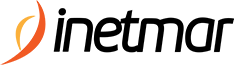Terminal: Your Gateway to Command-Line Power
Understanding the Terminal
The Terminal, also known as the command line or console, is a text-based interface for interacting with your computer's operating system. Unlike graphical user interfaces (GUIs) that rely on visual elements like icons and windows, the Terminal operates using text commands. While it may seem intimidating at first, mastering basic Terminal commands can significantly enhance your productivity and give you greater control over your system.
What is the Terminal?
At its core, the Terminal is a program that takes your typed commands and sends them to the operating system for execution. Instead of clicking through menus and buttons, you type specific instructions, making it a powerful tool for automating tasks, managing files, and troubleshooting issues.
Why Use the Terminal?
- Efficiency: Many tasks can be performed faster and more efficiently using commands compared to navigating through menus.
- Automation: The Terminal allows you to create scripts to automate repetitive tasks, saving you time and effort.
- Control: It offers granular control over system settings and files, enabling you to perform actions not easily accessible through GUIs.
- Troubleshooting: The Terminal provides detailed error messages and logs, aiding in diagnosing and fixing problems.
- Universality: The concepts of command-line interfaces are largely universal, making it easier to transition between different operating systems.
Basic Terminal Commands
Here are a few fundamental commands to get you started:
ls: Lists files and directories in the current directory.cd: Changes the current directory.mkdir: Creates a new directory.touch: Creates a new file.rm: Deletes files and directories.pwd: Prints the current working directory.
Conclusion
The Terminal might seem daunting at first, but it's a powerful tool that can greatly enhance your computing experience. By learning and utilizing even basic commands, you'll unlock new levels of efficiency, control, and problem-solving capabilities on your system.