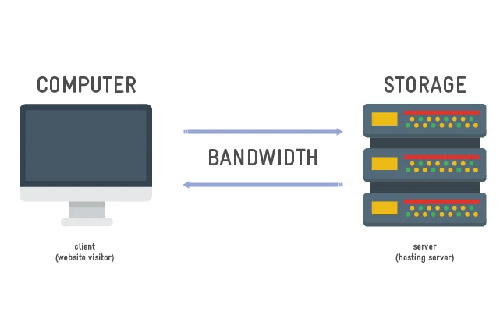How to Read a Hosting Company's 'Terms of Service' (And What to Watch Out For)
Let's be honest: no one gets excited about reading legal documents. The Terms of Service (ToS) is the ultimate 'scroll to the bottom and click agree' text wall. But when it comes to your website—the digital home for your business, brand, or project—that fine print is one of the most important documents you'll ever (not) read. It's the legally binding contract that governs your entire relationship with your hosting provider, and it can override every flashy promise made on the marketing page.

Choosing a host is about more than just finding 'affordable hosting'; it's about finding a reliable partner. The ToS reveals the true nature of that partnership. It tells you what happens when things go wrong, where the hidden costs are, and what 'unlimited' really means. A few minutes spent deciphering this document can save you from slow site speed, unexpected bills, and catastrophic data loss down the road.
Why the ToS Matters More Than Marketing Hype
Hosting company homepages are designed to sell. They use compelling language, promise blazing-fast performance, and often feature an almost unbelievable introductory price. You'll see phrases like:
- 'Unlimited Storage & Bandwidth!'
- '99.9% Uptime Guarantee!'
- 'Free Daily Backups!'
- 'Launch your site for just $2.95/month!'
While these offers are tempting, the ToS is where the reality check happens. It's the rulebook that defines the limits of these offers. That 'unlimited' plan? It's almost certainly governed by a 'Fair Use Policy' with very specific resource caps. That money-back guarantee? It probably doesn't cover the cost of your 'free' domain name. Understanding this distinction is the first step toward finding the best hosting for small business owners who need transparency, not just a low entry price.
The Red Flag Checklist: 7 Things to Find in Every ToS
You don't need a law degree to understand a hosting ToS. You just need to know what to look for. Use your browser's find function (Ctrl+F or Cmd+F) to search for these keywords and get straight to the sections that matter most.

1. Resource Limits & 'Unlimited' Policies
This is the most common 'gotcha.' No hosting is truly unlimited. Shared hosting environments, by nature, require strict rules to prevent one user from hogging resources and slowing everyone else down. The ToS will define these limits.
- Keywords to search for: 'unlimited', 'fair use', 'CPU', 'I/O', 'inodes', 'entry processes', 'resource usage'.
- What to watch out for: Vague language like 'excessive usage' without specific numbers. Look for hard limits. For example, an 'unlimited storage' plan might have a cap of 250,000 inodes (an inode is a file or folder). A large WordPress site with many plugins, themes, and media uploads can easily hit this limit, preventing you from adding new files even if you've only used a fraction of your disk space. These limits directly impact your site speed and ability to grow.
- Good vs. Bad: A transparent host will clearly state, 'Your account may not use more than 25% of a CPU core for more than 90 seconds.' A less transparent host will say, 'We reserve the right to suspend accounts for high resource usage at our discretion.'
The attractive introductory price is designed to get you in the door. The renewal price is how the company makes its money. The ToS and associated pricing pages are the only places you'll find the true long-term cost.
- Keywords to search for: 'renewal', 'renewal rates', 'fees', 'domain registration', 'promotional price'.
- What to watch out for: A massive price hike after the initial term. That $2.95/month plan could easily jump to $10.95, $14.95, or more upon renewal. Also, check for fees related to domain registration (if you cancel, you're often charged a non-refundable fee for the 'free' domain), setup, and payment processing.
3. Refund Policies & Money-Back Guarantees
A '30-Day Money-Back Guarantee' sounds reassuring, but the devil is in the details. The ToS will specify exactly what is—and isn't—refundable.
- Keywords to search for: 'refund', 'money-back', 'cancellation', 'non-refundable'.
- What to watch out for: Exclusions. Almost universally, domain registration fees are non-refundable. The same often applies to SSL certificates, dedicated IP addresses, and other add-ons. If you pay $60 for a year of hosting that included a 'free' domain and cancel on day 20, the host will likely refund your hosting fee minus a $15-$20 'standard domain registration fee.'
4. Backup and Data Restoration Policies
This is a critical one for any business. Never assume your data is being backed up safely just because the marketing page says so. The ToS reveals the host's actual liability.
- Keywords to search for: 'backup', 'restoration', 'data loss', 'user responsibility'.
- What to watch out for: 'Courtesy' backups. Many hosts state that backups are provided as a courtesy and that the user is 100% responsible for their own data. This means if their backup system fails, they have no liability. Also, check for restoration fees. Some hosts charge upwards of $50-$150 to restore your site from *their* backups. The best hosting for small business should include reliable, accessible backups as a core feature, not a costly add-on.
5. Suspension and Termination Clauses
What can get you kicked off the platform? The ToS has the answer, and sometimes the reasons can be surprisingly vague.
- Keywords to search for: 'suspend', 'terminate', 'violation', 'discretion'.
- What to watch out for: Vague clauses that give the host 'sole discretion' to terminate your account without notice. Look for a clear process. Does the host provide a warning and a chance to fix the issue (e.g., a malware infection or a resource-heavy plugin)? Or can they pull the plug immediately? For any online business, an abrupt suspension is a disaster.
6. Uptime Guarantees
That '99.9% uptime guarantee' sounds great, but what happens if they fail to meet it? The ToS defines the compensation, and it's usually less impressive than you'd think.
- Keywords to search for: 'uptime', 'guarantee', 'service level agreement', 'SLA', 'credit'.
- What to watch out for: The compensation is typically a small hosting credit, not a cash refund. For example, if your site is down for several hours, you might get a credit for 5% of your monthly hosting fee—which could be less than a dollar. The guarantee also excludes scheduled maintenance and a host of other potential issues, making it difficult to claim.
7. Support and Service Level Agreements (SLAs)
The ToS may also outline the scope of customer support. This helps you understand what they will and will not help you with.
- Keywords to search for: 'support', 'scope of support', 'SLA'.
- What to watch out for: Limitations on support. Basic shared hosting support typically covers server-level issues (e.g., the server is down). They usually will not help with application-level problems like a broken WordPress plugin, a theme issue, or a custom script. Understanding this helps set realistic expectations for the level of help you'll receive.
Making the Right Choice for Your Business
Reading the ToS isn't about finding a 'perfect' host with no rules. It's about finding a host whose rules you can live with and who is transparent about them. A reputable provider offering fast website hosting and reliable service will have a clear, specific, and fair ToS. They define their limits clearly and have straightforward policies on renewals and refunds.
A few minutes of due diligence can be the difference between securing a great long-term hosting partner and getting locked into a frustrating, expensive contract. Your website is your most valuable digital asset; protect it by understanding the rules of the playground before you start playing.
Ready to choose a host with confidence?
Don't let the fine print trip you up. The next time you're shopping for hosting, open that ToS in a new tab. You'll be amazed at what you find.
What's the sneakiest clause you've ever found in a Terms of Service? Share it in the comments below to help others!
And if you found this guide helpful, please save it for later or share it with a fellow website owner. Knowledge is power!