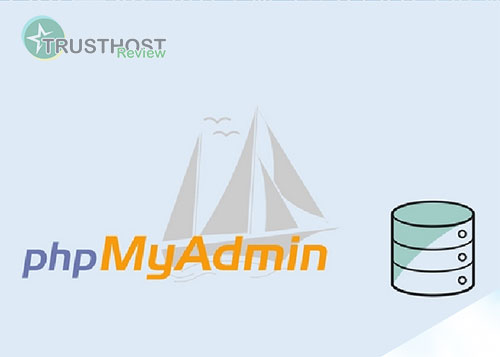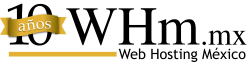Git: A Comprehensive Guide to Version Control
Understanding Git
In the world of software development, version control plays a crucial role in streamlining collaboration and managing code changes effectively. Git has emerged as a leading distributed version control system (DVCS), revolutionizing how developers track, share, and manage their codebases.
What is Git?
Git is a free and open-source software designed to handle projects of all sizes, from small personal scripts to large enterprise applications. Unlike centralized version control systems, where a single repository serves as the central point of truth, Git empowers every developer with a complete copy of the project history.

Benefits of Using Git:
- Branching and Merging: Git excels at handling branches, allowing developers to work on different features or bug fixes simultaneously without interfering with the main codebase. Merging these branches back into the main code is seamless and efficient.
- Collaboration: Distributed nature of Git allows multiple developers to work on the same project concurrently, fostering a collaborative development environment.
- Version History: Git meticulously tracks every change made to the codebase, providing a detailed history of modifications, authorship, and timestamps. This history makes it easy to revert to previous versions if needed.
- Data Integrity: Git employs a robust hashing algorithm to ensure the integrity of the codebase. Every change is checksummed, making it nearly impossible to alter the history without detection.
- Workflow Flexibility: Git offers various workflows, such as Gitflow and Feature Branch Workflow, enabling teams to adopt a development style that aligns with their needs and project requirements.
Key Git Concepts:
- Repository: A Git repository is a storage structure that holds all the project files, directories, and the entire version history.
- Commit: A commit represents a snapshot of changes made to the codebase at a specific point in time. Each commit contains a message summarizing the changes introduced.
- Branch: A branch is an independent line of development that diverges from the main codebase, allowing for parallel workstreams.
- Merge: Merging integrates changes from one branch into another, combining code modifications from different lines of development.
- Remote Repository: A remote repository is a copy of the Git repository hosted on a server, enabling collaboration and code sharing among developers.
Common Git Commands:
git init: Initializes a new Git repository in a directory.git clone: Creates a copy of an existing Git repository from a remote server.git add: Stages changes for inclusion in the next commit.git commit: Records changes to the repository with a descriptive message.git push: Uploads local repository changes to a remote repository.git pull: Fetches changes from a remote repository and merges them into the local branch.git branch: Creates, lists, or deletes branches.git checkout: Switches between different branches or commits.git merge: Integrates changes from one branch into another.git status: Displays the current state of the working directory and staging area.
Conclusion:
Git has become the industry-standard version control system for developers worldwide. Its distributed nature, powerful branching and merging capabilities, and comprehensive version history make it an indispensable tool for modern software development.